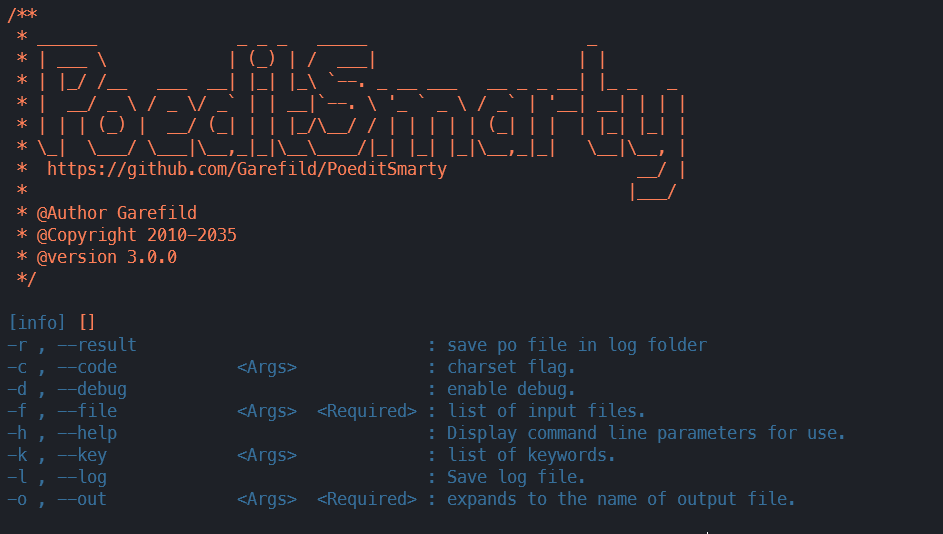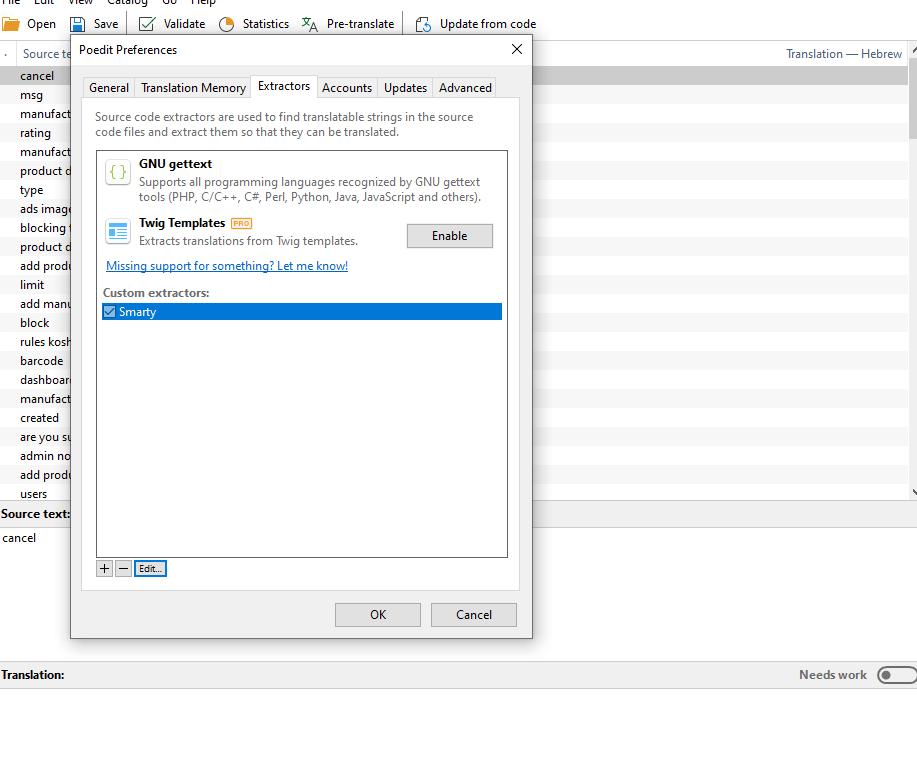Library for syncing GetText catalogs with Smarty sources. Library parses files and writes results as xgettext files, which are processed by Poedit parser. Soon I will make C++ version without java.
If you notice oversights, please send me msg. version 3.0.0
- You need Java to run it.
- Download sources and unpack them to any folder.
- Copy the file PoeditSmarty.jar predetermined folder (And remember the path). For example: C:\Program Files\Poedit\Gettext Tools\bin
- get java path (And remember the path). For example: C:\Program Files\Java\jdk\bin\java.exe
- Create new parser in Poedit: File -> Preferences -> Parsers -> New
- Language:
Smarty - Parser command:
<java.exe path>-jar<PoeditSmarty.jar path>-o %o -c %C -k %K -f %F - Parser command For example: "C:\Program Files\Java\jdk\bin\java" -jar "C:\Program Files\Poedit\GettextTools\bin\PoeditSmarty.jar" -o %o -c %C -k %K -f %F
- List of extensions:
*.tpl - An item in keywords list:
%k - An item in input files list:
%f - Source code charset:
%c
- If java is set as a
System variabledoes not need an absolute path to java. - Parser command For example: java -jar "C:\Program Files\Poedit\GettextTools\bin\PoeditSmarty.jar" -o %o -c %C -k %K -f %F
- It also has support in cli.
- -c , --code : charset flag.
- -d , --debug : enable debug.
- -f , --file : list of input files.
- -h , --help : Display command line parameters for use.
- -k , --key : list of keywords.
- -o , --out : expands to the name of output file.
- I have not found, if found then reported.
{t}Text to be localized{/t}
{t params }
multi line with params
Line 1
Line 2 ...
{/t}
{ "Text to be localized"|_ }
{ _("Text to be localized") }
@niklausburren tnx :)
{_("Text to be (localized)")}
@justanpo tnx :)
{ ngettext("product", "products", $products_count) }
_ Varies according to keyword
{ "Text to be localized"|<keyword> }
{ <keyword>("Text to be localized") }
@IacopoOrtis tnx :)
{t nick=$userName day=$dayOfTheWeek}Hello %1, today is %2.{/t}