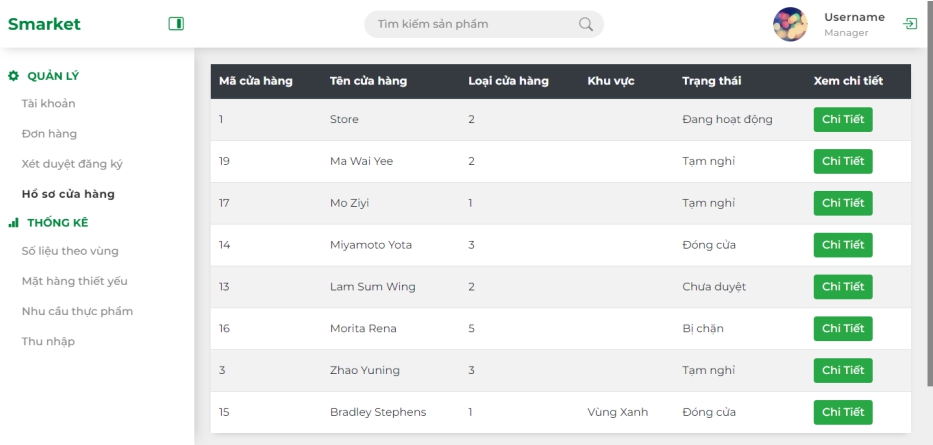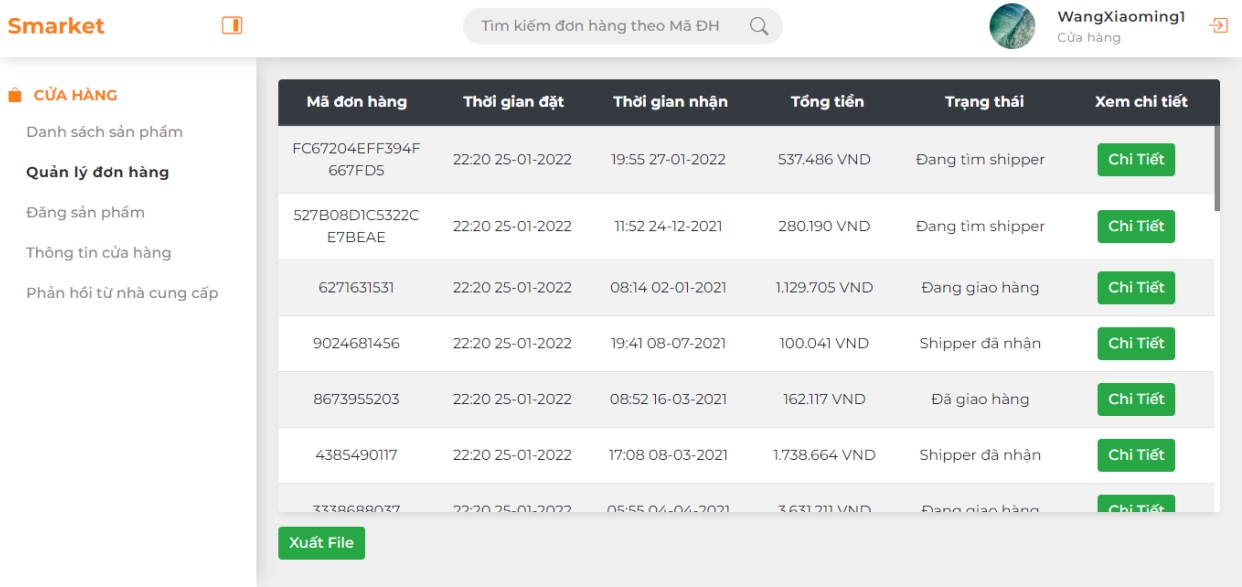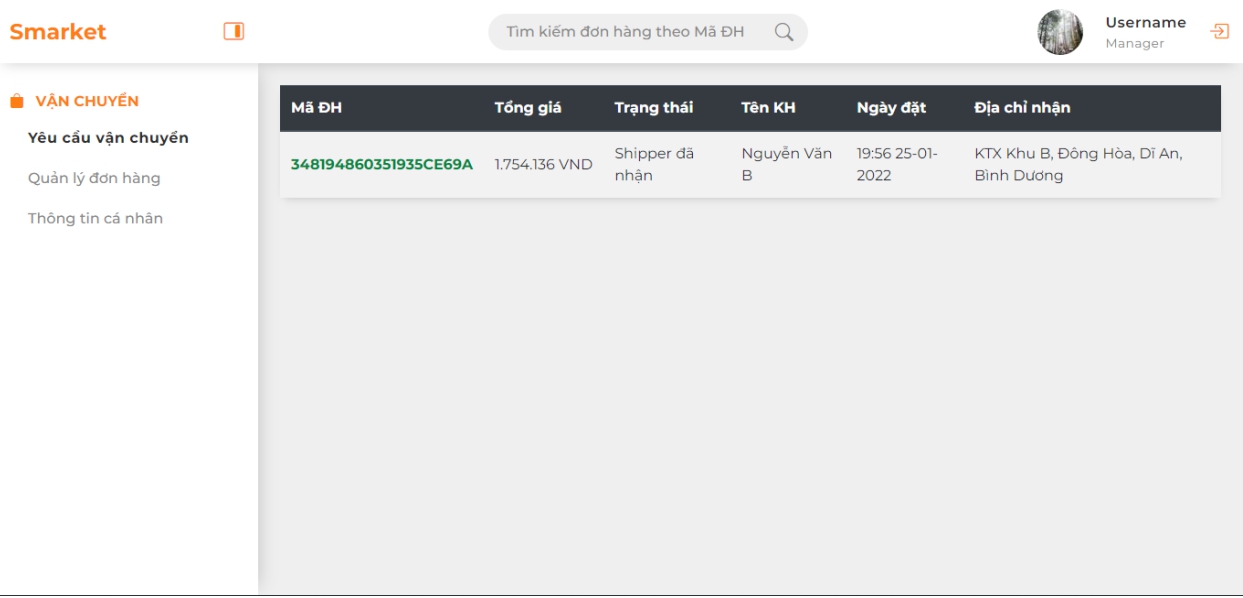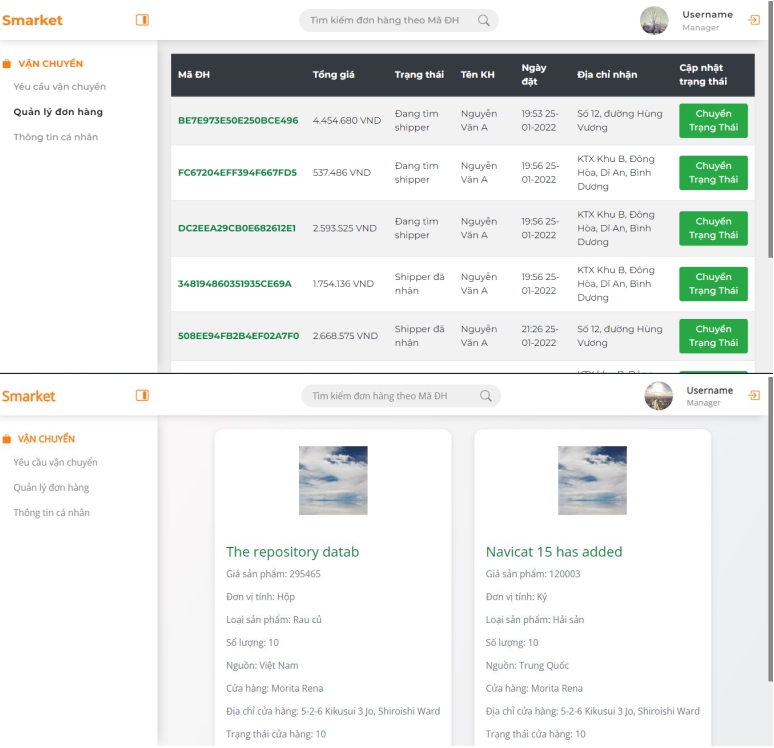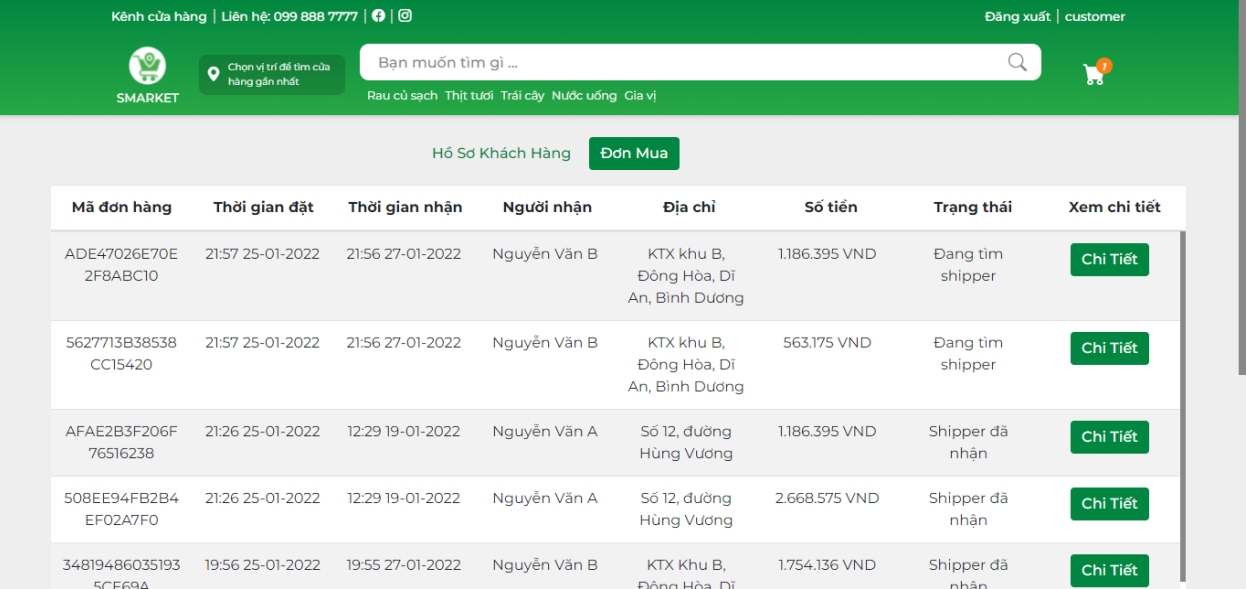System to go to the market and support online essential purchases in the context of the covid epidemic
- This project using for Information System Development subject
- Configuration
- Framework: ExpressJS
- View engine: PUG
- Launch
- Install module:
cd Views_NodeJSnpm install - Start server with dev mode:
npm run dev - Start server:
npm start
- Configuration
- .NET Core Framework 2.1
- Entity Framework Core 2.1.14 (Nuget Microsoft.EntiryFrameworkCore)
- Entity Framwork Core with SQL Server 2.1.14 (Nuget Microsoft.EntityFrameworkCore.SqlServer)
- Entity Framework Core Tool 2.1.14 (Nuget Microsoft.EntityFrameworkCore.Tools)
- DotNetEnv Package
- Visual Studio 2017
- Launch
- Using file .env:
dotnet add package DotNetEnvDotNetEnv.Env.Load(); var username = Environment.GetEnvironmentVariable("USERNAME"); var password = Environment.GetEnvironmentVariable("PASSWORD"); - Using Bcrypt
dotnet add package BCrypt.Net-Nextstring PasswordHashed = BCrypt.Net.BCrypt.HashPassword("Pa$$w0rd", SaltRounds); bool verified = BCrypt.Net.BCrypt.Verify("Pa$$w0rd", PasswordHashed);
- Configuration
- JAVA 17
- Java Spring Boot 4
- Eclipse 2021/9
- Launch
- Open eclipse set /API_JAVASpringBoot is workspace
- Do: import project --> Maven --> Existing Maven Projects --> choose browser folder: API_JAVA --> Finish
- Access this link to know obvious : A way to import project to eclipse workspace
- Configuration
- Using Microsoft SQL Server Developer
- Using SQL Server Authentication for connection between backend and database
- Launch
- Create database Smarket
- Excute file CreateTable.sql & ForeignKey.sql
- Editing file .env in folder DOTNET is suitable for each one include username, password