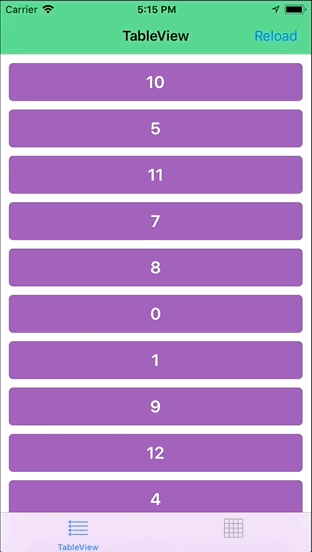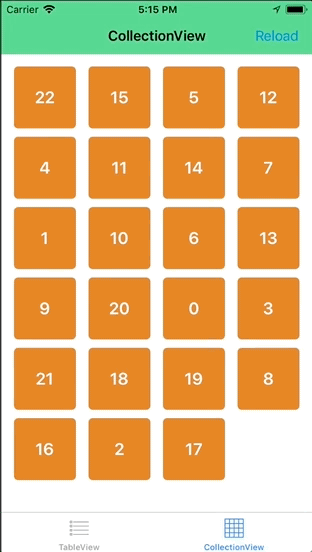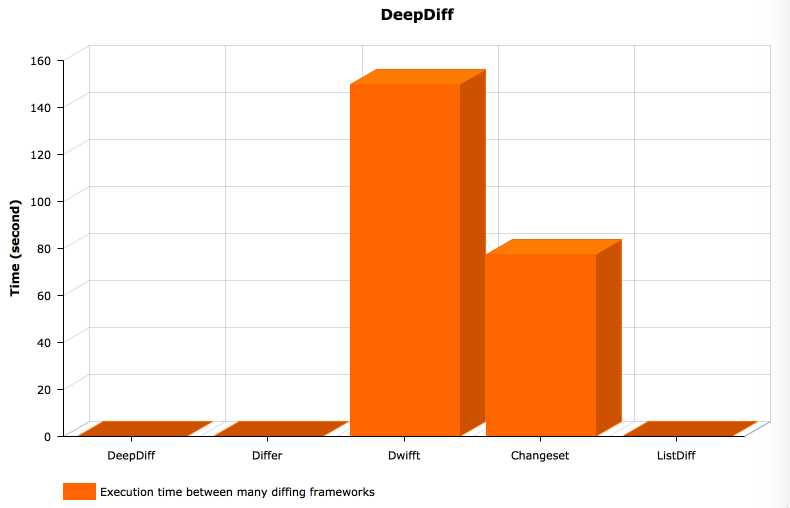DeepDiff tells the difference between 2 collections and the changes as edit steps. It also supports Texture, see Texture example
The result of diff is an array of changes, which is [Change]. A Change can be
.insert: The item was inserted at an index.delete: The item was deleted from an index.replace: The item at this index was replaced by another item.move: The same item has moved from this index to another index
By default, there is no .move. But since .move is just .delete followed by .insert of the same item, it can be reduced by specifying reduceMove to true.
Here are some examples
let old = Array("abc")
let new = Array("bcd")
let changes = diff(old: old, new: new)
// Delete "a" at index 0
// Insert "d" at index 2let old = Array("abcd")
let new = Array("adbc")
let changes = diff(old: old, new: new)
// Move "d" from index 3 to index 1let old = [
User(id: 1, name: "Captain America"),
User(id: 2, name: "Captain Marvel"),
User(id: 3, name: "Thor"),
]
let new = [
User(id: 1, name: "Captain America"),
User(id: 2, name: "The Binary"),
User(id: 3, name: "Thor"),
]
let changes = diff(old: old, new: new)
// Replace user "Captain Marvel" with user "The Binary" at index 1Model must conform to DiffAware protocol for DeepDiff to work. An model needs to be uniquely identified via diffId to tell if there have been any insertions or deletions. In case of same diffId, compareContent is used to check if any properties have changed, this is for replacement changes.
public protocol DiffAware {
associatedtype DiffId: Hashable
var diffId: DiffId { get }
static func compareContent(_ a: Self, _ b: Self) -> Bool
}Some primitive types like String, Int, Character already conform to DiffAware
Changes to DataSource can be animated by using batch update, as guided in Batch Insertion, Deletion, and Reloading of Rows and Sections
Since Change returned by DeepDiff follows the way batch update works, animating DataSource changes is easy.
For safety, update your data source model inside updateData to ensure synchrony inside performBatchUpdates
let oldItems = items
let newItems = DataSet.generateNewItems()
let changes = diff(old: oldItems, new: newItems)
collectionView.reload(changes: changes, section: 2, updateData: {
self.items = newItems
})Take a look at Demo where changes are made via random number of items, and the items are shuffled.
If you recall from school, there is Levenshtein distance which counts the minimum edit distance to go from one string to another.
Based on that, the first version of DeepDiff implements Wagner–Fischer, which uses dynamic programming to compute the edit steps between 2 strings of characters. DeepDiff generalizes this to make it work for any collection.
Some optimisations made
- Check empty old or new collection to return early
- Use
diffIdto quickly check that 2 items are not equal - Follow "We can adapt the algorithm to use less space, O(m) instead of O(mn), since it only requires that the previous row and current row be stored at any one time." to use 2 rows, instead of matrix to reduce memory storage.
The performance greatly depends on the number of items, the changes and the complexity of the equal function.
Wagner–Fischer algorithm has O(mn) complexity, so it should be used for collection with < 100 items.
The current version of DeepDiff uses Heckel algorithm as described in A technique for isolating differences between files. It works on 2 observations about line occurrences and counters. The result is a bit lengthy compared to the first version, but it runs in linear time.
Thanks to
- Isolating Differences Between Files for explaining step by step
- HeckelDiff for a clever move reducer based on tracking
deleteOffset
There are other algorithms that are interesting
Benchmarking is done on real device iPhone 6, with random items made of UUID strings (36 characters including hyphens), just to make comparisons more difficult.
You can take a look at the code Benchmark. Test is inspired from DiffUtil
Here are several popular diffing frameworks to compare
💪 From 2000 items to 2100 items (100 deletions, 200 insertions)
let (old, new) = generate(count: 2000, removeRange: 100..<200, addRange: 1000..<1200)
benchmark(name: "DeepDiff", closure: {
_ = DeepDiff.diff(old: old, new: new)
})
benchmark(name: "Dwifft", closure: {
_ = Dwifft.diff(old, new)
})
benchmark(name: "Changeset", closure: {
_ = Changeset.edits(from: old, to: new)
})
benchmark(name: "Differ", closure: {
_ = old.diffTraces(to: new)
})
benchmark(name: "ListDiff", closure: {
_ = ListDiff.List.diffing(oldArray: old, newArray: new)
})Result
DeepDiff: 0.0450611114501953s
Differ: 0.199673891067505s
Dwifft: 149.603884935379s
Changeset: 77.5895738601685s
ListDiff: 0.105544805526733s
Here is how DeepDiff handles large number of items and changes
💪 From 10000 items to 11000 items (1000 deletions, 2000 insertions)
DeepDiff: 0.233131170272827s
💪 From 20000 items to 22000 items (2000 deletions, 4000 insertions)
DeepDiff: 0.453393936157227s
💪 From 50000 items to 55000 items (5000 deletions, 10000 insertions)
DeepDiff: 1.04128122329712s
💪 From 100000 items to 1000000 items
Are you sure?
Add the following to your Podfile
pod 'DeepDiff'Add the following to your Cartfile
github "onmyway133/DeepDiff"Add the following to your Package.swift file
.package(url: "https://github.com/onmyway133/DeepDiff.git", .upToNextMajor(from: "2.3.0"))DeepDiff can also be installed manually. Just download and drop Sources folders in your project.
Khoa Pham, onmyway133@gmail.com
We would love you to contribute to DeepDiff, check the CONTRIBUTING file for more info.
DeepDiff is available under the MIT license. See the LICENSE file for more info.