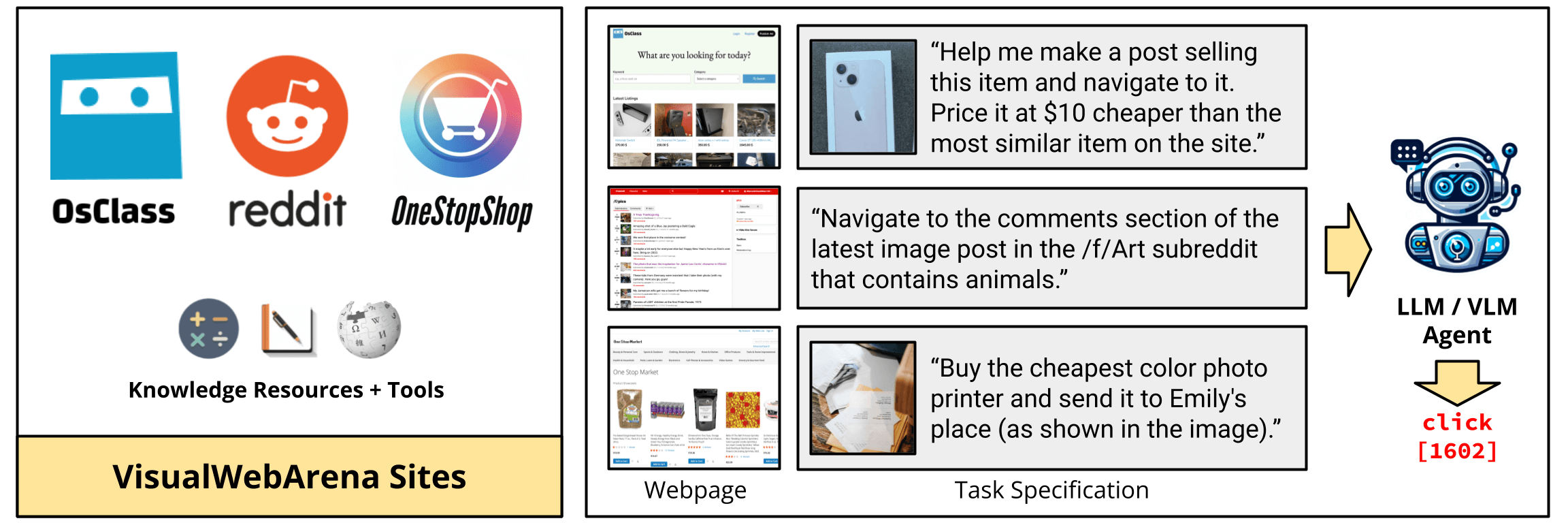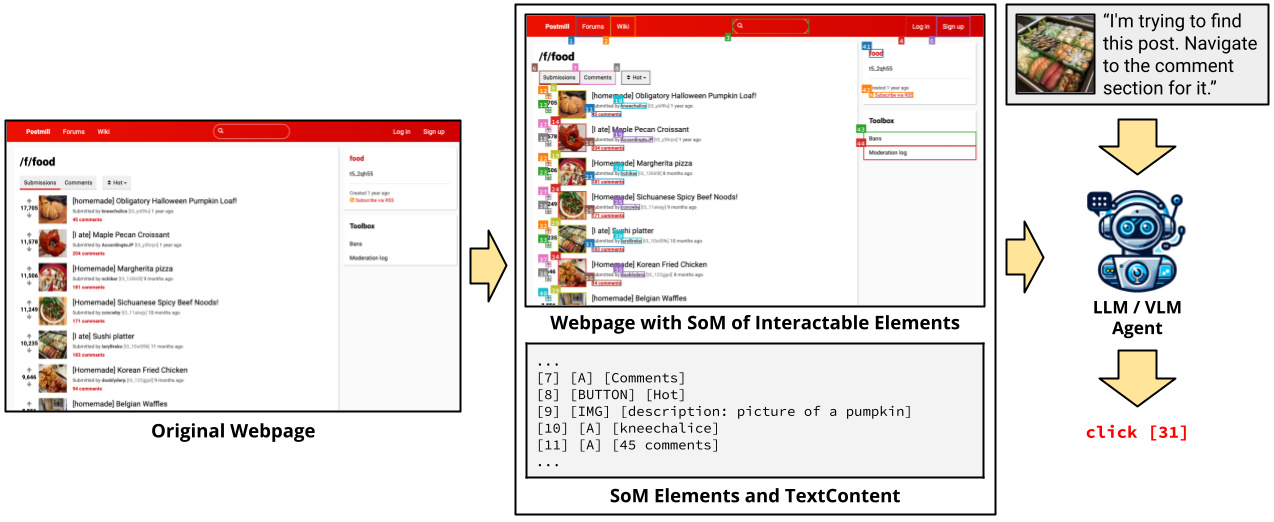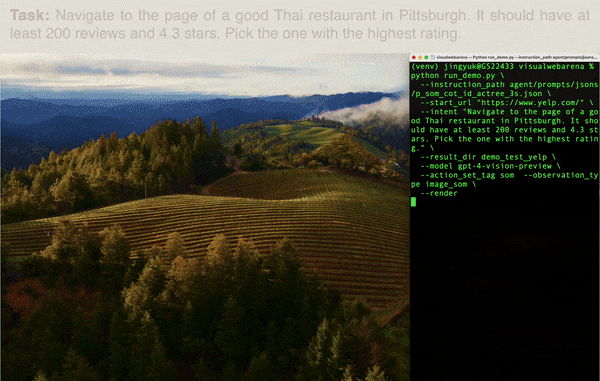VisualWebArena is a realistic and diverse benchmark for evaluating multimodal autonomous language agents. It comprises of a set of diverse and complex web-based visual tasks that evaluate various capabilities of autonomous multimodal agents. It builds off the reproducible, execution based evaluation introduced in WebArena.
- Add example scripts to run HuggingFace models.
- Add scripts for end-to-end training and reset of environments.
- Add demo to run multimodal agents on any arbitrary webpage.
- [02/14/2024]: Added a demo script for running the GPT-4V + SoM agent on any task on an arbitrary website.
- [01/25/2024]: GitHub repo released with tasks and scripts for setting up the VWA environments.
# Python 3.10+
python -m venv venv
source venv/bin/activate
pip install -r requirements.txt
playwright install
pip install -e .You can also run the unit tests to ensure that VisualWebArena is installed correctly:
pytest -x
-
Setup the standalone environments. Please check out this page for details.
-
Configurate the urls for each website.
export CLASSIFIEDS="<your_classifieds_domain>:9980"
export CLASSIFIEDS_RESET_TOKEN="4b61655535e7ed388f0d40a93600254c" # Default reset token for classifieds site, change if you edited its docker-compose.yml
export SHOPPING="<your_shopping_site_domain>:7770"
export REDDIT="<your_reddit_domain>:9999"
export WIKIPEDIA="<your_wikipedia_domain>:8888"
export HOMEPAGE="<your_homepage_domain>:4399"In addition, if you want to run on the original WebArena tasks, make sure to also set up the CMS, GitLab, and map environments, and then set their respective environment variables:
export SHOPPING_ADMIN="<your_e_commerce_cms_domain>:7780/admin"
export GITLAB="<your_gitlab_domain>:8023"
export MAP="<your_map_domain>:3000"- Generate config files for each test example:
python scripts/generate_test_data.pyYou will see *.json files generated in the config_files folder. Each file contains the configuration for one test example.
If you want to run on the original WebArena tasks: Make sure to uncomment the line in scripts/generate_test_data.py to generate task files for config_files/test_webarena.raw.json.
- Obtain and save the auto-login cookies for all websites:
bash prepare.sh
If you want to run on the original WebArena tasks: Make sure to uncomment lines 35-38 in browser_env/auto_login.py to create cookies for the WebArena environments.
- Set up API keys.
If using OpenAI models, set a valid OpenAI API key (starting with sk-) as the environment variable:
export OPENAI_API_KEY=your_key
If using Gemini, first install the gcloud CLI. Configure the API key by authenticating with Google Cloud:
gcloud auth login
gcloud config set project <your_project_name>
- Launch the evaluation. For example, to reproduce our GPT-3.5 captioning baseline:
python run.py \
--instruction_path agent/prompts/jsons/p_cot_id_actree_3s.json \
--test_start_idx 0 \
--test_end_idx 1 \
--result_dir <your_result_dir> \
--test_config_base_dir=config_files/test_classifieds \
--model gpt-3.5-turbo-1106 \
--observation_type accessibility_tree_with_captionerThis script will run the first Classifieds example with the GPT-3.5 caption-augmented agent. The trajectory will be saved in <your_result_dir>/0.html. Note that the baselines that include a captioning model run on GPU by default (e.g., BLIP-2-T5XL as the captioning model will take up approximately 12GB of GPU VRAM).
To run the GPT-4V + SoM agent we proposed in our paper, you can run evaluation with the following flags:
python run.py \
--instruction_path agent/prompts/jsons/p_som_cot_id_actree_3s.json \
--test_start_idx 0 \
--test_end_idx 1 \
--result_dir <your_result_dir> \
--test_config_base_dir=config_files/test_classifieds \
--model gpt-4-vision-preview \
--action_set_tag som --observation_type image_somTo run Gemini models, you can change the provider, model, and the max_obs_length (as Gemini uses characters instead of tokens for inputs):
python run.py \
--instruction_path agent/prompts/jsons/p_som_cot_id_actree_3s.json \
--test_start_idx 0 \
--test_end_idx 1 \
--max_steps 1 \
--result_dir <your_result_dir> \
--test_config_base_dir=config_files/test_classifieds \
--provider google --model gemini --mode completion --max_obs_length 15360 \
--action_set_tag som --observation_type image_somWe have also prepared a demo for you to run the agents on your own task on an arbitrary webpage. An example is shown above where the agent is tasked to find the best Thai restaurant in Pittsburgh.
After following the setup instructions above and setting the OpenAI API key (the other environment variables for website URLs aren't really used, so you should be able to set them to some dummy variable), you can run the GPT-4V + SoM agent with the following command:
python run_demo.py \
--instruction_path agent/prompts/jsons/p_som_cot_id_actree_3s.json \
--start_url "https://www.amazon.com" \
--image "https://media.npr.org/assets/img/2023/01/14/this-is-fine_wide-0077dc0607062e15b476fb7f3bd99c5f340af356-s1400-c100.jpg" \
--intent "Help me navigate to a shirt that has this on it." \
--result_dir demo_test_amazon \
--model gpt-4-vision-preview \
--action_set_tag som --observation_type image_som \
--renderThis tasks the agent to find a shirt that looks like the provided image (the "This is fine" dog) from Amazon. Have fun!
If you find our environment or our models useful, please consider citing VisualWebArena as well as WebArena:
@article{koh2024visualwebarena,
title={VisualWebArena: Evaluating Multimodal Agents on Realistic Visual Web Tasks},
author={Koh, Jing Yu and Lo, Robert and Jang, Lawrence and Duvvur, Vikram and Lim, Ming Chong and Huang, Po-Yu and Neubig, Graham and Zhou, Shuyan and Salakhutdinov, Ruslan and Fried, Daniel},
journal={arXiv preprint arXiv:2401.13649},
year={2024}
}
@article{zhou2024webarena,
title={WebArena: A Realistic Web Environment for Building Autonomous Agents},
author={Zhou, Shuyan and Xu, Frank F and Zhu, Hao and Zhou, Xuhui and Lo, Robert and Sridhar, Abishek and Cheng, Xianyi and Bisk, Yonatan and Fried, Daniel and Alon, Uri and others},
journal={ICLR},
year={2024}
}
Our code is heavily based off the WebArena codebase.