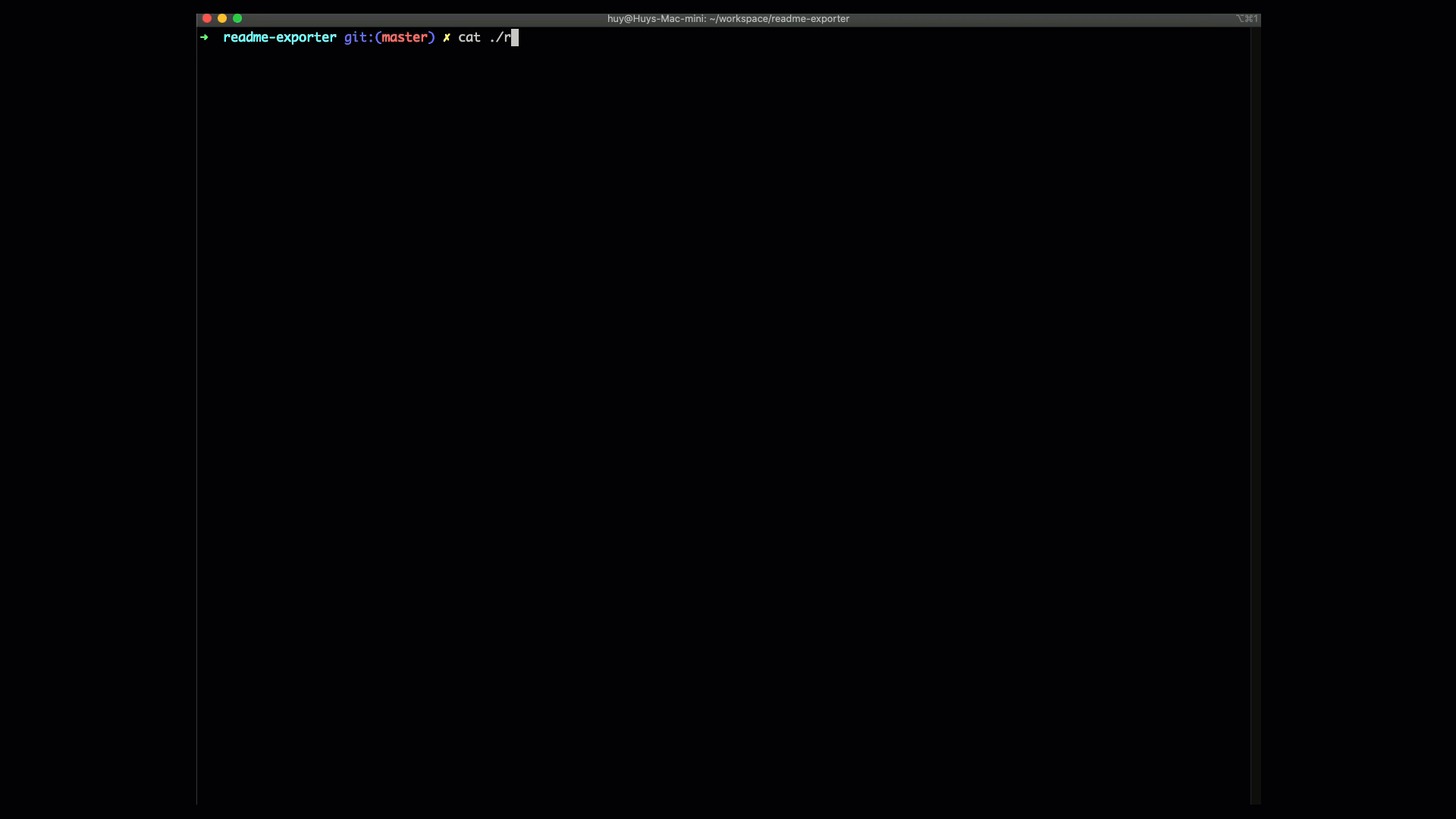Readme.com is a SaaS tool to create docs site. This little script exports data from a readme.com (readme.io) documentation site into markdown files. It also downloads images from Readme.com into your computer.
- We were using readme.com (previously readme.io) as a documentation site for a while, but outgrew it so we needed to migrate it to another tool.
- We needed a way to quickly export data from Readme.com. Readme.com exposes API interface for us to extract the data. However their exported
Markdown has a lot of custom blocks (e.g
[block:image]). This script reads the API and convert readme.com custom blocks into native markdown tags, and download the images along the way.
The script is written using Ruby. Make sure you have Ruby and bundler set up first. Then run bundle to install the gems:
bundleMake a copy of config.json from config.json.sample
cp config.json.sample config.jsonEdit config.json to include your readme.com API KEY and the images prefix.
First you need to extract list of slugs from the readme.com, and put them into runner.rb
SLUGS = %w(
faqs
amazon-rds-setup
cohort-retention
amazon-aws-athena-setup
tunnel-setup
friendly-loading-messages
geo-heatmap
pie-chart-donut-chart
bubble-chart
connect-database
query-syntax
visualizations
introduction
embedded-analytics
)Then simply run:
./runner.rbThe files will be generated:
gen_docs_raw: Raw readme.com markdown filesgen_docs_final: Parsed markdown filesgen_images: Images downloaded from readme.com
We wrote this to work with Docusaurus. But it should work with any markdown-based sites you choose (Jekyll, Middleman, etc) since it's just markdown.
You have to collect it manually for now (go to your readme.com docs and extract them down). We used a workaround by logging to Google Analytics and extract all the pageviews and get the URL list from there. As readme.com doesn't expose that API, a future work will be to write a function to iterate and build the list manually.
What is the image prefix for? It's used to replace this block of code into this:
It's used to replace this markdown block of readme.com
[block:image]
{
"images": [
{
"image": [
"https://files.readme.io/ea963a2-add_user.png",
"add_user.png",
1465,
620,
"#fbfbfc"
]
}
]
}
[/block]
to

Here, https://mycdn.com/images/ is the prefix.
Tests are written using Rspec. To run, simply run rspec
- Export pages into markdown
- Download images from readme.com
- Command to automatically get list of pages + navigation structure