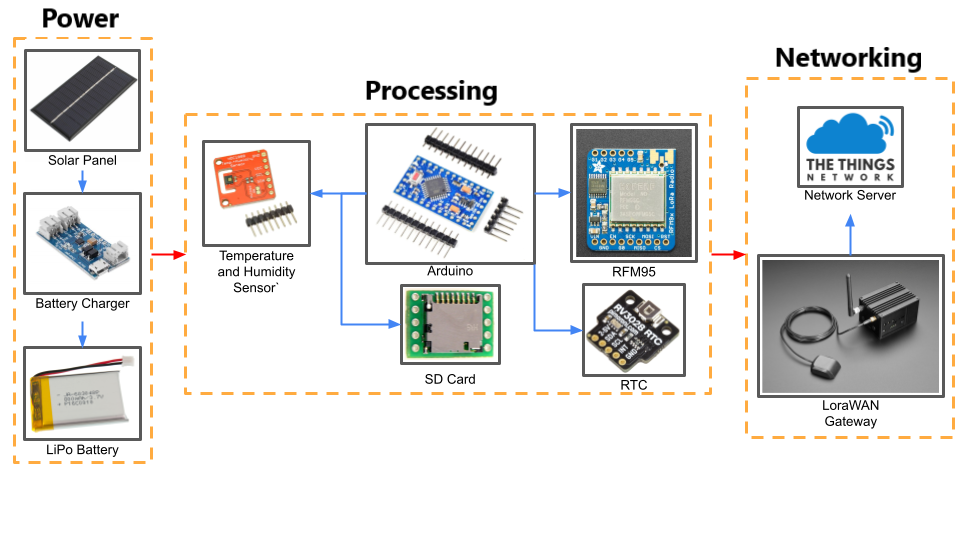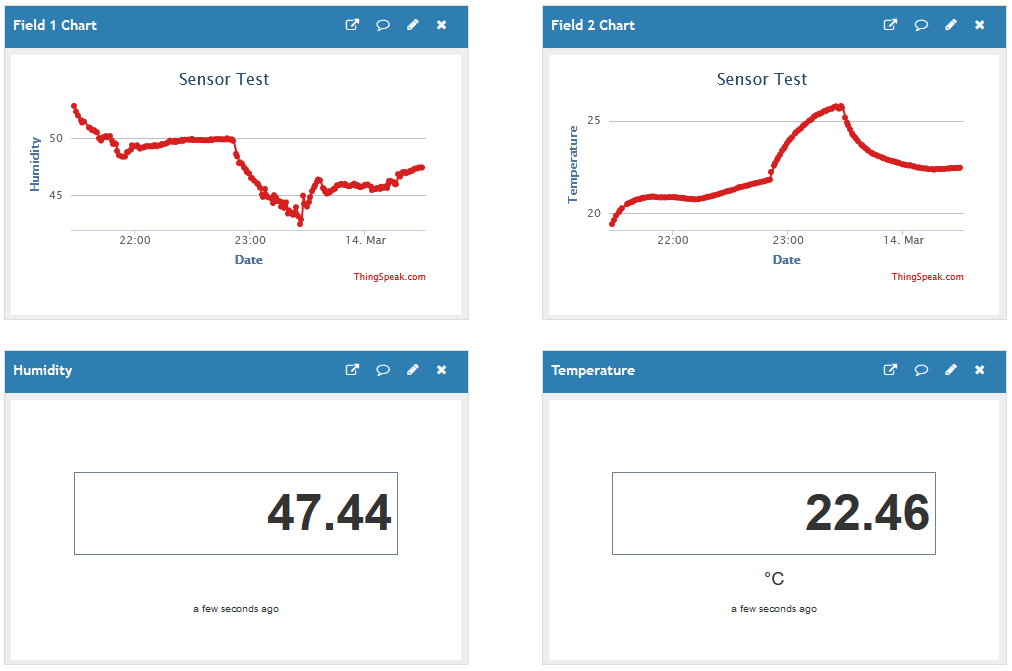An ultlra-low-power LoRaWAN sensor node based on the MCCI LMIC Library. This repository contiains the source code, 3D CAD, the electronic schematics and some images of the project.
- Down to 8μA sleep current without SD card holder (4mA with SD card holder)
- 10 minute transmission interval
- 6km range achieved to a public gateway from ground level
The project firmware can be compiled and uploaded using either the Arduino IDE or PlatofrmIO.
N.B. THE CODE WILL NOT RUN UNLESS A COMPATIBLE RADIO IS HOOKED UP CORRECTLY. SEE SCHEMATIC FOR MORE DETAILS
-
Arduino IDE files are located in
sensor_node_arduino -
Open the file
sensor_node_arduino.ino -
Install the following libraries. Make sure to install all dependencies when prompted
ClosedCube HDC1080 (By ClosedCube) LowPower (By LowPowerLab) MCCI LoRaWAN LMIC library (By Terry Moore) RV-3028-C7 (By Macro Yau) -
Locate your Arduino sketchbook. It's path can be found in the Arduino IDE preferences menu
-
Navigate to the LMIC project config folder and edit "lmic_project_config.h" to match the example Project Config below
(Located in
<YOUR_SKETCHBOOK_DIR>/libraries/MCCI_LoRaWAN_LMIC_library/project_config/lmic_project_config.h)More configuration info can by found in the LMIC library documentation
-
Select Arduino Pro Mini 8MHz from the tools menu and you are ready to upload
-
Open the serial monitor and set the baud rate to 115000 bps
Clone this repository and download the VS Code editor if you don't have it already. Next install the PlatformIO extension. Once complete open this repository in VS Code and follow the steps below
-
From VS Code open PIO if not already open
-
From the Home tab of PIO click "Open Project"
-
Select this repository
-
Once open, edit this file to match the example Project Config below
(Located in
<WHERE_YOU_CLONED_THIS>/Remote-Sensor-Node/.pio/libdeps/promini/MCCI LoRaWAN LMIC library/project_config/lmic_project_config.h) -
Libraries should be automatically installed
-
On the bottom of the screen hit the arrow pointing right to upload
-
Click on the plug icon to open the serial monitor. Follow the instructions to set the baud rate to 115000 bps
// project-specific definitions
#define CFG_eu868 1 // Select the right config for your region
#define CFG_sx1276_radio 1 // Select the right config for your radio
#define DISABLE_PING
#define DISABLE_BEACONS
#define DISABLE_JOIN
#define LMIC_DEBUG_LEVEL 0
#define USE_IDEETRON_AES- Properly archive KiCAD and F360 files
- Git submodules for PCB libs
- Battery monitoring
- Add STL files for 3D print
- Make a BOM
- Custom PCB
- Radiation shield for sensors