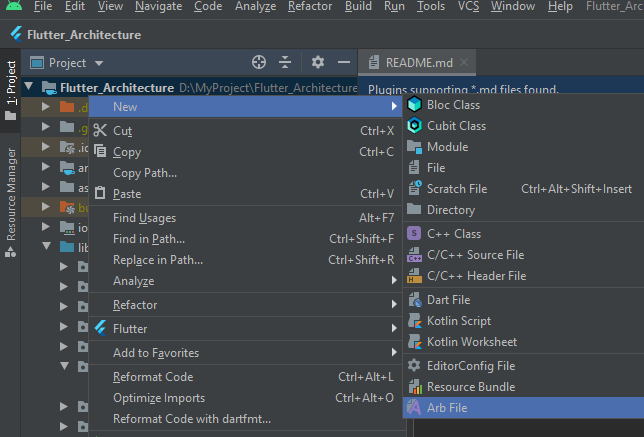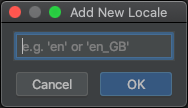* We want to determine what types of database that we use for storage (might want to change it later on)
* We want to adhere to SOLID principles since we are using OOP for this project.
* We want to ensure that UI layers do not care what is going on at the data layer at all.
* We might want to separate each layer into different packages.
* Widgets
* Cubit
* Cubit only manages UI state based on business logic
* Entities (or models that UI needs)
* Usecases (user stories)
* Repositories interface
* Typically one function, but can be more if functions are related.
* Remember, one class has one responsibility only.
* source
* remotes (API)
* locals (Database)
* Repositories (Implementation from Domain layer)
* models
* request
* response
We build this class working separately and not following logics of Domain layer. However, Repositories will still implement from Domain layer, but the Domain layer will follow each function, and the Data layer will follow the cluster of data defined on the server.
For example: Domain layer has defined 2 layers of Login and Register features, but these two features are related to the API User cluster on the server, so in the Data layer, there will only be one Repo which is user and that Repo will implement 2 layers Login and Register of the Domain layer.
Dependency Injection is a great design pattern that allows us to eliminate rigid dependencies between elements and it makes the application more flexible, easy to expand scales and maintain.
In the project we use Plugin get_it and injectable to implement DI and we have also defined classes so you can easily implement DI in the DI layer.
The project has predefined Named routes RouteDefine + manifest
* All routes must extend this class.
* When extending, you will have to override func "initRoute", here you will define your routes.
* A feature may have multiple routes with different input arguments.
* Make sure that the ID of each route in your project is unique.
* To add a route to the project you just need to declare in the func "generateRoute". Each route will be provided with a func "build", you must call it in the func "generateRoute" of "manifest" to register.
* Project can use retrofit to work with the alternative network for http.
* Retrofit is pre-installed in the "ApiModule.dart". You can customize it here
* All interceptors are defined in the /configuration/lib/network/interceptor/* class
* To work with Certificate, please refer to the "/configuration/lib/network/http_overrides.dart" class, with the default the project accept badCertificate
* All flavor environments are installed in the "/configuration/lib/environment/buid_config.dart" class.
* Basically we are defining 4 development environments: development, staging, preprod and release.
* Run App
You can run the app using the commands
## development: flutter run -t lib/main.dart --debug --flavor beta
## staging: flutter run -t lib/main.dart --debug --flavor prod
You can build the app using the commands
for Android
## development: flutter build apk -t lib/main.dart --flavor beta
## staging: flutter build apk -t lib/main.dart --flavor prod
for IOS
## development flutter build ios -t lib/main.dart --flavor beta
## staging: flutter build ios -t lib/main.dart --flavor prod
* All resources (images, fonts, videos, ...) must be placed in the assets class
* Before using them, please declare the path in utility class and the suffix of the class to be type_provide (image_provide.dart)
Get dependencies and generate necessary files.
npm run init
We'll handle the generation of required files for 🚀 your onboarding!
This project is implementing json_serializable. It use build_runner to generate files. If you make a change to these files, you need to re-run the generator using build_runner:
flutter pub run build_runner build
generator using build_runner and remove conflict file :
npm run generate
- Auto indentation handled with git hook using Lefthook.
- For mac users, run
npm run setupand you should be done. More details below. - This project use npm for Lefthook installation, to ease others getting it up running fast - run
npm install - After installation, run
npx lefthook installto finish up installation. - More info here.
Using this library to handle multi-languages. Follow this guide to understand and config languages files
-
VSC, AS, IJ users need to install the plugins from the market.
-
vs-code: https://marketplace.visualstudio.com/items?itemName=localizely.flutter-intl
-
intelliJ / android studio: https://plugins.jetbrains.com/plugin/13666-flutter-intl
-
others/CLI:
flutter pub global activate intl_utils
flutter pub global run intl_utils:generate
- Open Flutter intl in
Action - Click on
arb File
- To add / remove Locale, choose
Add Locale/Remove Locale - Then it will promp which locale
Current available locale is en, en
Link library : https://pub.dev/packages/intl_utils