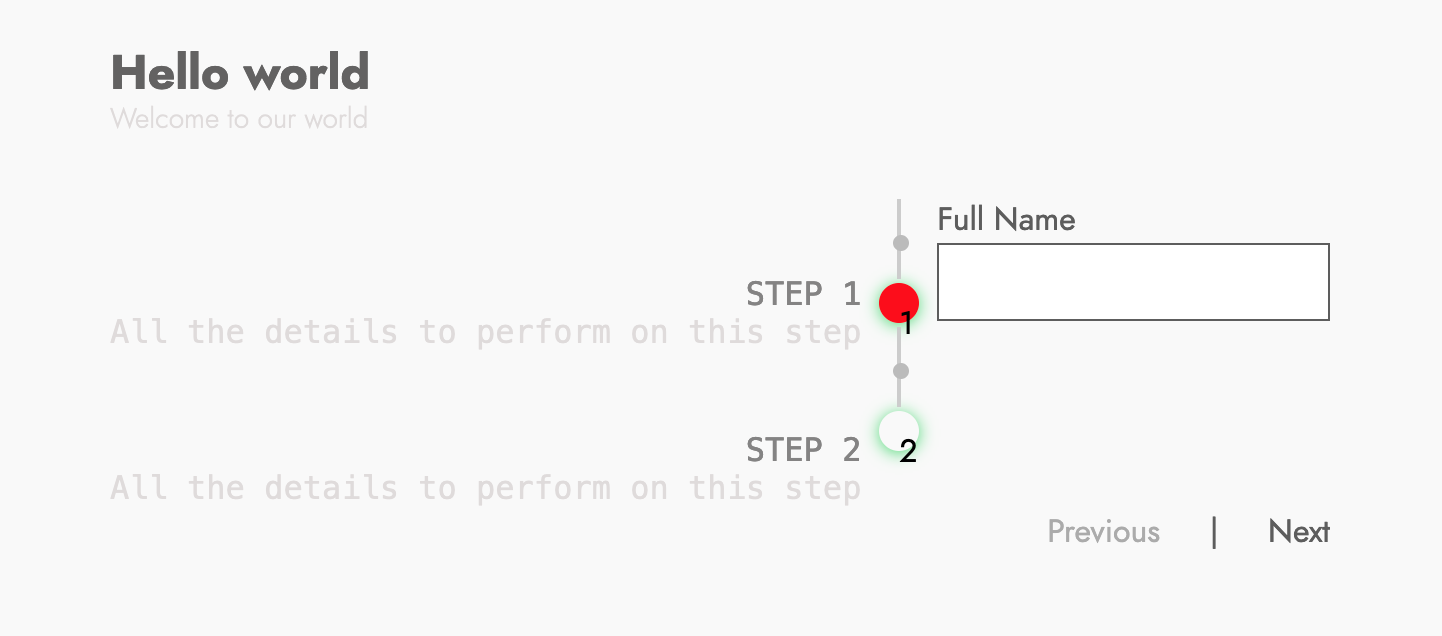Multi Step Form help to wrap form elements passing down styles to the component to be rendered, also it presents each form step in a ordered and stylish way.
npm install svelte-advanced-multistep-form
then import into your code
import { Form, Step } from "svelte-advanced-multistep-form";First you need to set up the form stepsDescription, formSubtitle, formTitle, formMethodType, prevMessageText and nextMessageText inside multiStepOptions that later has to be injected into Form component <Form {multiStepOptions}>
let multiStepOptions = {
formTitle : 'Hello world',
formSubtitle : 'Welcome to our world',
formMethodType : 'POST',
prevMessageText : 'Previous',
nextMessageText : 'Next',
formActionURL:'/',
formID : 's-multistep-form',
displayIndex : true,
svgCircleColor : "#48DB71",
selectCircleColor : "red",
selectboxShadowCircleColor : "#48DB71",
unselectboxShadowCircleColor : "#48DB71",
indexblanckColor : 'black',
indexColor : 'black',
stepsDescription: [{
title: "STEP 1",
subtitle: "All the details to perform on this step",
icon : "fa fa-info-circle"
},
{
title: "STEP 2",
subtitle: "All the details to perform on this step",
icon : "fa fa-info-circle"
}
]
}After that you only need to call Form and Step component in the following way
For Stepyou can use Font-Awesome icons.
<Form {multiStepOptions}>
<Step>
// Here should be your form
</Step>
</Form>You can customize the form using CSS as you want it. :)
<script>
import axios from "axios";
import { Form, Step } from "svelte-advanced-multistep-form";
llet multiStepOptions = {
formTitle : 'Hello world',
formSubtitle : 'Welcome to our world',
formMethodType : 'POST',
prevMessageText : '<button>Previous<button>',
nextMessageText : '<button>Next</button>',
formActionURL:'/',
formID : 's-multistep-form',
displayIndex : true,
svgCircleColor : "#48DB71",
selectCircleColor : "red",
selectboxShadowCircleColor : "#48DB71",
unselectboxShadowCircleColor : "#48DB71",
indexblanckColor : 'black',
indexColor : 'black',
stepsDescription: [{
title: "STEP 1",
subtitle: "All the details to perform on this step",
icon : "fa fa-info-circle"
},
{
title: "STEP 2",
subtitle: "All the details to perform on this step",
icon : "fa fa-info-circle"
}
]
};
let myInputValue;
const handleSubmit = () => {
const formValues = {
firstStepInput: myInputValue,
};
axios.post('http://my-internal-api/submit', formValues)
myInputValue = ''
}
</script>
<Form {multiStepOptions}>
<Step>
<input
class="your-custom-class"
id="form-field"
bind:value={myInputValue}
placeholder="value here..." />
</Step>
<Step>
<button
class="your-custom-class"
on:click|preventDefault={handleSubmit}>
Save me
</button>
</Step>
</Form>checkout /examples folder, run the following commands in order to run examples:
cd examples
npm i
npm run devGo to http://localhost:5000 to see it in action 🔥