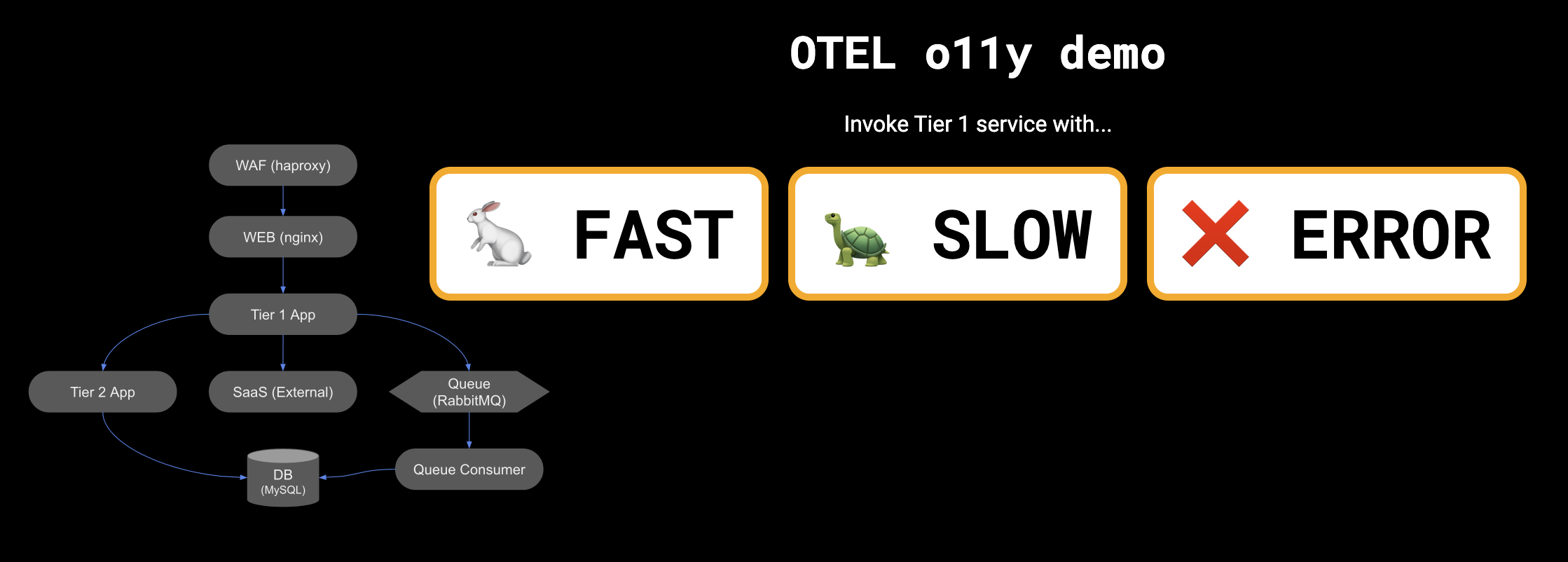This is a demo app, don't run it in production
This contains a sample application for use in OpenTelemetry Demo. The application is consisted of the following components:
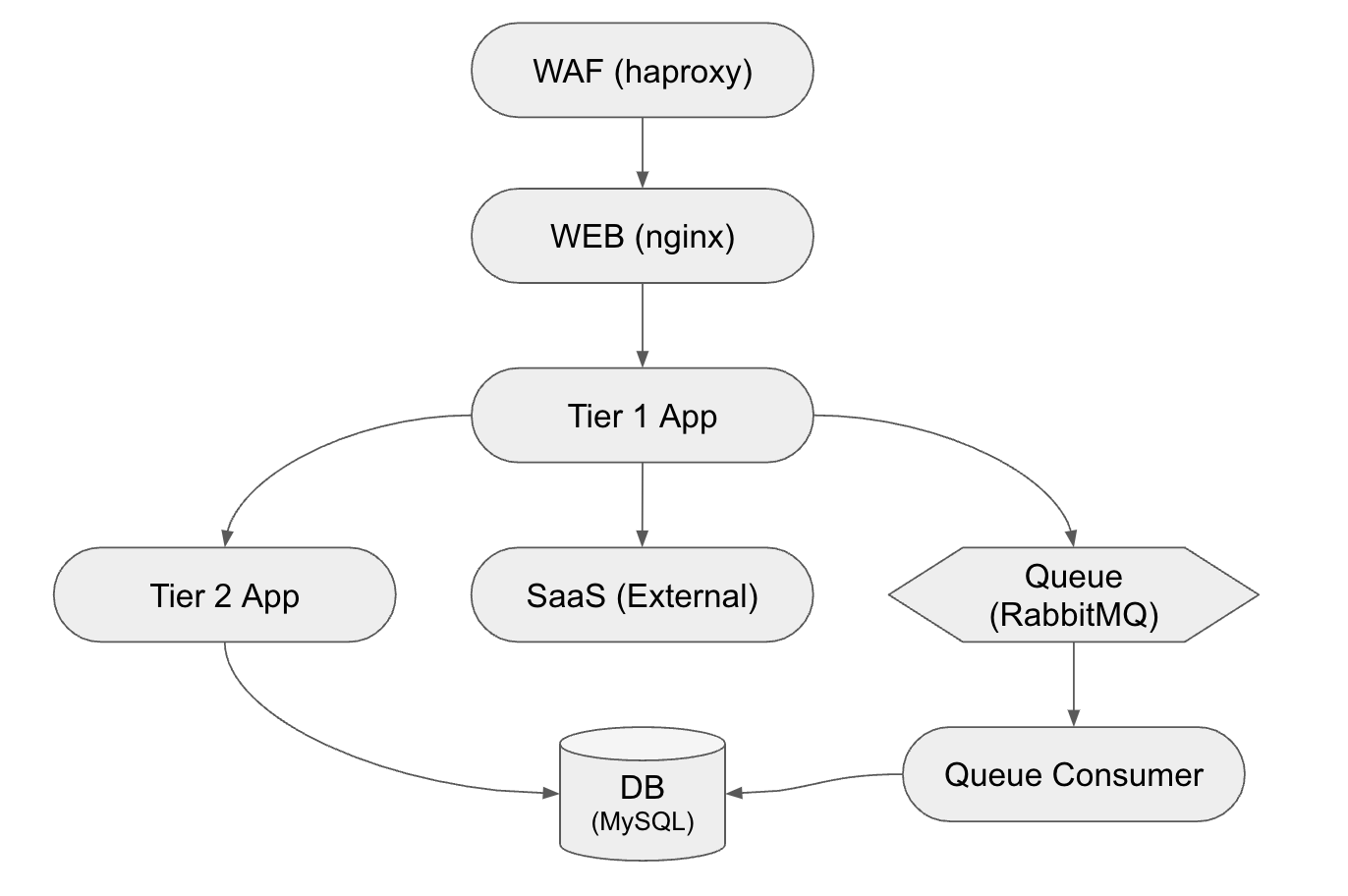
OTEL Observability demo contains many common components of modern microservices architecture application that is consisted of
- WAF : Web Application Firewall that acts as a gateway to the web application.
- WEB : WEB tier that has reverse proxy and web frontend to interact with user via web browser.
- Tier 1 App (Python) : Application that receives user request, and performs operations which involves 1) invoking external SaaS API 2) submitting request into Message Queue for processing.
- SaaS : Sample external API endpoint that will get invoked to retrieve sample data
- Queue : Message queue that enqueues the request and makes it available for Queue consumer
- Queue Consumer (Java Springboot) : application that waits for message queue and accesses database when the message is sent into queue by Tier 1.
- Database : Database that persists processed data to be made available for application
- Tier 2 App (Node.js) : Application that would get called by Tier 1 that will access database and return the result.
- OTEL collector : OpenTelemetry collector which acts as collecting agents for WAF and WEB layer.
Using this application as the base, you will be performing various instrumentation to extract telemetry data that will enable Honeycomb to receive those in metrics, logs, and traces, and then be able to provide the wholistic end-to-end investigation to debug the application when an incident occurs.
To run this app, you can use GitPod or Codespaces.
Open the repository on GitHub. Open the <> Code dropdown down menu.
Select the Codespaces tab. Create a codespace on main.
Go to Gitpod to open the repository.
Confirm the workspace creation. You can work in the browser with VS Code Browser or in your local code editor. The default settings are acceptable.
Once you are in the code editor, run docker compose up in the code editor's terminal. To stop running the application, run ctrl+c. Then run docker compose down to remove the container.
You also have the option to run this application locally.
First, clone this repository.
git clone https://github.com/honeycombio/otel-o11y-demo.gitInstall Docker: https://docs.docker.com/get-docker/
Update the .env file with your Honeycomb API key:
HONEYCOMB_API_KEY="your-api-key"
OTEL_EXPORTER_OTLP_ENDPOINT="https://api.honeycomb.io:443/"
OTEL_EXPORTER_OTLP_HEADERS="x-honeycomb-team=${HONEYCOMB_API_KEY}"If you don't have an API key handy, here is the documentation.
./run
(This will run docker compose in daemon mode, and build containers.)
Access the app:
After making changes to a service, you can tell it to rebuild just that one:
./run [ waf | web | db | queue | otel-collector | queue-consumer | tier1 | tier2 ]
Visit http://localhost:22022
If you are using GitPod, the address may not be localhost. When running, the VSC environment will ask you if you want to expose the ports to public. Select Yes, and you will see the external address and port 22022, to which you can then click the globe icon to show it on a new tab.
Press either FAST, SLOW, ERROR button to request service calls that would run fast, slow, or cause error. Response will be shown, which describes how the call was handled, and their results.
./stop