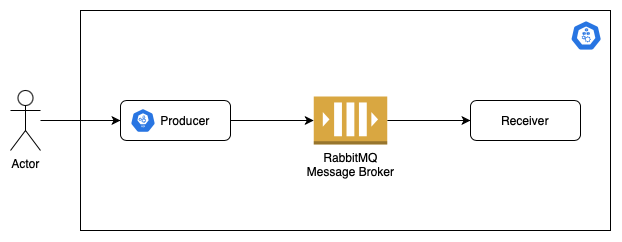In this project, the main objective was to learn how to create an application that sends and receives a message from a RabbitMQ message broker, using Docker and docker-compose tools.
- aiohttp
- Docker
- RabbitMQ
- Pika
- Python 3.8
You will need Docker installed to follow the next step. To create and run the image use the following command:
docker-compose up --buildThe configuration will create a cluster with 3 containers:
- Producer container
- Receiver container
- RabbitMQ container
The Producer container will create a simple RESTful API application that sends data to the message broker (RabbitMQ). It will take a few seconds to come up, then the server will be accessible at http://localhost:7000.
The Receiver container is a script that aims to wait and receive messages from Message Broker.
And the RabbitMQ container is where messages flow through RabbitMQ and applications, stored inside a queue. A web browser access to the Dashboard is also provided for RabbitMQ message management and monitoring which can be accessed at http://localhost:15672.
- Send Message Request to send message to Message Broker. Below is an example request:
POST http://localhost:7000/
Accept: application/json
Content-Type: application/json
Body:
{
"key": "value",
}- Health check Request to check if the application is available.
GET http://localhost:7000/
Accept: application/json
Content-Type: application/jsonBelow is a project structure created:
.
├── README.md
├── docker-compose.yml
├── producer
│ ├── Dockerfile
│ ├── api
│ │ ├── __init__.py
│ │ ├── __main__.py
│ │ ├── enum.py
│ │ ├── gateway
│ │ │ ├── __init__.py
│ │ │ └── rabbitmq.py
│ │ └── services
│ │ ├── __init__.py
│ │ └── handler.py
│ ├── app.py
│ └── requirements.txt
└── receiver
├── Dockerfile
├── api
│ ├── __init__.py
│ ├── __main__.py
│ ├── enums.py
│ └── gateway
│ ├── __init__.py
│ └── rabbitmq.py
├── app.py
└── requirements.txtListed below are the environment variables needed to run the application. They can be included in docker-compose or to run locally, you need to create an .env file in the root of the Producer and Receiver service folders.
- Receiver:
RABBITMQ_USERNAME:
RABBITMQ_PASSSWORD:
RABBITMQ_HOST:
RABBITMQ_QUEUE:
RABBITMQ_ROUTING_KEY:
RABBITMQ_EXCHANGE:- Producer:
RABBITMQ_USERNAME:
RABBITMQ_PASSSWORD:
RABBITMQ_HOST:
RABBITMQ_QUEUE:
RABBITMQ_ROUTING_KEY:
RABBITMQ_EXCHANGE:
SERVER_PORT:
SERVER_HOST:- RabbitMQ:
RABBITMQ_DEFAULT_USER:
RABBITMQ_DEFAULT_PASS:You can read more about the tools documentation: