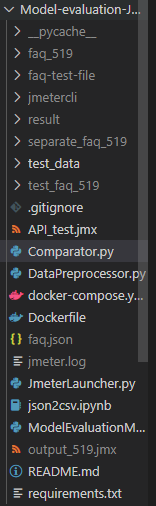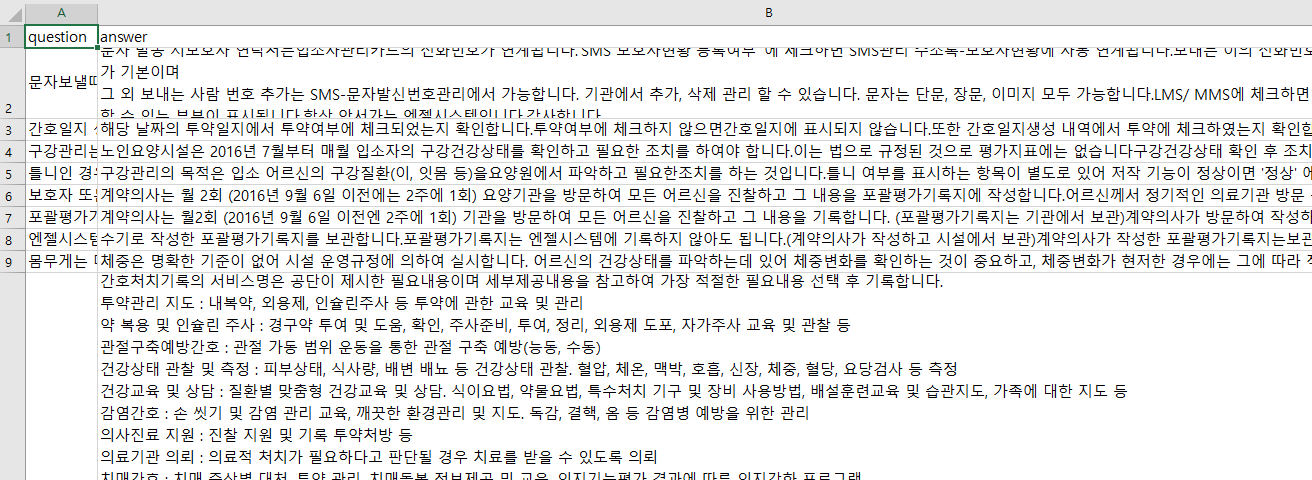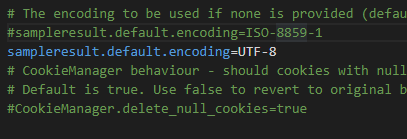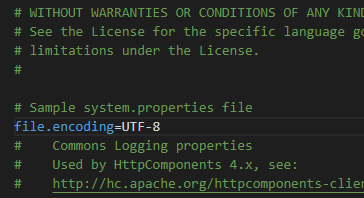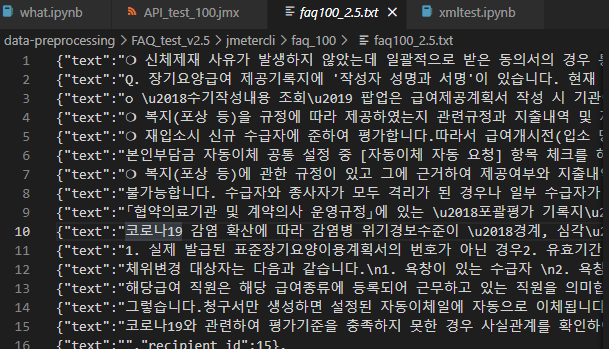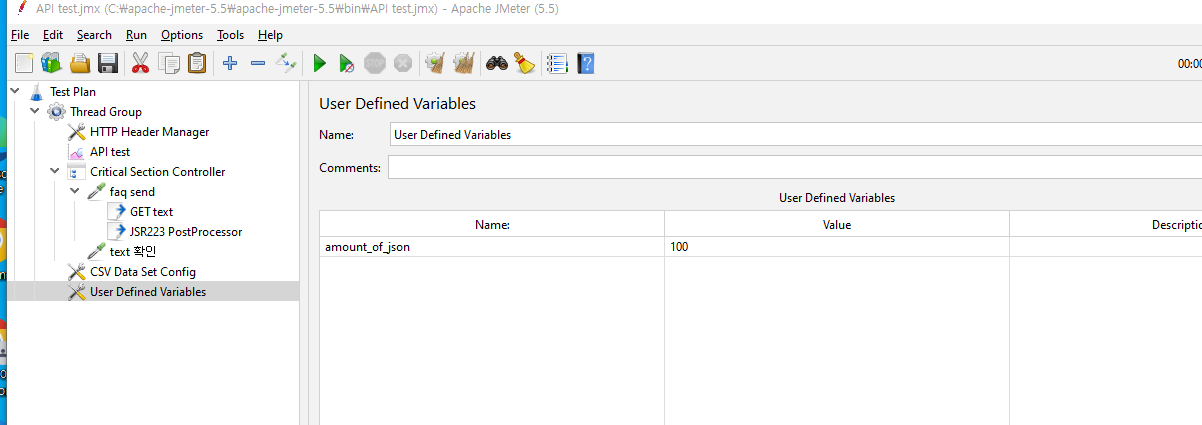“1. 준비물”처럼 이쁜 csv파일이 필요하고 데이터는 500개 이상이어야 합니다.
requirements.txt를 import해야 한다.
csv 파일은 git repository 내에 json2csv.ipynb 로 만들 수 있습니다.
- faq2.5_hong.csv를 faq-test-file 폴더에 넣어준다.
- python ModelEvaluationManager.py
- result 폴더에 결과물 확인.
- 한번 더 실행하고 싶으면 gitignore에 있는 폴더 및 파일들을 지워야 한다.
예시)
faq_519, result, separate_faq_519, test_faq_519, output_519.jmx 를 지워주어야 합니다.
이런 식으로 잘 정리된 csv 파일이 필요하다.
question과 answer로 한쌍 씩 묶음.
jmeter 다운
wget [https://dlcdn.apache.org//jmeter/binaries/apache-jmeter-5.5.tgz](https://dlcdn.apache.org//jmeter/binaries/apache-jmeter-5.5.tgz)
압축해제
tar -xvzf apache-jmeter-5.5.tgz
미리 GUI 환경에서 테스트하고 만들어둔 jmx파일의 일부
<?xml version="1.0" encoding="UTF-8"?>
<jmeterTestPlan version="1.2" properties="5.0" jmeter="5.5">
<hashTree>
<TestPlan guiclass="TestPlanGui" testclass="TestPlan" testname="Test Plan" enabled="true">
<stringProp name="TestPlan.comments"></stringProp>
<boolProp name="TestPlan.functional_mode">false</boolProp>
<boolProp name="TestPlan.tearDown_on_shutdown">true</boolProp>
<boolProp name="TestPlan.serialize_threadgroups">false</boolProp>
<elementProp name="TestPlan.user_defined_variables" elementType="Arguments" guiclass="ArgumentsPanel" testclass="Arguments" testname="User Defined Variables" enabled="true">
<collectionProp name="Arguments.arguments"/>
</elementProp>
<stringProp name="TestPlan.user_define_classpath"></stringProp>
</TestPlan>
<hashTree>
<ThreadGroup guiclass="ThreadGroupGui" testclass="ThreadGroup" testname="Thread Group" enabled="true">
<stringProp name="ThreadGroup.on_sample_error">continue</stringProp>
<elementProp name="ThreadGroup.main_controller" elementType="LoopController" guiclass="LoopControlPanel" testclass="LoopController" testname="Loop Controller" enabled="true">
<boolProp name="LoopController.continue_forever">false</boolProp>
<stringProp name="LoopController.loops">1</stringProp>
</elementProp>
<stringProp name="ThreadGroup.num_threads">660</stringProp>
<stringProp name="ThreadGroup.ramp_time">1</stringProp>
<boolProp name="ThreadGroup.scheduler">false</boolProp>
...apache-jmeter-5.5/bin 에서 실행시키면 된다.
./jmeter -n -t ../../faq_100/API_test_100.jmx -l ../../faq_100/test_faq_100.log
jmter는 여러 스레드로 api를 쏘는데 recipient id대로 순서대로 안나올 수도 있다. json 배열로 만들기 위해 데이터 후처리를 진행하였다.
User Defined Variables을 넣어서 api 개수를 읽어서 자동으로 이거만 바꾸면 된다.
jmx의 모든 영역에서 ${amount_of_json} 만 넣으면 인식하더라.
./jmetercli/apache-jmeter-5.5/bin/jmeter -n -t ./API_test.jmx -l ./test_faq_100/test_100.log