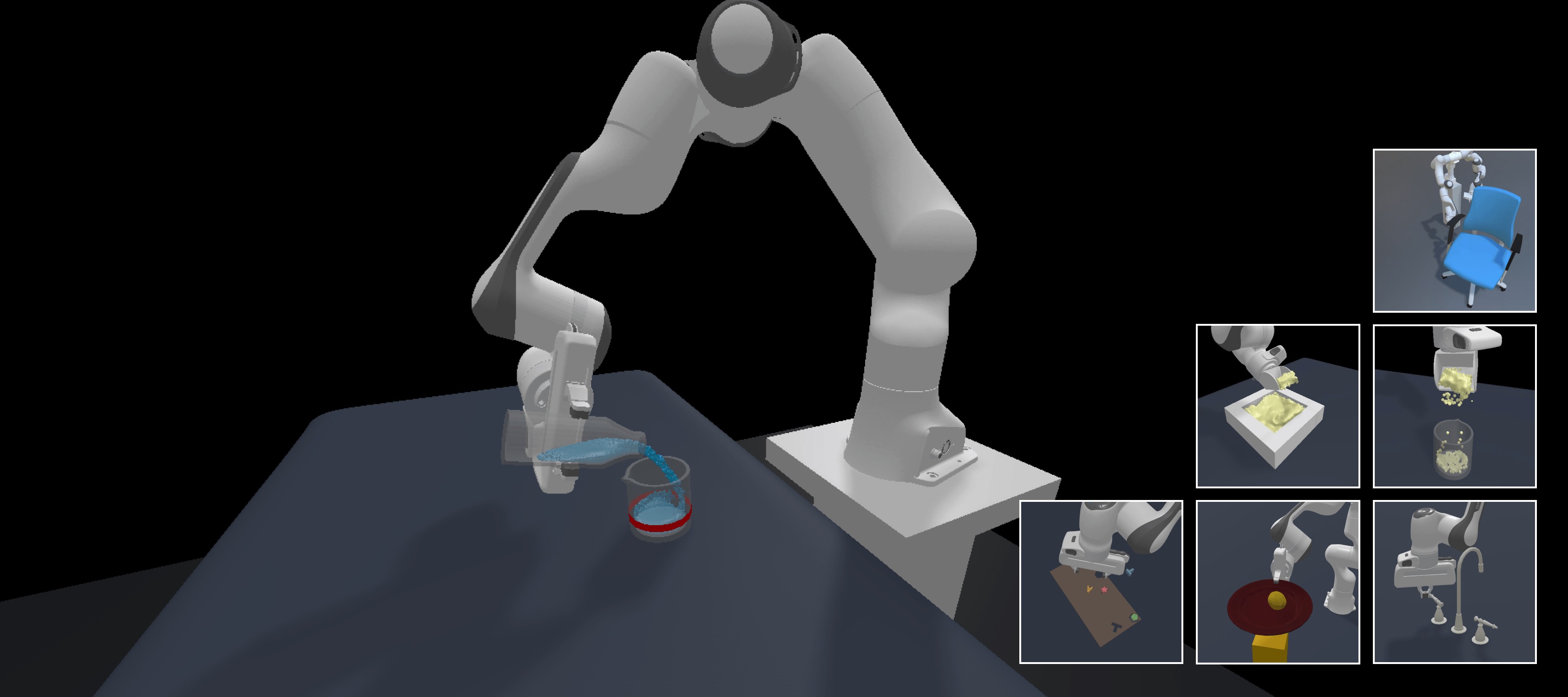ManiSkill2 is a large-scale robotic manipulation benchmark, focusing on learning generalizable robot agents and manipulation skills. It features 2000+ diverse objects, 20 task categories, and a large-scale demonstration set in SAPIEN, a fully-physical, realistic simulator. The benchmark can be used to study 2D & 3D vision-based imitation learning, reinforcement learning, and motion planning, etc. We invite you to participate in the associated ManiSkill 2022 challenge where we will be awarding prizes to the teams who achieve the highest success rates in our environments.
Notes: We are actively introducing new functionalities and improvements (e.g. new tasks and highly efficient system for visual RL). See the roadmap for more details.
Table of Contents
- Installation
- Getting Started
- Reinforcement Learning Example with ManiSkill2-Learn
- Demonstrations
- ManiSkill 2022 Challenge
- Leaderboard
- License
First, clone the repo:
git clone https://github.com/haosulab/ManiSkill2.gitThen, install dependencies and this package mani_skill2:
conda env create -n mani_skill2 -f environment.yml
conda activate mani_skill2
python setup.py developgym>0.21 introduces breaking changes, e.g., deprecating env.seed(). We recommend pip install gym==0.18.3 --no-deps.
Some environments require downloading assets. You can download all the assets by python tools/download.py --uid all.
The following section is to install Warp for soft-body environments. Skip if you do not need it.
To run soft body environments, CUDA toolkit >= 11.3 and gcc are required.
You can download and install the CUDA toolkit from
https://developer.nvidia.com/cuda-downloads?target_os=Linux.
Assuming the CUDA toolkit is installed at /usr/local/cuda, you need to ensure CUDA_PATH or CUDA_HOME is set properly:
export CUDA_PATH=/usr/local/cuda
# The following command should print a CUDA compiler version >= 11.3
${CUDA_PATH}/bin/nvcc --version
# The following command should output a valid gcc version
gcc --versionIf nvcc is included in $PATH, we will try to figure out the variable CUDA_PATH automatically.
To verify CUDA is properly set up for ManiSkill2, run the following in the root directory of this repository to compile warp.
python warp_maniskill/build_lib.pyFor soft body environments, you need to make sure only 1 CUDA device is visible:
# Select the first CUDA device. Change 0 to other integer for other device.
export CUDA_VISIBLE_DEVICES=0If multiple CUDA devices are visible, the environment will give an error. If you want to interactively visualize the environment, you need to assign the id of the GPU connected to your display (e.g., monitor screen).
All soft body environments require runtime compilation and cache generation. You can run the following to compile and generate cache in advance. This step is required if you run soft body environments in parallel with multiple processes.
python tools/precompile_mpm.pyWe provide a demo script to interactively play with our environments.
python examples/demo_manual_control.py -e PickCube-v0
# PickCube-v0 can be replaced with other environment id.Press i (or j, k, l, u, o) to move the end-effector. Press any key between 1 to 6 to rotate the end-effector. Press f or g to open or close the gripper. Press q to close the viewer and exit the program.
For PickCube-v0, the green sphere indicates the goal position to move the cube to. See our wiki pages for more rigid-body environments and soft-body environments. You can also download assets individually for certain environments (e.g. PickSingleYCB-v0, TurnFaucet-v0, AssemblingKits-v0) following the above wiki pages.
Here is a basic example of how to make an OpenAI Gym environment and run a random policy.
import gym
import mani_skill2.envs
env = gym.make("PickCube-v0", obs_mode="rgbd", control_mode="pd_joint_delta_pos")
print("Observation space", env.observation_space)
print("Action space", env.action_space)
env.seed(0) # specify a seed for randomness
obs = env.reset()
done = False
while not done:
action = env.action_space.sample()
obs, reward, done, info = env.step(action)
env.render() # a display is required to render
env.close()Each mani_skill2 environment supports different observation modes and control modes, which determine the observation space and action space. They can be specified by gym.make(env_id, obs_mode=..., control_mode=...).
The supported observation modes are pointcloud, rgbd, state_dict and state. Note that for the Maniskill 2022 Challenge, only pointcloud and rgbd are permitted.
Please refer to our wiki for information on the observation and control modes available and their details.
We provide ManiSkill2-Learn, an improved framework based on ManiSkill-Learn for training RL agents with demonstrations to solve manipulation tasks. The framework conveniently supports both point cloud-based and RGB-D-based policy learning, and the custom processing of these visual observations. It also supports many common algorithms (BC, PPO, DAPG, SAC, GAIL). Moreover, this framework is optimized for point cloud-based policy learning, and includes some helpful and empirical advice to get you started.
We provide a dataset of expert demonstrations to facilitate learning-from-demonstrations approaches, e.g., Shen et. al.. The datasets can be downloaded from Google Drive. For those who cannot access Google Drive, the datasets can be downloaded from ScienceDB.cn.
To bulk download demonstrations, you can use the following scripts:
pip install gdown
# Download all rigid-body demonstrations
gdown https://drive.google.com/drive/folders/1pd9Njg2sOR1VSSmp-c1mT7zCgJEnF8r7 --folder -O demos/
# Download all soft-body demonstrations
gdown https://drive.google.com/drive/folders/1QCYgcmRs9SDhXj6fVWPzuv7ZSBL94q2R --folder -O demos/
# Download task-specific demonstrations
gdown ${TASK_SPECIFIC_FOLDER_URL} --folder
# Download individual demonstrations
gdown ${DEMO_URL}All demonstrations for an environment are saved in the HDF5 format and stored in their corresponding folders on Google Drive. Each dataset name is formatted as trajectory.{obs_mode}.{control_mode}.h5. Each dataset is associated with a JSON file with the same base name. In each folder, trajectory.h5 contains the original demonstrations generated by the pd_joint_pos controller. See the wiki page on demonstrations for details, such as formats.
To replay the demonstrations (without changing the observation mode and control mode):
# Replay and view trajectories through sapien viewer
python tools/replay_trajectory.py --traj-path demos/rigid_body_envs/PickCube-v0/trajectory.h5 --vis
# Save videos of trajectories
python tools/replay_trajectory.py --traj-path demos/rigid_body_envs/PickCube-v0/trajectory.h5 --save-videoThe script requires
trajectory.h5andtrajectory.jsonto be both under the same directory
The raw demonstration files contain all necessary information (e.g. initial states, actions, seeds) to reproduce a trajectory. Observations are not included since they can lead to large file sizes without postprocessing. In addition, actions in these files do not cover all control modes. Therefore, you need to convert our raw files into your desired observation and control modes. We provide a utility script that works as follows:
# Replay demonstrations with control_mode=pd_joint_delta_pos
python tools/replay_trajectory.py --traj-path demos/rigid_body_envs/PickCube-v0/trajectory.h5 \
--save-traj --target-control-mode pd_joint_delta_pos --obs-mode none --num-procs 10For soft-body environments, please compile and generate caches (
python tools/precompile_mpm.py) before running the script with multiple processes (with--num-procs).
Click here for important notes about the script arguments.
--save-traj: save the replayed trajectory to the same folder as the original trajectory file.--num-procs=10: split trajectories to multiple processes (e.g., 10 processes) for acceleration.--obs-mode=none: specify the observation mode asnone, i.e. not saving any observations.--obs-mode=rgbd: (not included in the script above) specify the observation mode asrgbdto replay the trajectory. If--save-traj, the saved trajectory will contain the RGBD observations. RGB images are saved as uint8 and depth images (multiplied by 1024) are saved as uint16.--obs-mode=pointcloud: (not included in the script above) specify the observation mode aspointcloud. We encourage you to further process the point cloud instead of using this point clould directly.--obs-mode=state: (not included in the script above) specify the observation mode asstate. Note that thestateobservation mode is not allowed for challenge submission.
We recommend using our script only for converting actions into different control modes without recording any observation information (i.e. passing --obs-mode=none). The reason is that (1) some observation modes, e.g. point cloud, can take much space without any post-processing, e.g., point cloud downsampling; in addition, the state mode for soft-body environments also has a similar issue, since the states of those environments are particles. (2) Some algorithms (e.g. GAIL) require custom keys stored in the demonstration files, e.g. next-observation.
Thus we recommend that, after you convert actions into different control modes, implement your custom environment wrappers for observation processing. After this, use another script to render and save the corresponding post-processed visual demonstrations. ManiSkill2-Learn has included such observation processing wrapper and demonstration conversion script (with multi-processing), so we recommend referring to the repo for more details.
The ManiSkill 2022 challenge is an ongoing competition using the ManiSkill2 benchmark. See our website for additional competition details and follow the getting started section to learn how to compete.
To create a submission for the competition, follow the instructions on our wiki on how to create a submission and submit it to the leaderboard.
Previous results of the ManiSkill 2021 challenge can be found here. Winning solutions and their codes can be found in the previous challenge.
You can find the leaderboard on the challenge website: https://sapien.ucsd.edu/challenges/maniskill/challenges/ms2022.
All rigid body environments in ManiSkill are licensed under fully permissive licenses (e.g., Apache-2.0).
However, the soft body environments will follow Warp's license. Currently, they are licensed under NVIDIA Source Code License for Warp.
The assets are licensed under CC BY-NC 4.0.