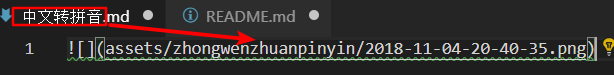Paste Image
Paste image directly from clipboard to markdown/asciidoc(or other file)!
默认情况
编译方式
gie clone https://github.com/285571052/vscode-paste-image.git
cd ./vscode-paste-image
npm install
npm install -g vsce
vsce package
下载地址
Usage
- capture screen to clipboard
- Open the command palette:
Ctrl+Shift+P(Cmd+Shift+Pon Mac) - Type: "Paste Image" or you can use default keyboard binding:
Ctrl+Shift+V(Cmd+Shift+Von Mac). - Image will be saved in the folder that contains current editing file
- The relative path will be paste to current editing file
Config
-
pasteImage.pathThe destination to save image file.
You can use variable
${currentFileDir},${projectRoot},${currentFileName}and${currentFileNameWithoutExt}.${currentFileDir}will be replace by the path of directory that contain current editing file.${projectRoot}will be replace by path of the project opened in vscode.${currentFileName}will be replace by current file name with ext.${currentFileNameWithoutExt}will be replace by current file name without ext.
Default value is
${currentFileDir}. -
pasteImage.basePathThe base path of image url.
You can use variable
${currentFileDir},${projectRoot},${currentFileName}and${currentFileNameWithoutExt}.${currentFileDir}will be replace by the path of directory that contain current editing file.${projectRoot}will be replace by path of the project opened in vscode.${currentFileName}will be replace by current file name with ext.${currentFileNameWithoutExt}will be replace by current file name without ext.
Default value is
${currentFileDir}. -
pasteImage.forceUnixStyleSeparatorForce set the file separator styel to unix style. If set false, separator styel will follow the system style.
Default is
true. -
pasteImage.prefixThe string prepend to the resolved image path before paste.
Default is
"". -
pasteImage.suffixThe string append to the resolved image path before paste.
Default is
"".
Config Example
I use vscode to edit my hexo blog. The folder struct like this:
blog/source/_posts (articles)
blog/source/img (images)
I want to save all image in blog/source/img, and insert image url to article. And hexo will generate blog/source/ as the website root, so the image url shoud be like /img/xxx.png. So I can config pasteImage in blog/.vscode/setting.json like this:
"pasteImage.path": "${projectRoot}/source/img",
"pasteImage.basePath": "${projectRoot}/source",
"pasteImage.forceUnixStyleSeparator": true,
"pasteImage.prefix": "/"
Format
File name format
If you selected some text in editor, then extension will use it as the image file name. The selected text can be a sub path like subFolder/subFolder2/nameYouWant.
If not the image will be saved in this format: "Y-MM-DD-HH-mm-ss.png".
File link format
When you editing a markdown, it will pasted as markdown image link format .
When you editing a asciidoc, it will pasted as asciidoc image link format image::imagePath[].
In other file, it just paste the image's path.