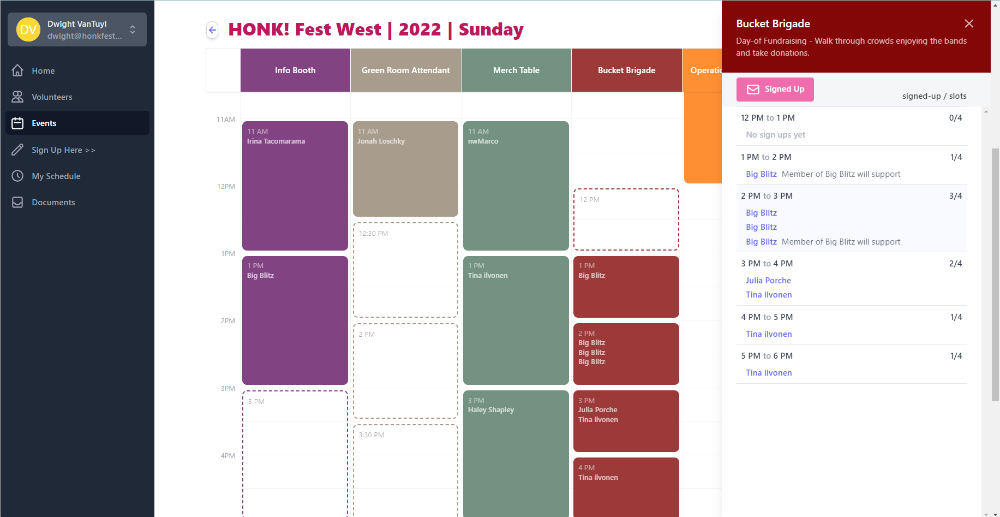A volunteer system for authoring and publishing Events, Jobs, and Shifts.
- Svelte: UI Framework
- svelte-spa-router: UI Router
- XState: UI State Manager
- tailwindcss: CSS Framework
- Firebase: Authentication & Datastore
- Netlify: Webhost
- nodejs lte
- java
asdf is a tool version manager used to install versions of nodejs and java required by this application.
-
Follow instructions on asdf's getting started
-
Make sure asdf plugins are installed for required libraries
asdf plugin add nodejs
asdf plugin add java
- Run the asdf install instruction from the root directory of this project
asdf install
npm install
Before installing the Emulator Suite you will need:
- Node.js version 8.0 or higher.
- Java JDK version 11 or higher.
To install the Emulator Suite:
- Install the Firebase CLI. If you don't already have the Firebase CLI installed, install it now. You will need CLI version 8.14.0 or higher to use the Emulator Suite. You can check which version you have installed using the following command:
firebase --version
or
npm install -g firebase-tools
firebase login
- If you haven't already done so, initialize the current working directory as a Firebase project, following the onscreen prompts and select Emulators: Set up local emulators for Firebase products:
firebase init
- Select Emulators and Firestore
- Copy the
.env-templateto an new.envfile. - Look up current environment variables from the Netlify volunteer-system dashboard.
- Start up the firebase emulator for authentication and firestore:
npm run emulators
1a. (Optional) Start up firebase emulator and save any data to seed on next startup.
npm run emulators:seed
- Start up the Svelte Dev server
npm run dev
Default hosting setup for Netlify.