This Burp Extension generates a dynamic Proxy Auto-Configuration (PAC) script that will route traffic to your Burp proxy only if it matches the scope defined in your Burp target, e.g.:
function FindProxyForURL(url, host) {
var proxy = 'PROXY localhost:8080; DIRECT';
var simple_scope = [];
var advanced_scope = [
{"enabled":true,"host":"example.com","protocol":"any"},
{"enabled":true,"host":"twitter.com","protocol":"any"}
];
// since browsers do no longer allow PAC script to
// inspect the path and query strings of HTTPS URLs,
// this script does all its routing based on hostname alone
for (s in simple_scope)
// for simple scope, which works with prefixes
// we need to strip of anything following the third /
// and compare to the hostname
if(simple_scope[s].startsWith('https:')) {
if (simple_scope[s].length > 0 && url.indexOf(simple_scope[s].substring(0, simple_scope[s].indexOf('/', 8))) == 0)
return proxy;
} else {
// if http we can compare full urls still:
if (simple_scope[s].length > 0 && url.indexOf(simple_scope[s]) == 0)
return proxy;
}
for (s in advanced_scope)
if (advanced_scope[s].enabled && new RegExp(t[s].host).test(host))
return proxy;
return 'DIRECT';
}To use the Burp PAC Server extension:
- Download the JAR from releases in this repository;
- In Burp Extender, browse to your downloaded file and add the JAR;
- When the extension is loaded and enabled, the PAC server will spin up immediately, and the dynamic script is available on
http://localhost:37314/proxy.pac - You can now configure your favorite browser plugin to point to this script, e.g.:
- FoxyProxy:
- Go to FoxyProxy options;
- Add a new proxy;
- Select "Automatic proxy configuration URL";
- Enter the URL http://localhost:37314/proxy.pac
- Click View or Test to test the configuration
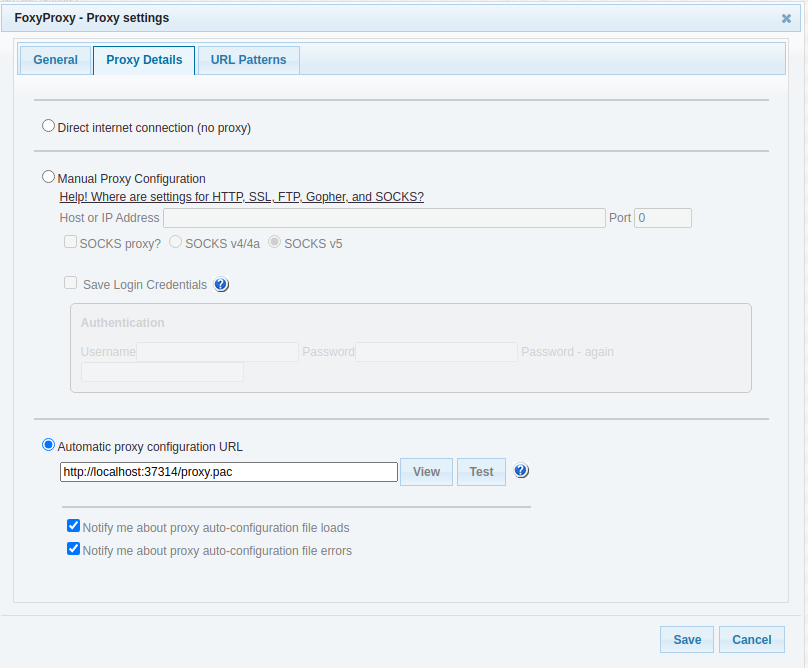
- SwitchyOmega
- Go to SwitchyOmega options;
- Create a new profile;
- Select PAC profile
- Enter the URL http://localhost:37314/proxy.pac
- Note that in SwitchyOmega, you will need to manually refresh the PAC script every time you make changes to your scope in Burp.
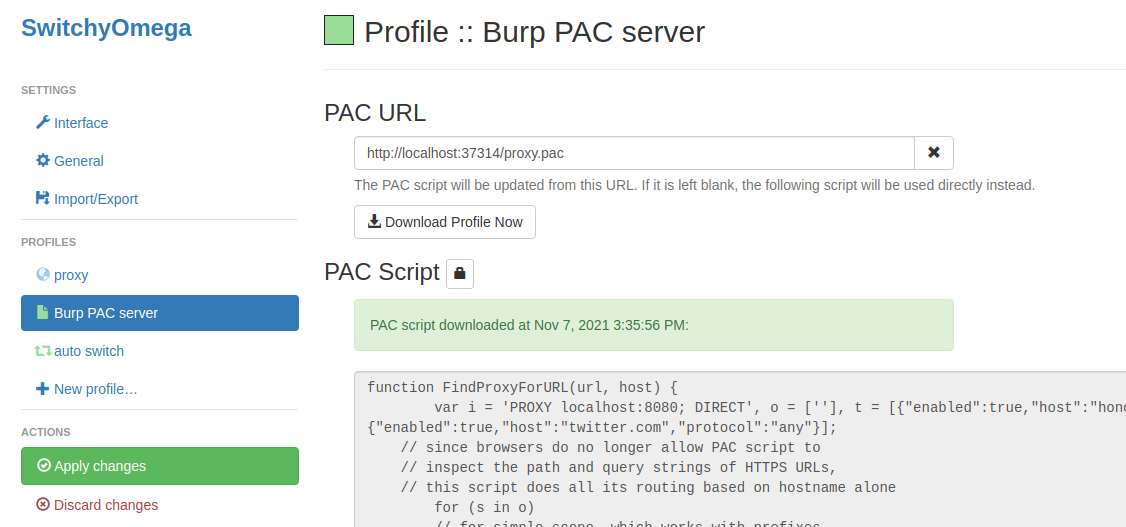
- FoxyProxy: