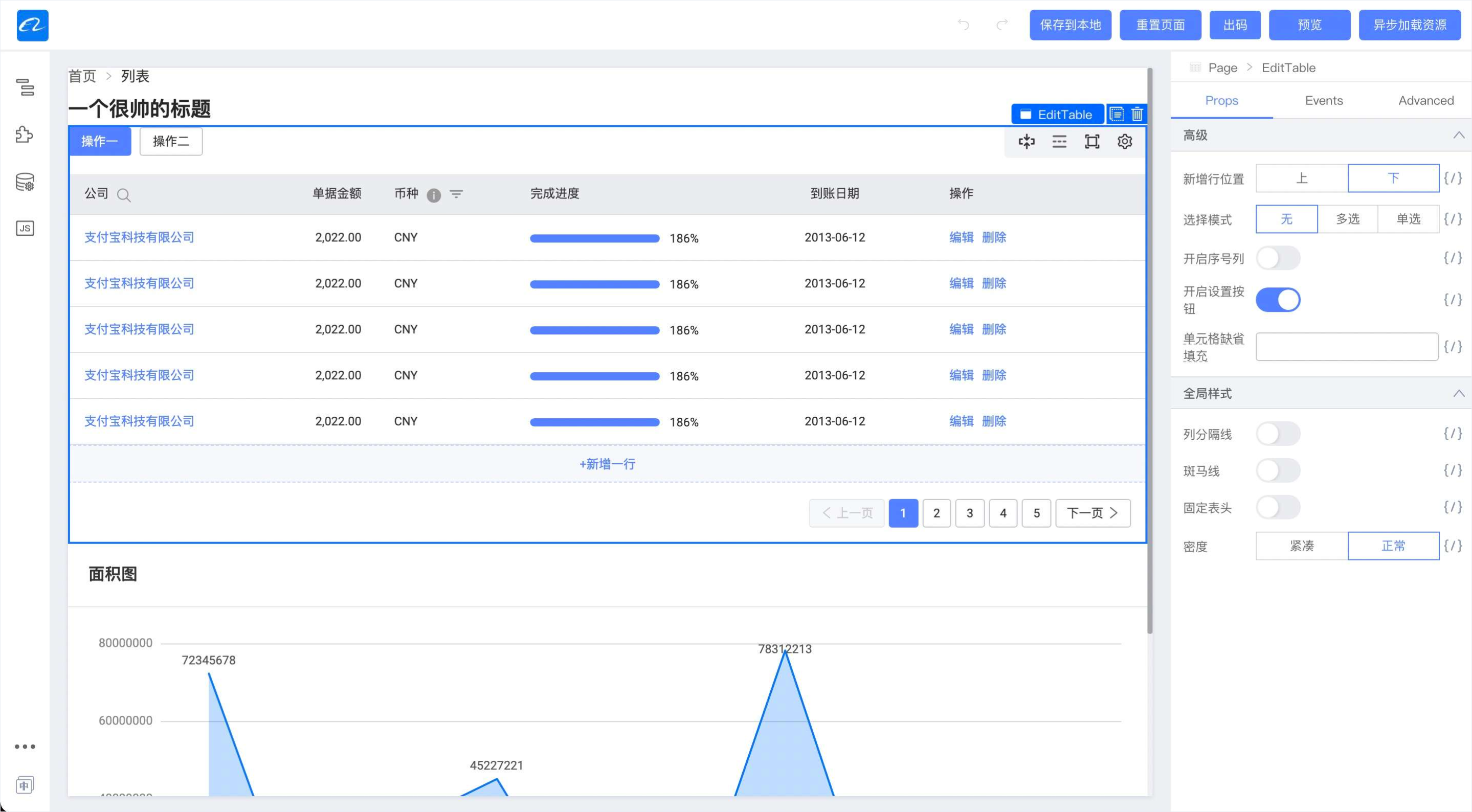English | 简体中文
- 🌈 An extension-oriented kernel engine extracted from an enterprise-level low-code platform, pursuing the design concept of the smallest kernel and the strongest ecology
- 📦 Out-of-the-box high-quality ecological elements, including material systems, setters, plugins, etc.
- ⚙️ A complete tool chain, supporting the full-link R&D cycle of ecological elements such as material systems, setters, and plug-ins
- 🔌 Powerful expansion capability, has supported nearly 100 various vertical low-code platforms
- 🛡 Developed with TypeScript, providing complete type definition files
- Modern browsers (Chrome >= 80, Edge >= 80, last 2 safari versions, last 2 firefox versions)
The engine fully implements the "LowCodeEngine Basic Construction Protocol Specification" and "LowCodeEngine Material Protocol Specification". The protocol stack is a key part of whether materials in the low-code field can be circulated.
npm install @alilc/lowcode-engine --save-devTIPS: Only cdn import is supported, npm package is used to provide code hinting capabilities such as typings
import { init, skeleton } from '@alilc/lowcode-engine';
skeleton.add({
area: 'topArea',
type: 'Widget',
name: 'logo',
content: YourFantaticLogo,
contentProps: {
logo:
'https://img.alicdn.com/tfs/TB1_SocGkT2gK0jSZFkXXcIQFXa-66-66.png',
href: '/',
},
props: {
align: 'left',
width: 100,
},
});
init(document.getElementById('lce'));{
"externals": {
"@alilc/lowcode-engine": "var window.AliLowCodeEngine",
"@alilc/lowcode-engine-ext": "var window.AliLowCodeEngineExt"
}
}https://alifd.alicdn.com/npm/@alilc/lowcode-engine@1.0.0/dist/js/engine-core.js
https://alifd.alicdn.com/npm/@alilc/lowcode-react-simulator-renderer@1.0.0/dist/js/react-simulator-renderer.jshttps://unpkg.com/@alilc/lowcode-engine@1.0.0/dist/js/engine-core.js
https://unpkg.com/@alilc/lowcode-react-simulator-renderer@1.0.0/dist/js/react-simulator-renderer.jshttps://cdn.jsdelivr.net/npm/@alilc/lowcode-engine@1.0.0/dist/js/engine-core.js
https://cdn.jsdelivr.net/npm/@alilc/lowcode-react-simulator-renderer@1.0.0/dist/js/react-simulator-renderer.jsPass the files under packages/engine/dist and packages/(react|rax)-simulator-renderer/dist in the source code to your cdn provider
- Official website home page
- Demo Play Now | Engine Demo Repository
- Official Materials
- official setter
- Official plugin (plugin)
- Ecological elements (materials, setters, plugins) toolchain
- User Documentation
- API
$ git clone git@github.com:alibaba/lowcode-engine.git
$ cd lowcode-engine
$ npm install
$ npm run setup
$ npm start📢 npm access speed is slow, Alibaba employees can use tnpm, other students recommend using cnpm or specifying a mirror registry.
📢 node version limited to 14
📢 Windows environment must use WSL, other terminals are not guaranteed to work normally
After lowcode-engine is started, several umd files are provided, which can be debugged in combination with the lowcode-demo project. Refer to the file proxy rules here.
Please read first:
- How to configure the engine debugging environment?
- About the R&D collaboration process of the engine
- Engineering Configuration of Engine
Strongly recommend reading "The Wisdom of Asking Questions", ["How to Ask Questions to the Open Source Community"](https: //github.com/seajs/seajs/issues/545) and How to Report Bugs Effectively, "How to Submit Unanswerable Questions to Open Source Projects", better questions are easier to get help. (This paragraph refers to antd)
About Pull Request:
- set the target branch to develop other than main