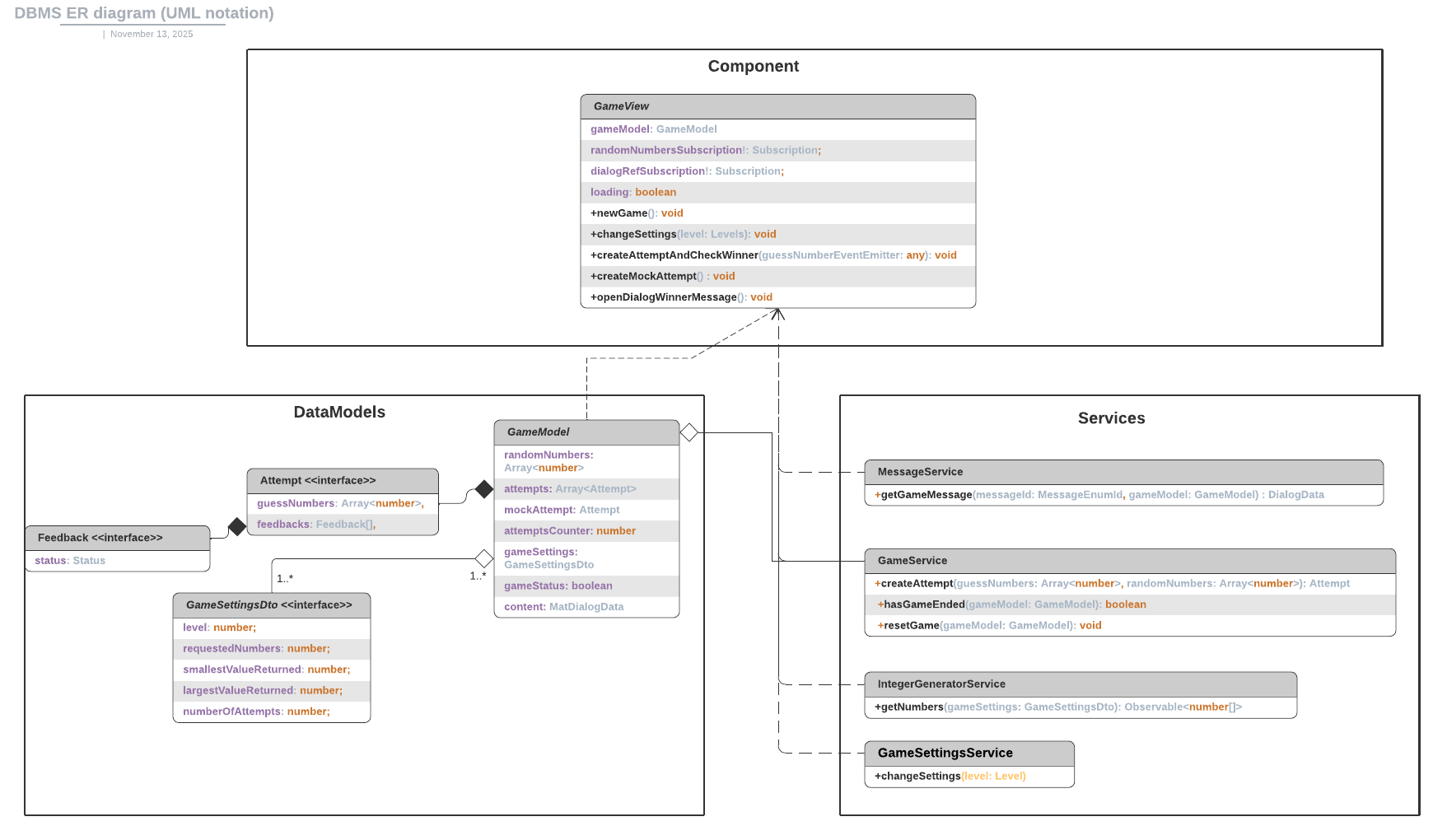https://mastermindgame.web.app/
The idea of the game is for one player (the code-breaker) to guess the secret code chosen by the computer (the code-maker).
- At the start of the game the computer will randomly select a pattern of different numbers.
- A player will have 5-15 attempts to guess the number combinations
- At the end of each guess, computer will provide one of the following response
as feedback:
- The player had guess a correct number - Orange color
- The player had guessed a correct number and its correct location - Green color
- The player’s guess was incorrect - Red color
- Each guess number in the square has its own color.
- A group of squares displays feedbacks to the user input.
- Difficulty level - Player is able to choose difficulty level: Easy, Medium, Hard.
- Colored attempt - for better visual perception each number is associated with a color.
My goal for this project was to write clean modular code. I used component based architecture for that which is common for Angular. Here is the overview of the project code structure.
Data models are classes that only contain data and state. GameModel is the main data model of the project.
randomNumbershold an array of randomly generated numbers received fromIntegerGeneratorService(which gets the numbers from Random.org API).attemptshold an array ofAttempt.Attemptcontains userguessNumbersand respectivefeedbacks. Each Attempt is generated byGameService.mockAttemptholds mock data ofAttemptgenerated byGameService. It is Used inGameViewas default data shown to the user before user starts to play ("empty state"). The goal is to improve user experience.attemptCountercounts user guesses. The aim of this counter is to stop the game and show message in the modal window.gameSettingshold game settings. Once user changes game settings in the GameView componentGameSettingsServicereturns toGameModela new data interfaceGameSettingsDto. GameModel will keep settings, until the user make changes to them in the view.gameStatusit is a flag for stopping game under different conditions.contentholds the message generated byGameServicesaying who the winner is.
Services are responsible for the business logic of the game. Services don’t hold any data or state which makes them easy to test.
The component is responsible for maintaining the relationship between data and the view. It doesn’t hold any business logic. Instead, it uses Services to process any user input and make changes to data models.
The view is bound to data models via two-way data binding and is updated automatically when data models get updated.
- The IDE/text editor of your choice, such as WebStorm, Atom, Sublime, or VS Code
- The package manager npm, which typically comes with Node.js
- A terminal/console
- A browser of your choice, such as Chrome
- Docker on your machine - Get Docker
Clone the GitHub repository from the command line:
git clone https://github.com/honoyr/mastermindGame
Alternatively, if you do not have git installed, you can download the repository as a ZIP file.
This project was generated with Angular CLI version ^13.
- Move to the project directory
cd mastermindGame
- Run Docker compose locally
docker-compose -f docker-compose.frontend.yml up
- Alternatively you can run the project from angular CLI
cd mastermindGame/mastermindGameFrontend
- Install dependency with npm
npm install
- Run
ng servefor a dev server. Navigate tohttp://localhost:4200/.
ng serve