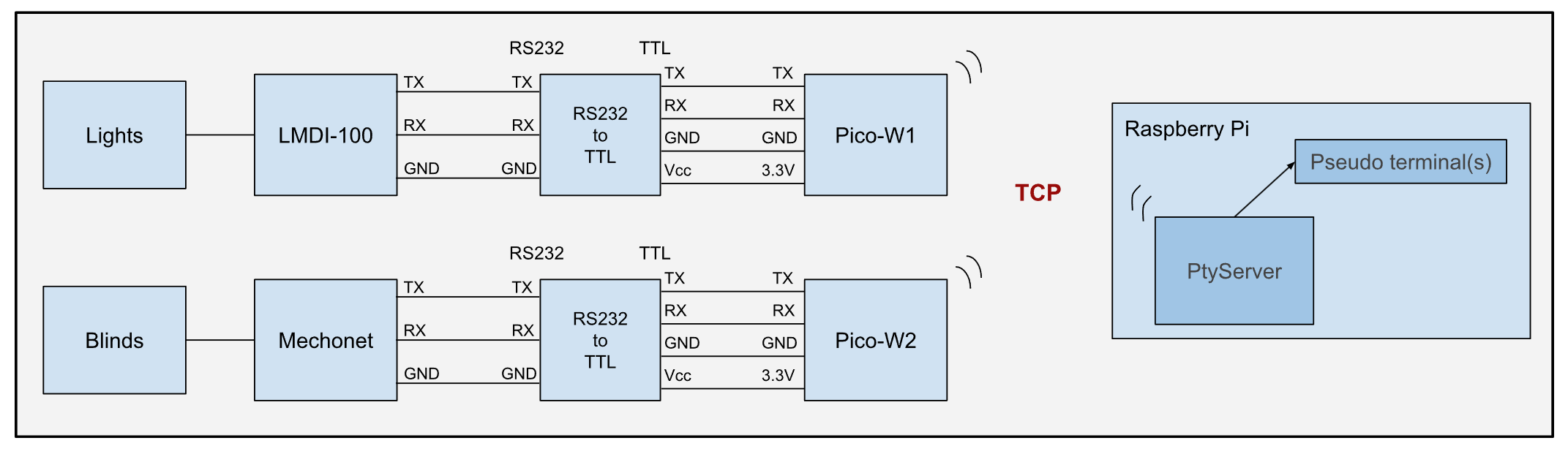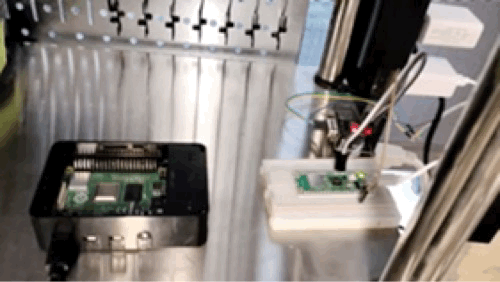Ever need a serial port far away from your Raspberry Pi? Wish you could use WiFi to talk to a serial device without having to run a wire? This project is for you.
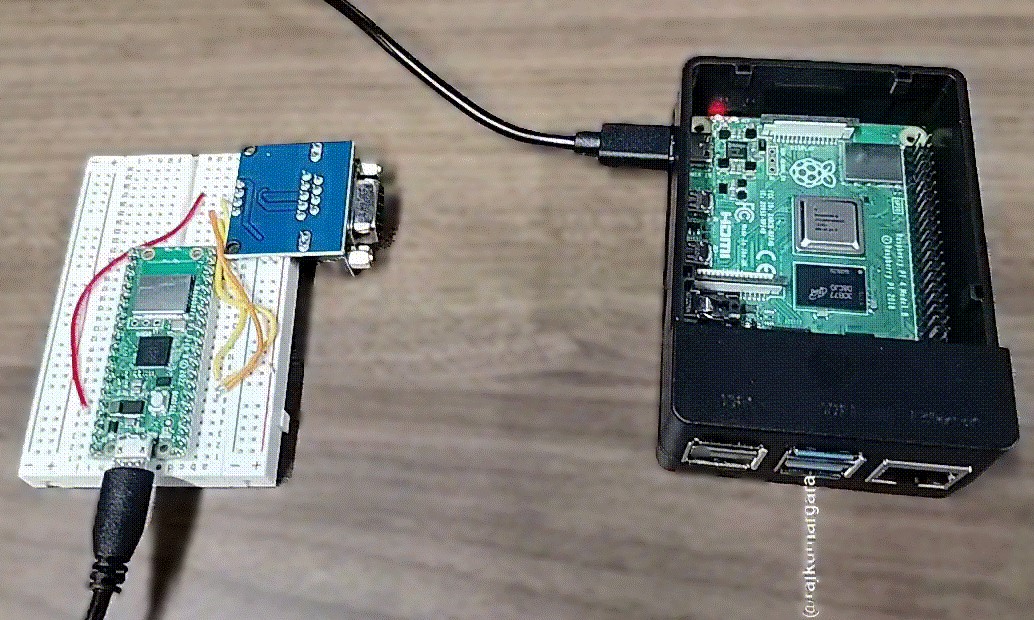
sudo npm i -g remote-serial-pico
remote-serial-pico i
Now a server is running on the Pi. If you plug in a Pico to the USB it will install the client code on the pico within 6 sec and make it a remote serial port.
/dev/pts/pty1
It's that easy to setup a remote serial port. Each time you plug in a pico, it will be the next ptyN on the list.
If you haven't already installed npm:
sudo apt update
sudo apt install nodejs npm
Designed to facilitate communication between a remote device (such as a Raspberry Pi) and a device connected via serial to the Pico. It leverages TCP/IP networking to bridge data exchange between the Pico's serial interface and a networked environment. Extend this project using either the node-red-bridge or homebridge-tcp-smarthome.
- LED blinks repeatedly during the WiFi connection process. Upon successful connection it turns off.
- LED switches on again when connected to the TCP server.
- LED blinks once upon receiving a command either from TCP server or a serially connected device.
- LED turns off when disconnected from the TCP server.
-
Curious about PtyServer?
- Detects Pico clients upon receiving first packet with
pico_{N}, and creates a pseudo terminal(pty) for each Pico. - Sends data available in pty to the respective Pico.
- Writes data received from Pico into corresponding pty.
- Log the commands and responses for each pico; check out the log:
tail -f /tmp/smartHome.log
- Detects Pico clients upon receiving first packet with
-
Wondering how plugging Pico into the Pi installs client code in Pico?
- The udev rule (99-pico.rules) watches Pi's USB port for Pico connection.
- When a Pico is connected, it triggers another script PicoScriptDeployer.py to run on Pi.
-
And what exactly does PicoScriptDeployer do?
- It fetches
wifi-ssid, password, IP, Pico-Serial-IDand updates the corresponding credentials on config.json. You can also manually update it. - Deploys
main.pyandconfig.jsonto the most recently connected pico. - You can observe the deployer log:
tail -f /tmp/deployer.log
- It fetches
-
Now, what's the role of the main code in Pico?
- Retrieves the network credentials and server details from the
config.json. - Upon TCP connection, sends its
Serial-IDto the Pi in the first packet. - Continuously checks for data in TCP and Serial; if it receives data from either, it sends that data to the other.
- Retrieves the network credentials and server details from the
-
Checkout the network diagram: SRC
Special thanks to Medical Informatics Engineering for their support throughout the development of this project, especially to Doug Horner for his invaluable guidance.