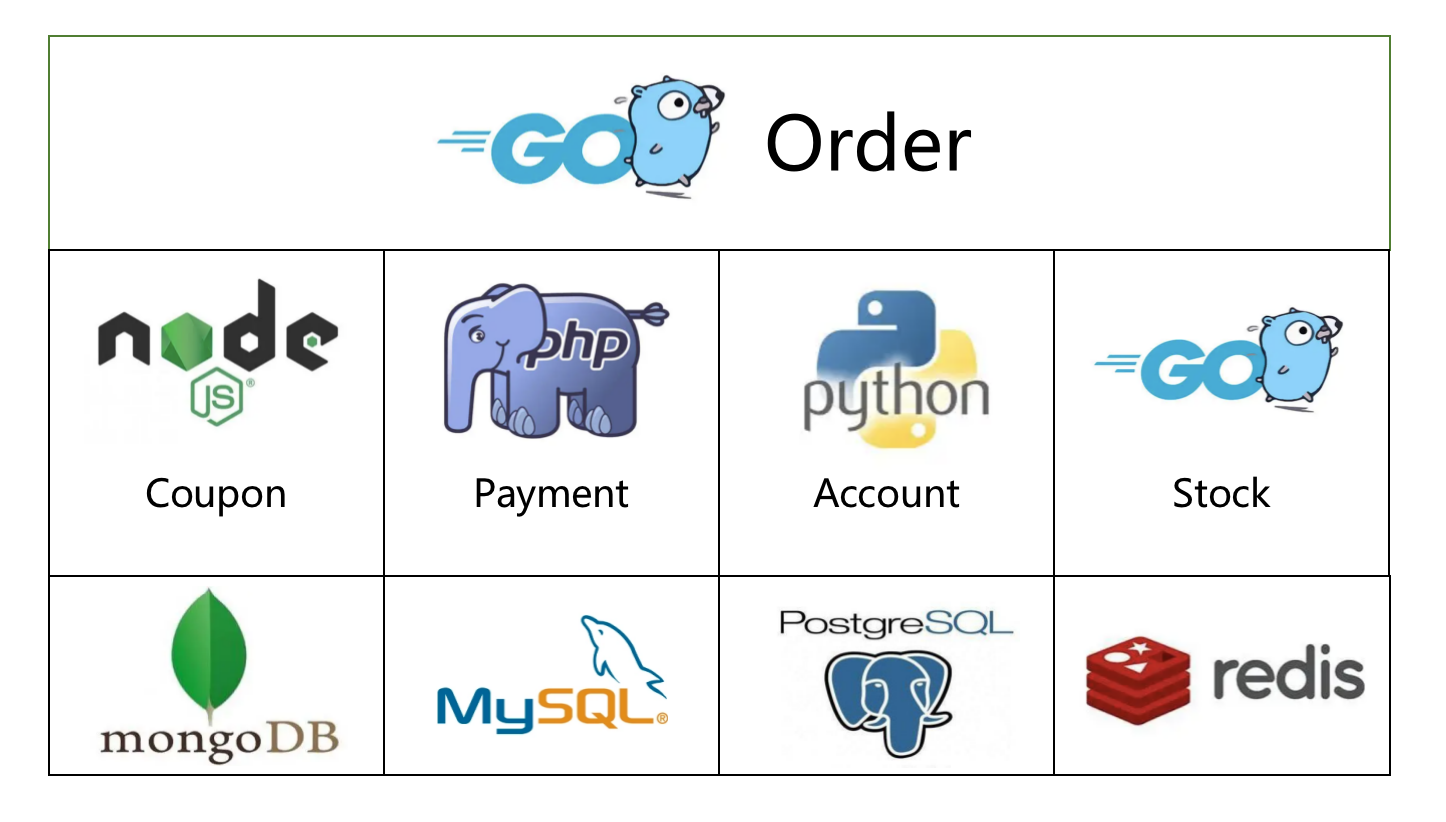English | 简体中文
dtmcli-java is the Java client SDK for distributed transaction manager dtm
DTM is a distributed transaction framework which provides cross-service eventual data consistency. It provides saga, tcc, xa, 2-phase message, outbox patterns for a variety of application scenarios. It also supports multiple languages and multiple store engine to form up a transaction as following:
- Support for multiple languages: Go, Java, PHP, C#, Python, Nodejs SDKs
- Support for multiple transaction patterns: SAGA, TCC, XA
- Support for OutBox pattern: 2-phase messages, a more elegant solution than OutBox
- Support for multiple database transactions: Mysql, Redis, MongoDB, Postgres, TDSQL, etc.
- Support for multiple storage engines: Mysql (common), Redis (high performance), MongoDB (in planning)
- Support for multiple microservices architectures: go-zero, go-kratos/kratos, polarismesh/polaris
- Support for high availability and easy horizontal scaling
- Springcloud Projects
- If the version of springboot >= 2.4.0, choose a corresponding version of dtmcli-springcloud.
- If the version of springboot <> 2.4.0, use dtmcli-java, it provide the interfaces for micro-services, please set the configuration for nacos.
- Not Springcloud Projects.
- use dtmcli-java,and set your configurations.
| artifact | version | dtmcli-java version | remark |
|---|---|---|---|
| dtmcli-springcloud | 2.1.4.1 | 2.4.0 <= springboot version < 2.5.13 | for springboot >= 2.5.0,please set spring.cloud.compatibility-verifier.enabled=false |
| dtmcli-springcloud | 2.1.4.2 | 2.6.0 <= springboot version < 2.6.latest | |
| dtmcli-java | 2.1.4 | others |
Maven:
<dependency>
<groupId>io.github.dtm-labs</groupId>
<artifactId>dtmcli-springcloud</artifactId>
<version>${dtmcli.version}</version>
</dependency>Gradle:
dependencies {
implementation 'io.github.dtm-labs:dtmcli-springcloud:${dtmcli.version}'
}If you are using dtmcli-java,new a file named dtm-conf.properties
- Case 1: Using naceos
serverAddr=127.0.0.1:8848
username=nacos
password=nacos
namespace=c3dc917d-906a-429d-90a9-85012b41014e
dtm.service.name=dtmService
dtm.service.registryType=nacos
- Case 2: Connect to dtmsvr directly
dtm.ipport=127.0.0.1:36789
@RequestMapping("testTcc")
public String testTcc() {
// new dtm clinet
DtmClient dtmClient = new DtmClient(ipPort);
//create TCC transaction
try {
dtmClient.tccGlobalTransaction(dtmClient.genGid(), TccTestController::tccTrans);
} catch (Exception e) {
log.error("tccGlobalTransaction error", e);
return "fail";
}
return "success";
}
/**
* define TCC sub-transactions by calling callBranch
*
* @param tcc
* @return
* @see TransController
*/
public static void tccTrans(Tcc tcc) throws Exception {
Response outResponse = tcc
.callBranch("", svc + "/TransOutTry", svc + "/TransOutConfirm", svc + "/TransOutCancel");
log.info("outResponse:{}", outResponse);
Response inResponse = tcc.callBranch("", svc + "/TransInTry", svc + "/TransInConfirm", svc + "/TransInCancel");
log.info("inResponse:{}", inResponse);
}