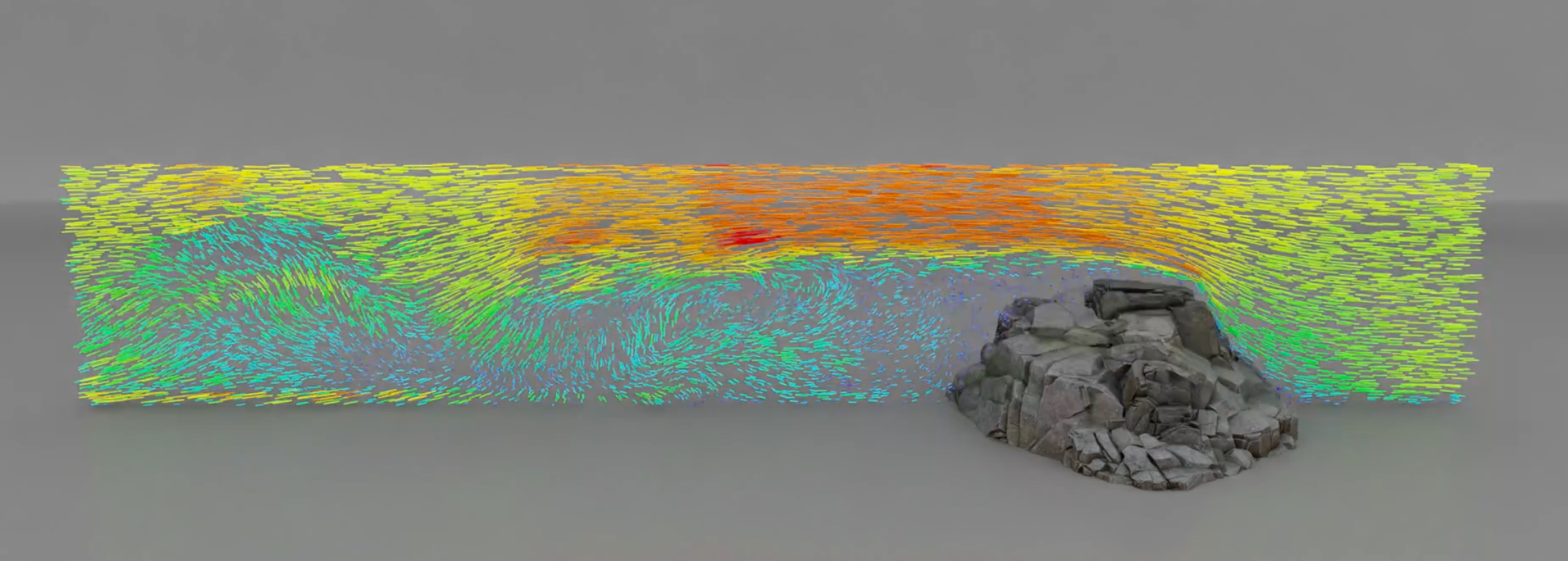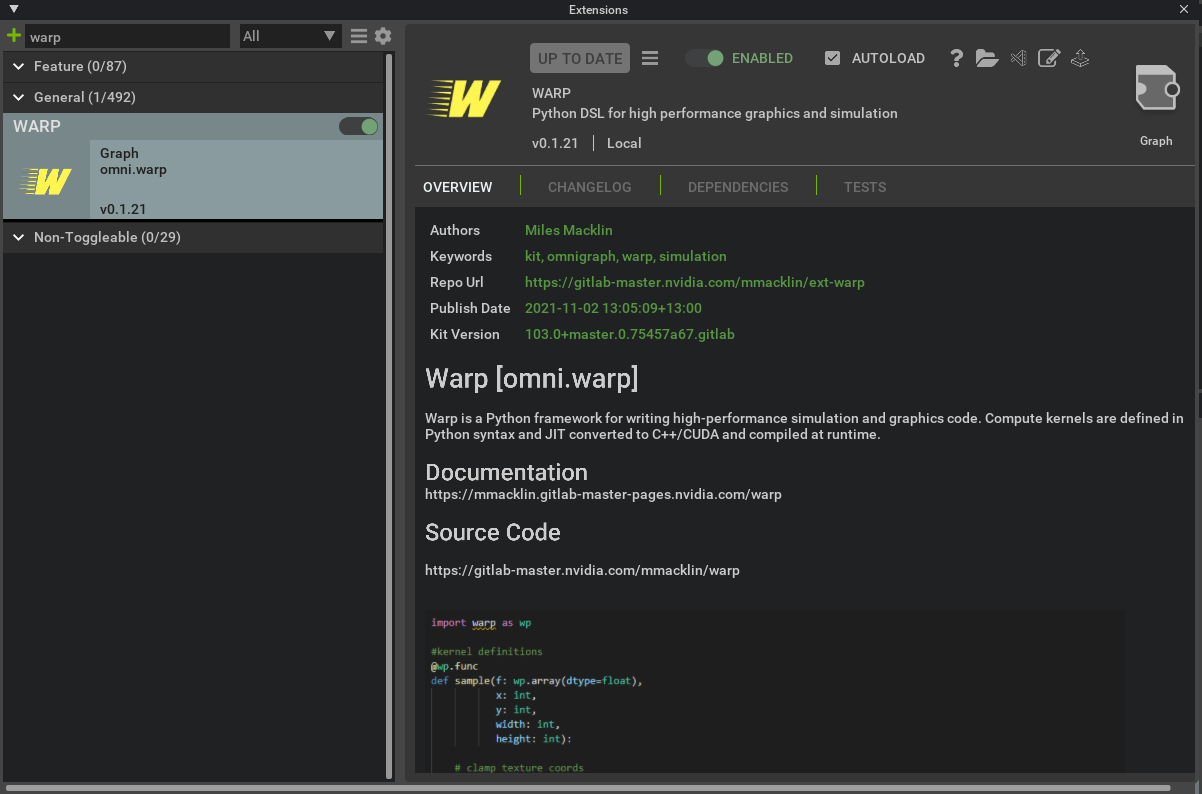Warp is a Python framework for writing high-performance simulation and graphics code. Kernels are defined in Python syntax and JIT converted to C++/CUDA and compiled at runtime.
Warp is designed to make it easy to write programs for physics simulation, geometry processing, and procedural animation. Please refer to the project Documentation for detailed API and language reference.
A flow field visualization of a NanoVDB fluid simulation computed in Warp
Warp supports Python versions 3.7.x-3.9.x. Pre-built packages for Windows and Linux are available on the Releases page. To install in your local Python environment extract the archive and run the following command from the root directory:
pip install .
The Warp package will now be available to import as follows:
import warp as wpFor developers who want to build the library themselves the following tools are required:
- Microsoft Visual Studio 2017 upwards (Windows)
- GCC 4.0 upwards (Linux)
- CUDA Toolkit 11.3 or higher
- Git LFS installed (https://git-lfs.github.com/)
After cloning the repository, users should run:
python build_lib.py
This will generate the warp.dll / warp.so core library respectively. When building manually users should ensure that their CUDA_PATH environment variable is set and dynamic libraries can be found at runtime. After building the Warp package should be installed using:
pip install -e .
Which ensures that subsequent modifications to the libary will be reflected in the Python package.
The examples directory contains a number of scripts that show how to implement different simulation methods using the Warp API. Most examples will generate USD files containing time-sampled animations in the examples/outputs directory. Before running examples users should ensure that the usd-core package is installed using:
pip install usd-core
USD files can be viewed or rendered inside NVIDIA Omniverse, Pixar's UsdView, and Blender. Note that Preview in macOS is not recommended as it has limited support for time-sampled animations.
Built-in unit tests can be run from the command-line as follows:
python -m warp.tests
A Warp Omniverse extension is available in the extension registry inside Omniverse Kit or Create:
Enabling the extension will automatically install and initialize the Warp Python module inside the Kit Python environment. Please see the Omniverse Warp Documentation for more details on how to use Warp in Omniverse.
Please see our GTC Presentation for more details on Warp.
We have a #warp channel on the public Omniverse Discord sever, come chat to us!
Warp is provided under the NVIDIA Source Code License (NVSCL), please see LICENSE.md for full license text.