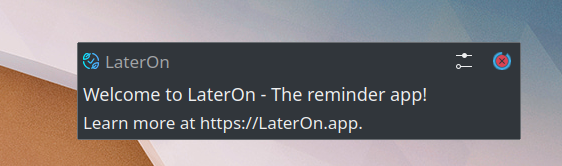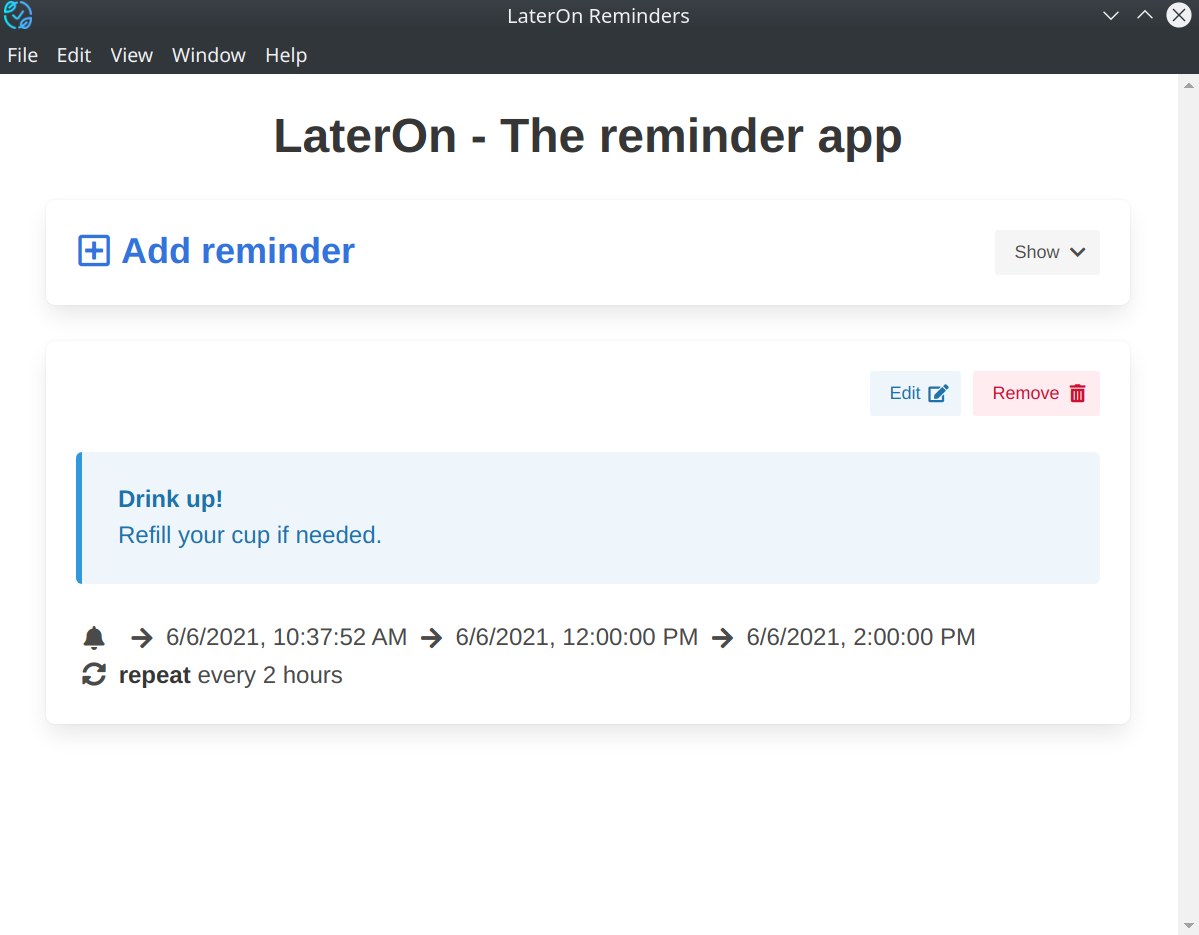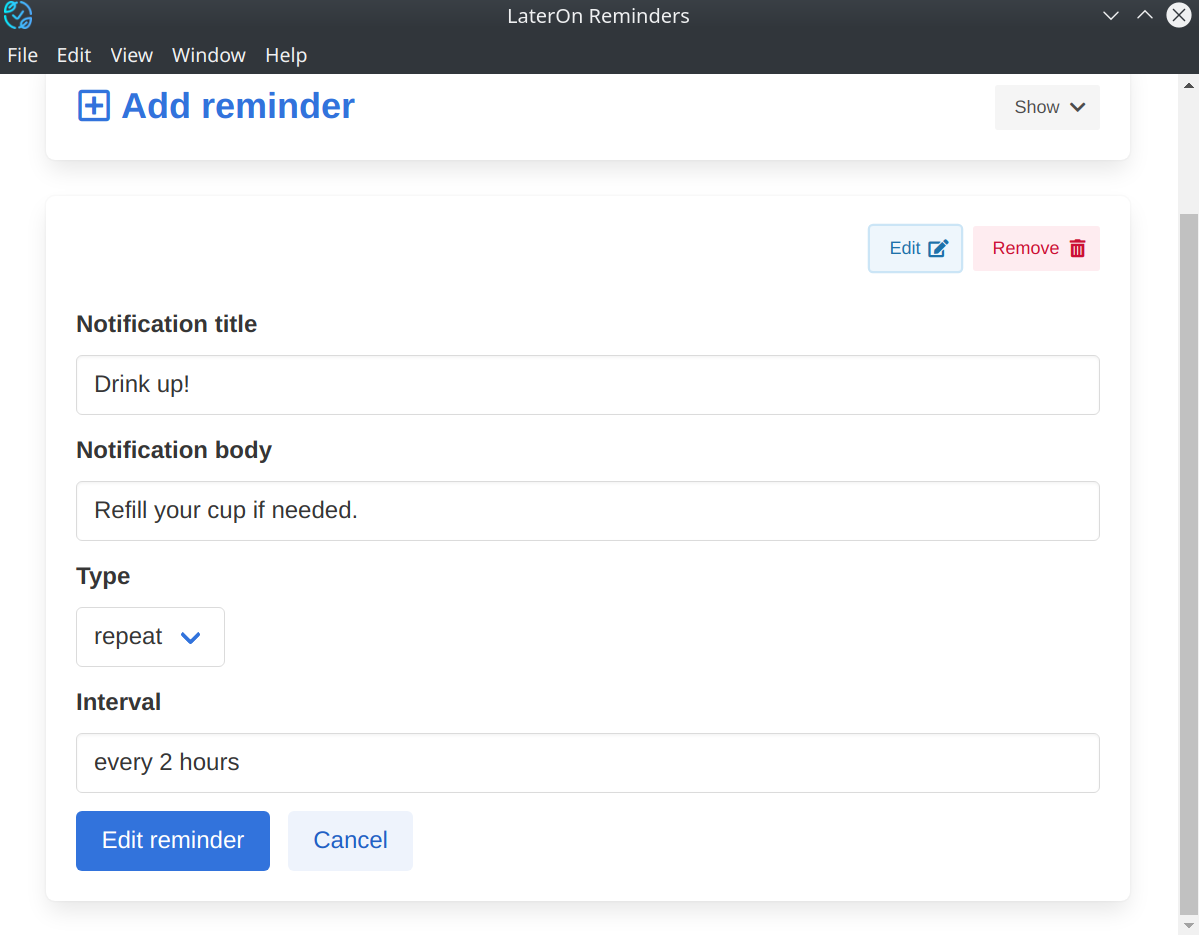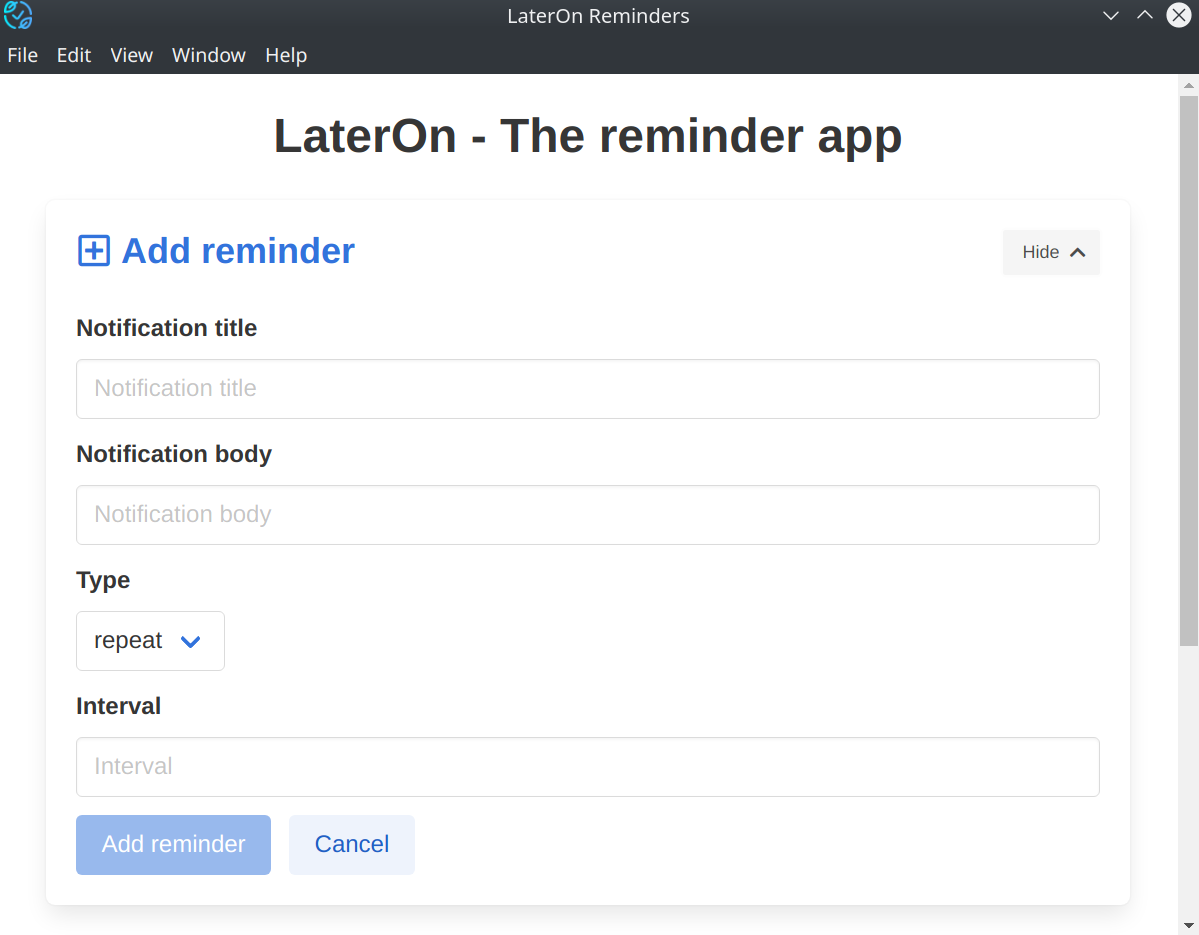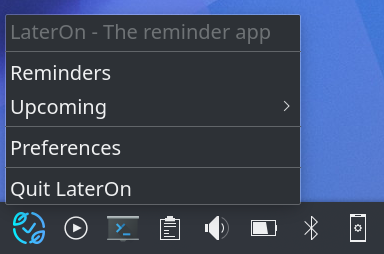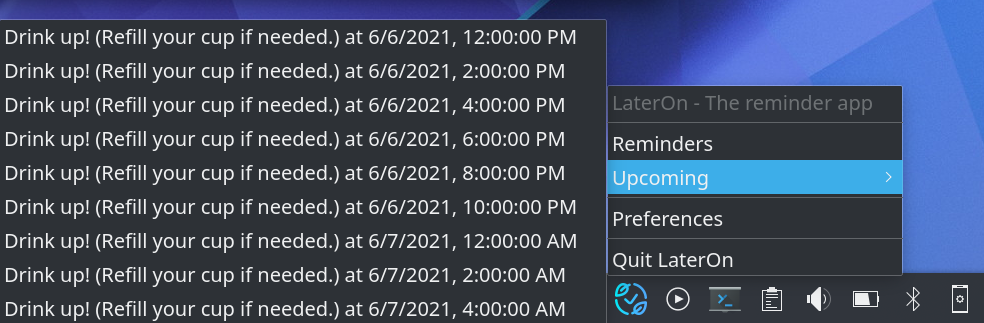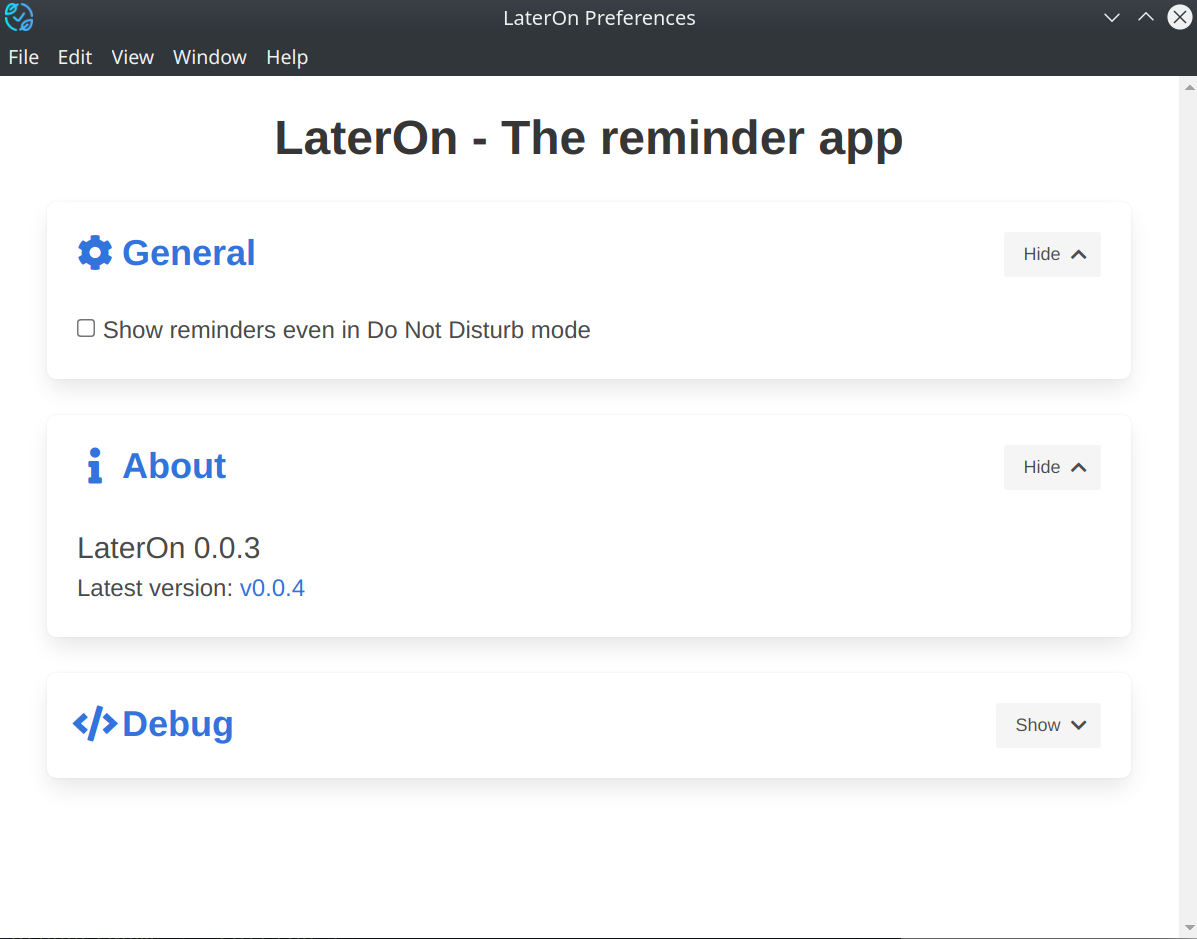The reminder app
LaterOn is a cross-platform Electron app that allows you to create custom reminders.
Download it from Releases page.
LaterOn lives in your tray and sends the reminders as defined by your schedule. They appear in a form of a regular OS notification. Here's an example of the default reminder that comes on the start of the app:
You can manage your reminders from tray "Reminders" menu.
Example notification is show, together with the next occurrences and the rule. You can then edit or remove a reminder.
Notification title is a title of the notification that you'll receive.
Notification body is a body of the notification that you'll receive.
Type is an type of interval that you want to use. Can be either:
- repeat - notification is repeated according to the specified interval,
- once notification is shown once and then deleted - unless Don't remove after the notification. is checked.
- cron - which is a specific syntax for repeat type
Interval let's you specify schedule for notifications.
Here are some examples for repeat and once type intervals:
every weekday at 9:00am also at 2:00pmevery weekday every 60 min starting on the 30th min after 8th hour and before 18th hour
Syntax is very flexible and you can learn more at the docs of the used library.
You can also use cron syntax.
Same rules apply when adding new reminder.
LaterOn lives in your tray are and has a menu there.
You can open Reminders management, see upcoming reminders and access Preferences as well.
Preferences allow you to setup various aspects of LaterOn, see information about the app and debugging info.