iOS 14 app written in SwiftUI that provides a nice movie trailer watching experience on iPhone and iPad, plus via AirPlay to Apple TV and AirPlay 2-compatible TVs. This app is available on the App Store and beta versions are available on TestFlight.
On TV (via AirPlay or adapter):
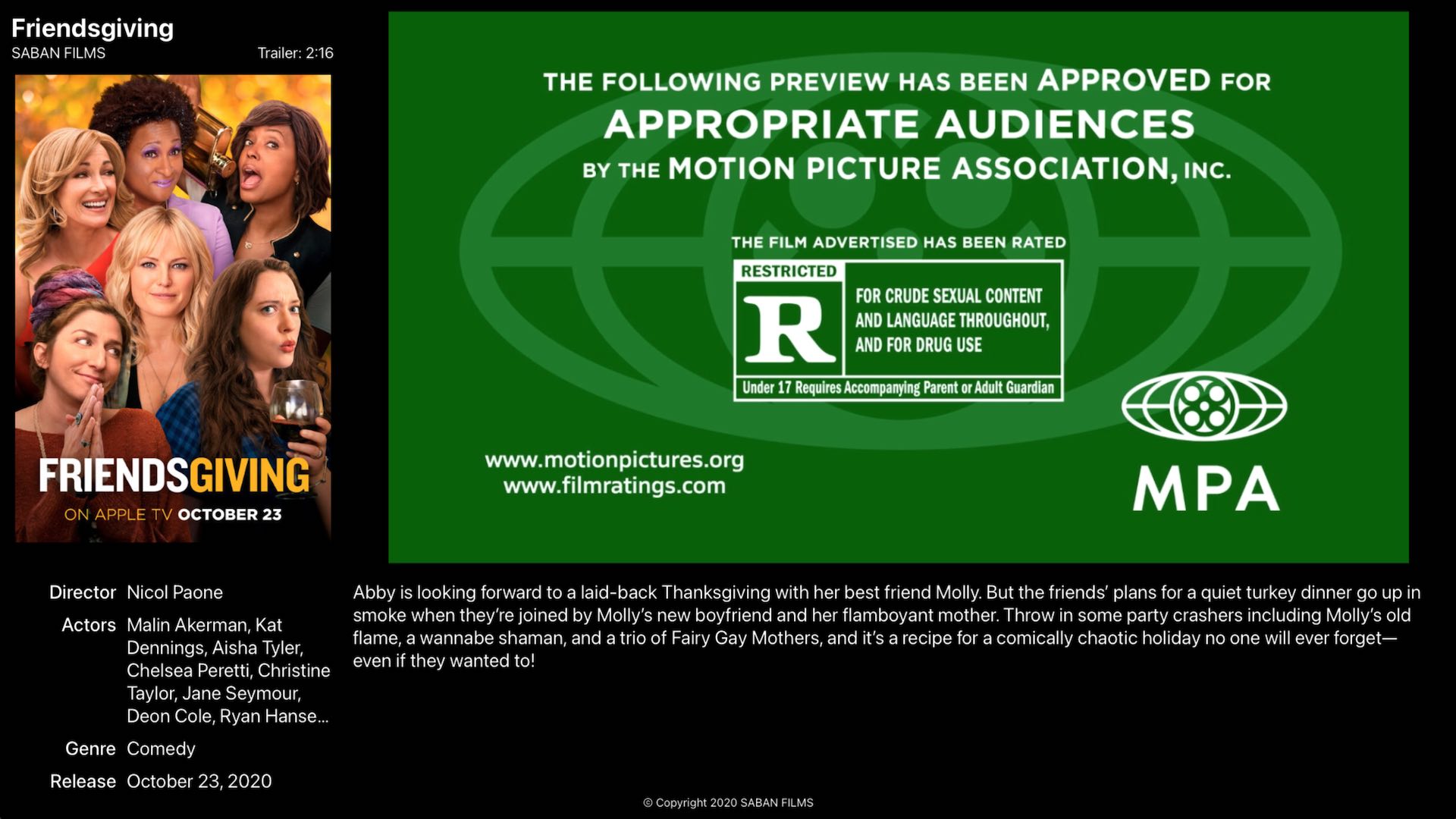
The latest release version of this app is available on the App Store and beta versions are available on TestFlight. It appears on your homescreen as "Theatricals".
To build from source, you need Xcode 12 and an Apple Developer account. Clone or download the repository, open the Xcode project and change the bunde identifier and development team. Then build and run.
The app presents a list of the latest movie trailers available from the iTunes Movie Trailers XML API.
Tap on the Play button to start the trailer.
When an external screen is connected, the device displays only the poster artwork and play/pause button. The trailer video and related information for the now playing movie trailer is shown on the connected (AirPlay) screen.
On a real iOS device: use AirPlay Mirroring from Control Center or connect directly via a compatible adapter.
In the iOS Simulator: Click "I/O" in the menu bar, then choose any resolution under "External Displays".
Please feel free to submit a pull request if you would like to contribute to this project.
The author does not actively monitor issues.
This app does not collect any personally identifiable information. See Privacy for details.
See License for details about the source code license.
Two XML files from iTunes Movie Trailers are included with the project for reference and educational purposes. The License does not cover these XML files.
The Apple Logo, AirPlay, iOS, and iTunes are trademarks of Apple Inc., registered in the U.S. and other countries.
FRIENDSGIVING is © 2020 SABAN FILMS.


