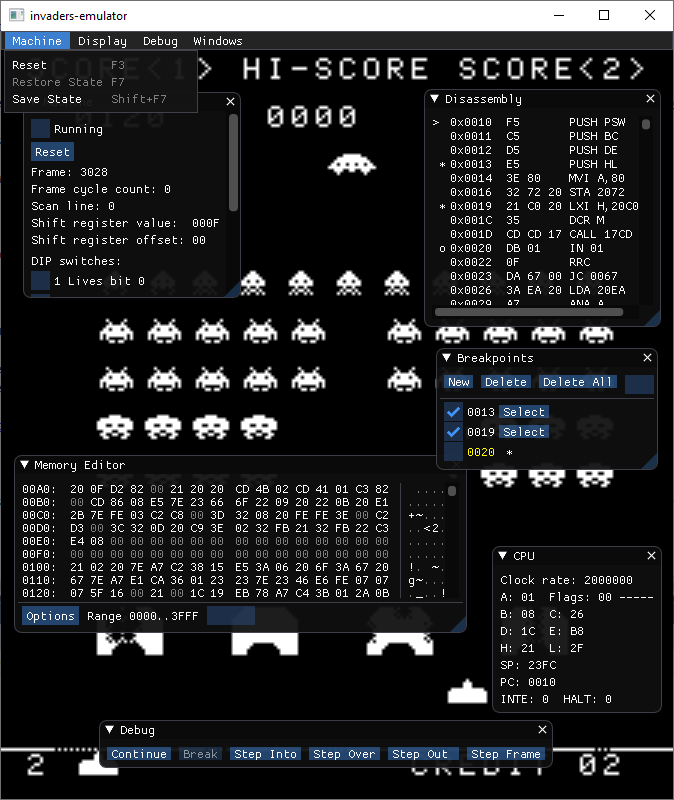Cross-platform Space Invaders emulator. My first emulator! Inspired by the excellent tutorial at Emulator 101.
Repo also includes simple command line disassembler project.
This project depends on SDL2 (at least version 2.0.6) and SDL_mixer 2.0
Unzipped invaders ROMs should be placed the 'data' folder. The emulator will not run if the ROMs are not present.
Unzip samples 0.wav .. 8.wav from http://samples.mameworld.info/ into the 'data' folder. The emulator can run without samples present.
This project uses GENie to generate the build files for the target platform. The GENie executables for Windows, Linux, Mac OS X and Raspberry Pi can be found in the tools directory for convenience.
There are three build configurations:
- Debug - no optimisations, symbols, asserts
- Dev - optimisations, symbols, asserts
- Release - optimisations, no symbols, no asserts
Either:
- Run install_sdl.bat (assumes that tar and curl are available)
- Download the SDL2 Development libraries for Visual C++ and the SDL_mixer 2.0 development library. Unzip to the libs folder and remove the version numbers from the folder names.
Run genie_vs2017.bat or genie_vs2019.bat to generate the Visual Studio Solution and Project files into the 'build' folder.
Build and run from within Visual Studio, or build from the command line with MSBuild.
Download dependencies and install from source, or install using a package manager. For example, for Ubuntu and Raspberry Pi:
$ sudo apt-get install libsdl2-dev
$ sudo apt-get install libsdl2-mixer-dev
Clone this repo, build the makefiles and build:
$ git clone https://github.com/howprice/invaders-emulator
$ cd invaders-emulator
$ ./genie_gmake.sh (or ./genie_raspberrypi.sh)
$ cd build
$ make
n.b. You may need to 'chmod +x' genie executable and or .sh shell script files.
make with no config specified defaults to the debug config for native architecture (usually 64-bit). Can call make config=<xxx> where xxx can be debug, dev, release, debug32, dev32, release32, debug64, dev64 or release64. Or type make help for more info. Make sure you're in the build folder.
To run the emulator
$ cd data
$ ../bin/debug/emulator (or dev or release)
Download dependencies and install from source, or install using Brew:
$ brew install sdl2
$ brew install sdl2_mixer
Clone this repo, build the makefiles for either gcc (aliased to clang on Mac) or Xcode:
$ ./genie_gmake.sh // then build and run as Linux above
or
$ ./genie_xcode10.sh // then build and run in XCode
$ ./genie_clean.sh
- Press 5 to insert coin
- Press 1 to start one player game
- Press 2 to start two player game
- Player 1 controls: Controller or keyboard cursors left/right and space
- Player 2 controls: Share Player 1 controls, or second controller and O, P, and Q keys
- Press Esc to quit
- Press T to tilt
-
Tab - Toggle user interface.
-
F3 - Reset machine
-
F5 - Break / resume execution
-
Shift+F7 - Save state (to memory)
-
F7 - Restore state (from memory)
-
F8 - Step Frame
-
F10 - Step Over
-
F11 - Step Into
-
Shift+F11 - Step Out
-
Right click on Disassembly Window for context menu
Cycle-exact emulation is not required.
- Emulator 101
- The excellent ImGui
- http://www.emutalk.net/threads/38177-Space-Invaders
- https://en.wikipedia.org/wiki/Intel_8080
- Intel 8080 Assembly Language Programming Manual a.k.a. "The Data Book"
- Intel 8080/8085 Assembly Language Programming
- Intel 8080 Microcomputer System User's Manual
- Computer Archeology - Space Invaders
- Save/Load settings e.g. Display options (See SDL2-Asteroids)
- Figure out SDL2 Mac High DPI. See SDL_CreateWindow docs. Requires Info.plist?
- Deploy with travis?
- Apply coloured overlay (make machine display buffer RGB8 and apply in video RAM copy)
- Watchpoints (break when memory read/written to)
- Move debugHook into debugger class/file
- Get rid of Machine.memorySizeBytes: memory could have gaps, and may not be a contiguous block
- Update memory window to select Chunk to view, which is guaranteed to be a single contiguous block.
- "Backtrace" Window (Previously executed line(s))
- Stack Window
- Store "stack base" when SP set with LXI SP, instruction
- Editable registers in CPU Window
- Trap?
- Disassembly Window:
- Use ImGuiListClipper (see ImGui hex editor code)
- Add Autoscroll option
- Support loading of symbols file
- Ref: pasmo docs
- Ref: Computer Archaeology annotated disassembly
- Load different Midway 8080 Black & White compatible ROMs
- List in mame\src\mame\drivers\mw8080bw.cpp
- Cheats
- How does MAME handle cheats?
- Accurate display buffer generation by copying pixel by pixel as the CPU / raster progresses.
- What is the correct point in the frame to generate the interrupts? See machine update function
- Headless mode (command line arg)
- What is the purpose of the RAM mirror? (It is used)
See the LICENSE file for details.