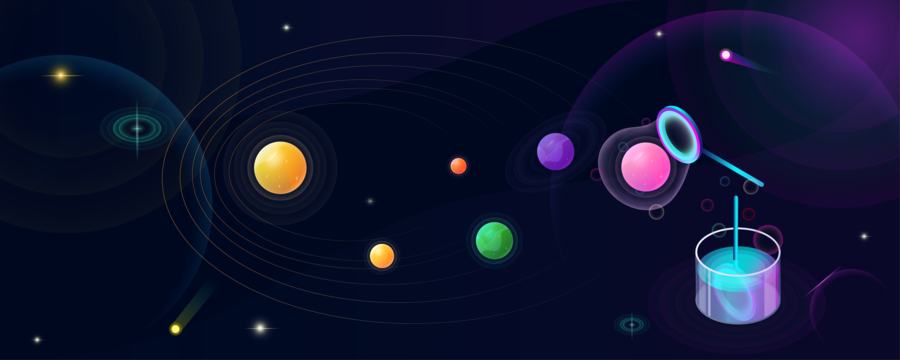solaris is a small command line tool which allows to keep track of dependencies
between related terraform configurations.
Navigate to Releases, grab
the package that matches your operating system and achitecture. Unpack the archive
and put the binary file somewhere in your $PATH
Make sure you have go installed, then run:
# go get -u https://github.com/unprofession-al/solaris
solaris analyzes the current directory and its subdirectories. Based on the
terraform outputs and
remote states solaris is
able to discover dependencies between those configurations.
In addition to that solaris allows you do document manual work required to be
executed before or after a terraform configuration has been applied. This
documentation can again refere to terraform outputs in order to project dependencies
between a terraform configuration and manual tasks.
Based on this information you can...
- ... draw a graph to visualize your dependencies
- ... 'lint' your dependencies in order do avoid confusion
- ... generate a step-by-step documentation that allows you to bootstrap your environment
Execute just solaris to get a general help. Append --help for more infromation
of each sub command.
handle dependencies between multiple terraform workspaces
Usage:
solaris [command]
Available Commands:
graph generate dot output of terraform workspace dependencies
help Help about any command
json print a json representation of terraform workspace dependencies
lint lint terraform workspace dependencies
plan print execution order of terraform workspaces
Flags:
-b, --base string the base directory (default ".")
--debug write debug output to STDERR
-h, --help help for solaris
-i, --ignore strings ignore subdirectories that match the given patterns
Use "solaris [command] --help" for more information about a command.
- Create Data Sources via solaris:
solaris refer service/test-> createsterraform_remote_statedata source - Allow
terraform_remote_stateswith backends other than s3 - Add tests