An application that interfaces with an adaptive engine to dynamically serve content in MOOCs based on real time student activity.
The Bridge for Adaptivity is designed to work with three external systems to enable adaptivity in a course. These are:
- LMS (Learning Management System), for example edX, Open edX, Canvas or other LTI consumers
- Content Source - contains the content (problems, html content) to serve dynamically. Examples of a content source system might be Open edX or other LTI providers.
- Adaptive Engine - Provides activity recommendations based on student activity.
An example of an adaptive engine application is the ALOSI adaptive engine.
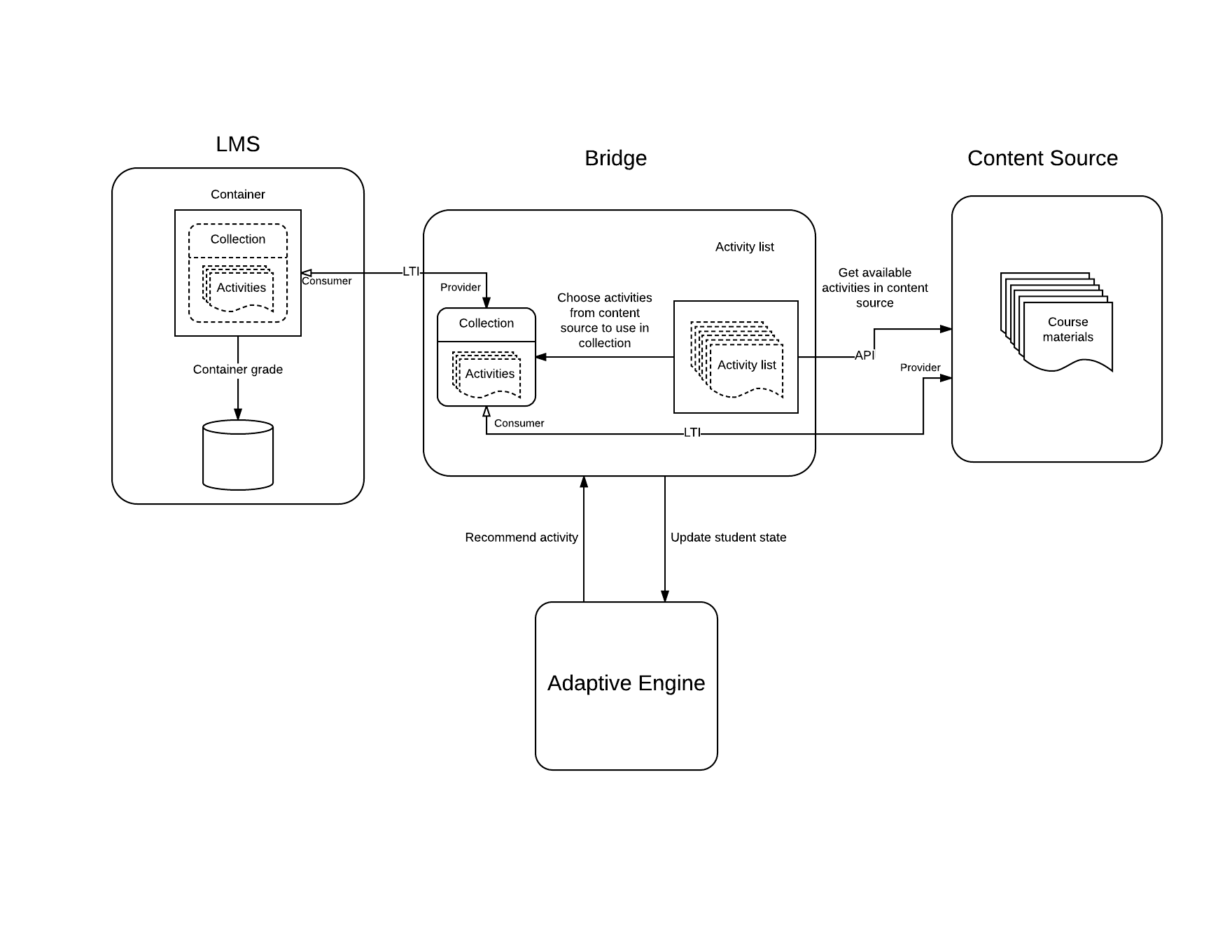
Visit our github wiki or the ALOSI Labs site for more information about our group and our work.
-
Container with Bridge for Adaptivity application
-
Container with postgressql database
-
Container with celery worker
-
Container with rabbitmq message queue
-
Container with nginx (doesn't exist for local deployment)
Deployment is based on the Docker containers. There are two config
files docker-compose_local.yml and docker-compose.yml for local
and production deployments respectively.
Docker and Docker Compose are required to be installed before start the deploying.
Clone project.
Before running deployment configure secure.py settings in the
bridge_adaptivity/config/settings/ directory (see
secure.py.example).
Local deployment can be started by the docker-compose up command in the console:
[sudo] docker-compose -f docker-compose_local.yml up
Volume "pgs" is added to the the database container.
Note: Development server available on localhost:8008
You can run tests locally (directly on your host), or on the docker machine.
- to run tests locally:
- install requirements with command
pip install -r requirements_local.txt - run tests:
python manage.py test --settings config.settings.testor justpytest. Both commands are equal.
- install requirements with command
- to run tests in docker container:
- create docker container:
docker-compose -f docker-compose_local.yml up -d - run tests:
docker exec -it BFA_local pytest- if you see an error:
you should run:
import file mismatch: which is not the same as the test file we want to collect: /bridge_adaptivity/config/settings/test.py HINT: remove __pycache__ / .pyc files and/or use a unique basename for your test file modulesfind . | grep -E "(__pycache__|\.pyc|\.pyo$)" | xargs rm -rfand after that retry running the tests:docker exec -it BFA_local pytest
- if you see an error:
- create docker container:
Please ensure that file in nginx/sites_enabled/bridge-stage.conf exists and
is configured in proper way.
Run docker-compose up command with docker-compose-stage.yml file
to start staging deployment:
[sudo] docker-compose -f ./docker-compose-stage.yml up
Please ensure that file in nginx/sites_enabled/bridge.conf exists and
is configured in proper way.
Run docker-compose up command with default docker-compose.yml file
to start production deployment:
sudo docker-compose up -d
- if
requirementschanges were made containers rebuilding needed:
production:
[sudo] docker-compose -f docker-compose.yml build
development:
[sudo] docker-compose -f docker-compose_local.yml build