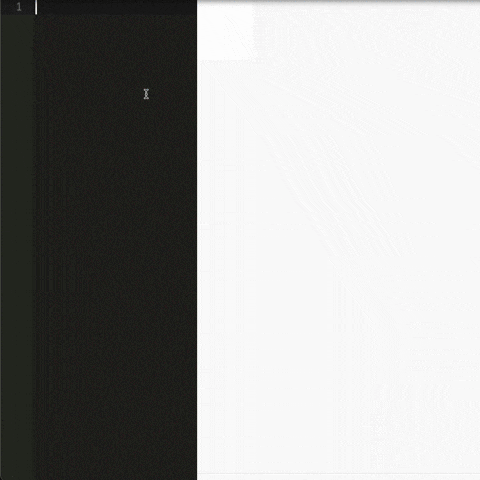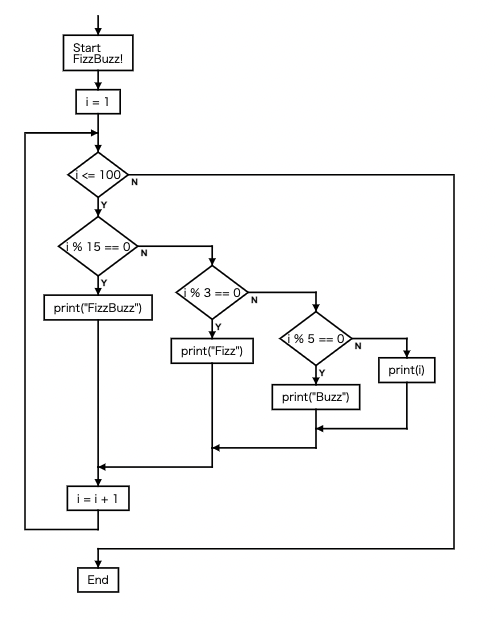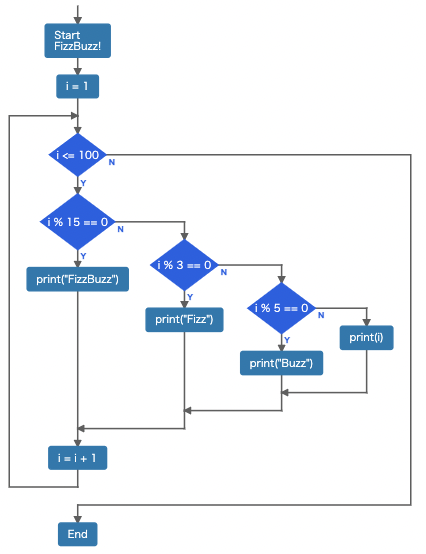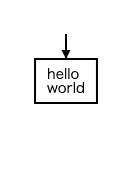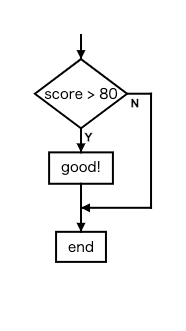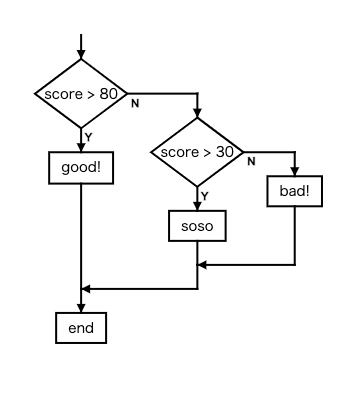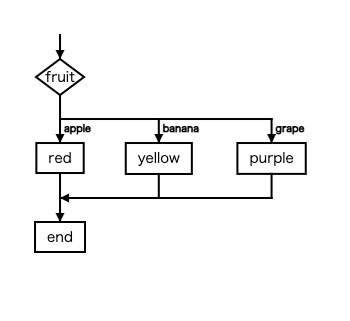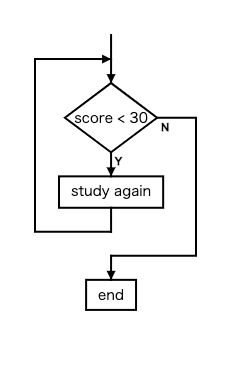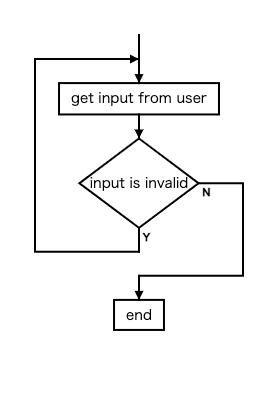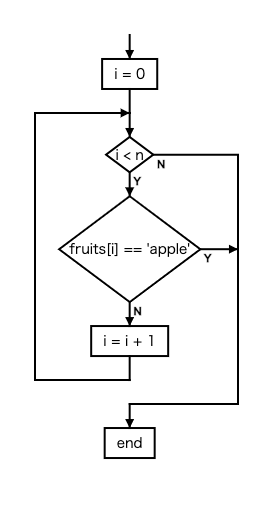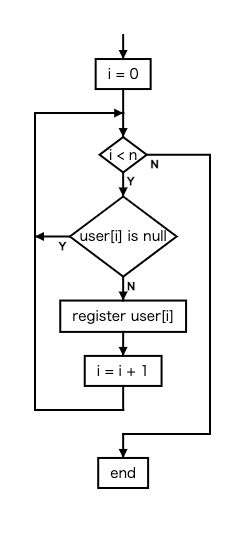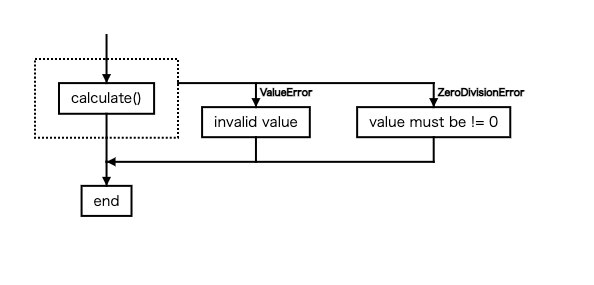Text to Flowchart.
- Convert pseudo code to flowchart image.
<script src="https://unpkg.com/tefcha/umd/tefcha.js"></script>npm install tefchaYou can use command line interface also. https://github.com/hrhr49/tefcha-cli
npm install tefcha-cliOnly these features are supported for now
- if, elif, else statements
- switch-case statement
- while, do-while statements
- break, continue statement
- try-except statement
- for statement
- return statement
- if, elif, else, while, do, for, continue, break, switch, case, pass, try, except
- Add
<div class="tefca">tag in HTML file. - Write psedo code in
<div class="tefca">tag. - Load
umd/tefcha.jsby script tag. - Call
tefcha.initialize(), then, svg element will be generated.
<!DOCTYPE html>
<html>
<head>
<meta charset="UTF-8">
</head>
<body>
<div class="tefcha">
# This is a example.
# NOTE:
# The line starts with "#" is comment.
# "\n" is newline.
# All indent must be " " (2 white spaces).
Start\nFizzBuzz!
i = 1
while i <= 100
if i % 15 == 0
print("FizzBuzz")
elif i % 3 == 0
print("Fizz")
elif i % 5 == 0
print("Buzz")
else
print(i)
i = i + 1
End
</div>
<script src="https://unpkg.com/tefcha/umd/tefcha.js"></script>
<script>
tefcha.initialize();
</script>
</body>
</html>You can pass a custom configuration to tefcha.initialize().
See
<!DOCTYPE html>
<html>
<head>
<meta charset="UTF-8">
</head>
<body>
<div class="tefcha">
# This is a example.
# NOTE:
# The line starts with "#" is comment.
# "\n" is newline.
# All indent must be " " (2 white spaces).
Start\nFizzBuzz!
i = 1
while i <= 100
if i % 15 == 0
print("FizzBuzz")
elif i % 3 == 0
print("Fizz")
elif i % 5 == 0
print("Buzz")
else
print(i)
i = i + 1
End
</div>
<script src="https://unpkg.com/tefcha/umd/tefcha.js"></script>
<script>
var blueConfig = {
text: {
attrs: {
'font-size': '14px',
'stroke': 'white',
'fill': 'white',
'fill-opacity': '100%',
'stroke-width': '0px',
},
},
label: {
attrs: {
'font-size': '10px',
'stroke': 'royalblue',
'fill': 'royalblue',
'fill-opacity': '100%',
},
},
path: {
attrs: {
'stroke': 'dimgray',
'stroke-width': '2px',
'fill-opacity': '0%',
},
},
rect: {
attrs: {
'stroke': 'steelblue',
'stroke-width': '2px',
'fill': 'steelblue',
'fill-opacity': '100%',
'rx': '3px',
'ry': '3px',
},
},
diamond: {
attrs: {
'stroke': 'royalblue',
'stroke-width': '2px',
'fill': 'royalblue',
'fill-opacity': '100%',
},
},
arrowHead: {
attrs: {
'stroke': 'dimgray',
'stroke-width': '2px',
'fill': 'dimgray',
'fill-opacity': '100%',
},
},
};
tefcha.initialize(blueConfig);
</script>
</body>
</html>If text is not started with reserved word, it means simple statement. It is rendered as a box with the text.
hello
You can use \n for newline.
hello\nworld
- text starts with
ifmeans if statement. - indented line means block.
if score > 80
good!
end
You can use elif and else also.
if score > 80
good!
elif score > 30
soso
else
bad!
end
You can use switch-case statement by switch block and case block.
NOTE: Unlike switch-case in C language, you cannot use "break" at the end of case block.
switch fruit
case apple
red
case banana
yellow
case grape
purple
end
- text starts with
whilemeans while statement.
while score < 30
study again
end
- text starts with
domeans do-while statement. - after
doblock, line starts withwhileis needed.
do
get input from user
while input is invalid
end
You can break loop by break keyword.
i = 0
while i < n
if fruits[i] == 'apple'
break
i = i + 1
end
You can use continue keyword also.
i = 0
while i < n
if user[i] is null
continue
register user[i]
i = i + 1
end
You can use try, except keyword also.
It's syntax is similar to Python (a kind of programming language).
try
calculate()
except ValueError
invalid value
except ZeroDivisionError
value must be != 0
end
hrhr49
MIT
- GitHub Page: https://github.com/hrhr49/tefcha
- NPM Page: https://www.npmjs.com/package/tefcha