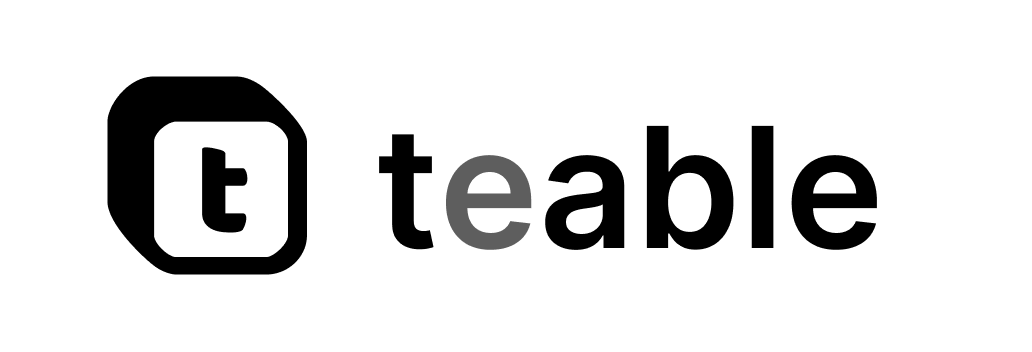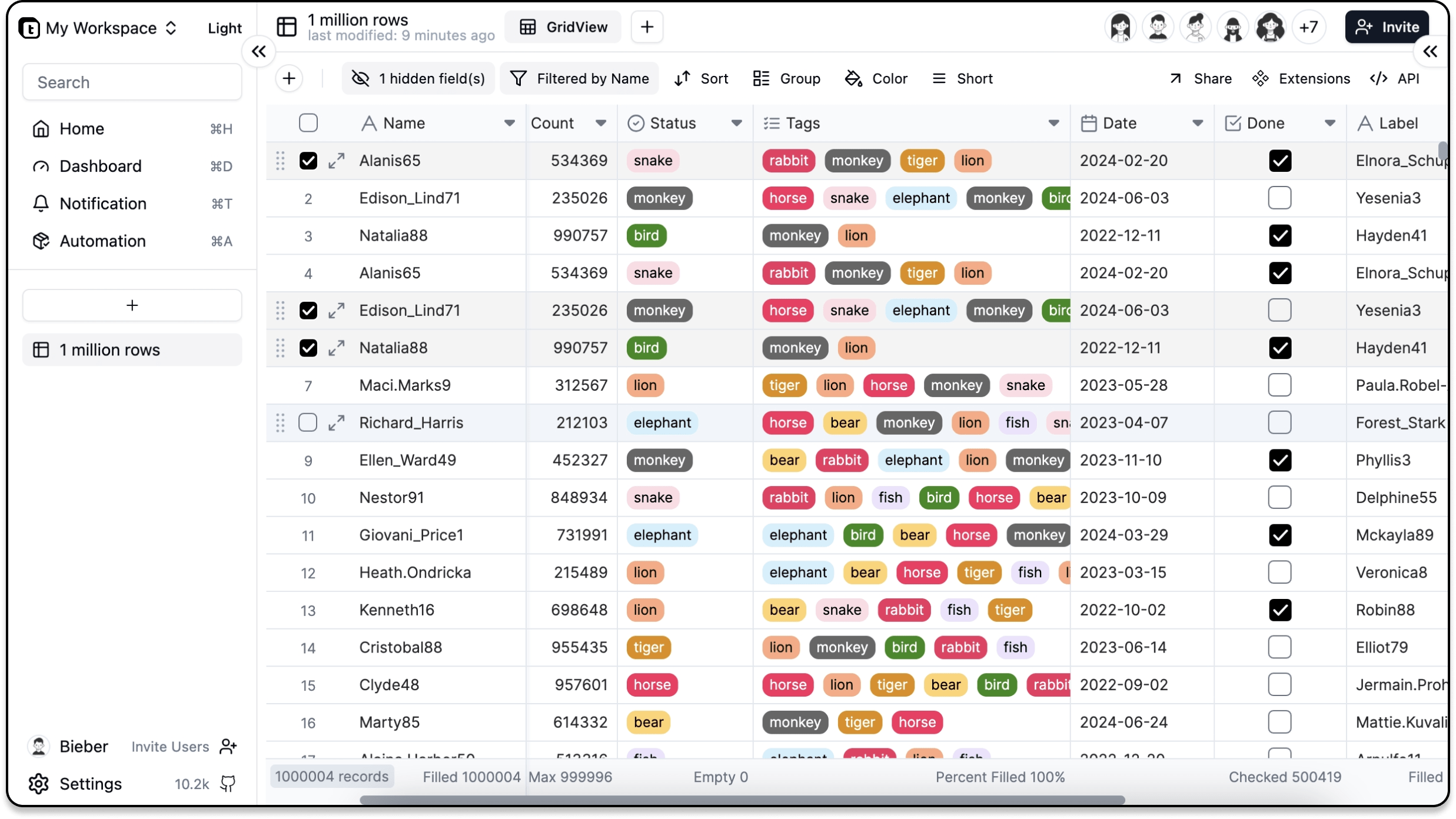Teable is a Super fast, Real-time, Professional, Developer friendly, No-code database built on Postgres. It uses a simple, spreadsheet-like interface to create complex enterprise-level database applications. Unlock efficient app development with no-code, free from the hurdles of data security and scalability.
Home | Help | Blog | Template | Roadmap | Discord
- Looking for a quick experience? Select a scenario from the template center and click "Use this template".
- Seeking high performance? Try the 1 million rows demo to feel the speed of Teable.
- Want to learn to use it quickly? Click on this tutorial
- Interested in deploying it yourself? Click Deploy on Railway
All you want is here
- Cell Editing: Directly click and edit content within cells.
- Formula Support: Input mathematical and logical formulas to auto-calculate values.
- Data Sorting and Filtering: Sort data based on a column or multiple columns; use filters to view specific rows of data.
- Aggregation Function: Automatically summarize statistics for each column, providing instant calculations like sum, average, count, max, and min for streamlined data analysis.
- Data Formatting: formatting numbers, dates, etc.
- Grouping: Organize rows into collapsible groups based on column values for easier data analysis and navigation.
- Freeze Columns: Freeze the left column of the table so they remain visible while scrolling.
- Import/Export Capabilities: Import and export data from other formats, e.g., .csv, .xlsx.
- Row Styling & Conditional Formatting: Change row styles automatically based on specific conditions. (coming soon)
- Charts & Visualization Tools: Create charts from table data such as bar charts, pie charts, line graphs, etc. (coming soon)
- Data Validation: Limit or validate data that are entered into cells. (coming soon)
- Undo/Redo: Undo or redo recent changes. (coming soon)
- Comments & Annotations: Attach comments to rows, providing explanations or feedback for other users. (coming soon)
- Find & Replace: Search content within the table and replace it with new content. (coming soon)
Visualize and interact with data in various ways best suited for their specific tasks.
- Grid View: The default view of the table, which displays data in a spreadsheet-like format.
- Form View: Input data in a form format, which is useful for collecting data.
- Kanban View: Displays data in a Kanban board, which is a visual representation of data in columns and cards. (coming soon)
- Calendar View: Displays data in a calendar format, which is useful for tracking dates and events. (coming soon)
- Gallery View: Displays data in a gallery format, which is useful for displaying images and other media. (coming soon)
- Gantt View: Displays data in a Gantt chart, which is useful for tracking project schedules. (coming soon)
- Timeline View: Displays data in a timeline format, which is useful for tracking events over time. (coming soon)
Amazing response speed and data capacity
- Millions of data are easily processed, and there is no pressure to filter and sort
- Automatic database indexing for maximum speed
- Supports batch data operations at one time
Seamless integration with the software you are familiar with
- BI tools like Metabase PowerBi...
- No-code tools like Appsmith...
- Direct retrieve data with native SQL
You own your data, in spite of the cloud
- Bring your own database (coming soon)
Designed for teams
- No need to refresh the page, data is updated in real-time
- Seamlessly integrate collaboration member invitation and management
- Perfect permission management mechanism, from table to column level
Expand infinite possibilities
- Backend-less programming capability based on React
- Customize your own application with extremely low cost
- Extremely easy-to-use script extensions mode
Empower data-driven workflows effortlessly and seamlessly
- Design your workflow with AI or Visual programming
- Super easy to retrieve data from the table
Native Integrated AI ability
- Chat 2 App. "Create a project management app for me"
- Chat 2 Chart. "Analyze the data in the order table using a bar chart"
- Chat 2 View. "I want to see the schedule for the past week and only display participants"
- Chat 2 Action. "After the order is paid and completed, an email notification will be sent to the customer"
- More actions...
Choose the SQL database you like
- Sqlite, PostgreSQL, MySQL, MariaDB, TiDB...
.
├── apps
│ ├── electron (desktop, include a electron app )
│ ├── nextjs-app (front-end, include a nextjs app)
│ └── nestjs-backend (backend, running on server or inside electron app)
└── packages
├── common-i18n (locales)
├── core (share code and interface)
├── sdk (sdk for extensions)
├── db-main-prisma (schema, migrations, prisma client)
├── eslint-config-bases (to shared eslint configs)
└── ui-lib (ui component)
cd dockers/examples/standalone/
docker-compose up -dfor more details, see dockers/examples
# Use `.nvmrc` file to specify node version(Requires pre `nvm` tools)
nvm install && nvm use
# Enabling the Help Management Package Manager
corepack enable
# Install project dependencies
pnpm install
# Build packages
pnpm g:buildwe currently support sqlite and postgres, you can switch between them by running the following command
make switch-db-modecd apps/nextjs-app
copy .env.development .env.development.localyou just need to start backend, it will start next server for frontend automatically, file change will be auto reload
cd apps/nestjs-backend
pnpm devNo-code tools have significantly speed up how we get things done, allowing non-tech users to build amazing apps and changing the way many work and live. People like using spreadsheet-like UI to handle their data because it's easy, flexible, and great for team collaboration. They also prefer designing their app screens without being stuck with clunky templates.
Giving non-techy people the ability to create their software sounds exciting. But that's just the start:
- As businesses expand, their data needs intensify. No one wishes to hear that once their orders reach 100k, they'll outgrow their current interface. Yet, many no-code platforms falter at such scales.
- Most no-code platforms are cloud-based. This means your important data sits with the provider, and switching to another platform can be a headache.
- Sometimes, no-code tools can't do what you want because of their limitations, leaving users stuck.
- If a tool becomes essential, you'll eventually need some tech expertise. But developers often find these platforms tricky.
- Maintaining systems with complex setups can be hard for developers, especially if these aren't built using common software standards.
- Systems that don't use these standards might need revamping or replacing, costing more in the long run. It might even mean ditching the no-code route and going back to traditional coding.
- An interface that anyone can use to build applications easily.
- Easy access to data, letting users grab, move, and reuse their information as they wish.
- Data privacy and choice, whether that's in the cloud, on-premise, or even just on your local.
- It needs to work for developers too, not just non-tech users.
- It should handle lots of data, so it can grow with your business.
- Flexibility to integrate with other software, combining strengths to get the job done.
- Last, native AI integration to takes usability to the next level.
In essence, Teable isn't just another no-code solution, it's a comprehensive answer to the evolving demands of modern software development, ensuring that everyone, regardless of their technical proficiency, has a platform tailored to their needs.
If you are enjoying some this project in your company, I'd really appreciate a sponsorship, a coffee or a dropped star. That gives me some more time to improve it to the next level.
AGPL-3.0