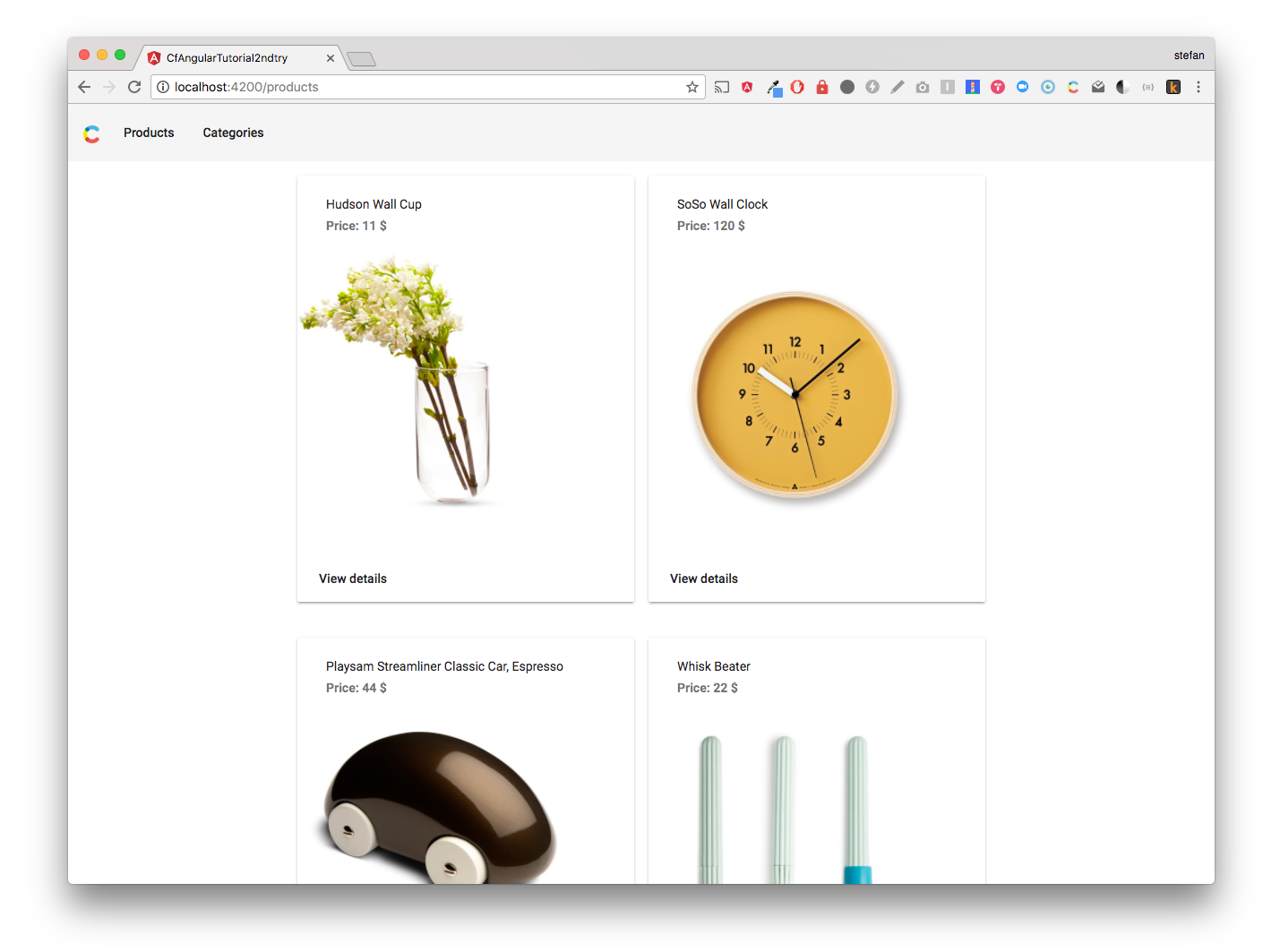This is an example application built in Angular. In the default setup the app gets content from the Contentful read-only Product Catalogue Space Template. Our example applications for iOS and Android happen to use the same space template as well.
This repository is the base for the Using Contentful in an Angular project tutorial.
Contentful is a content management platform for web applications, mobile apps and connected devices. It allows you to create, edit & manage content in the cloud and publish it anywhere via powerful API. Contentful offers tools for managing editorial teams and enabling cooperation between organizations.
The real benefit of the app is the capability to connect it to any space which uses the Product Catalogue Space Template. Once the app is connected to a user-controlled version of the Product Catalogue Space Template, all changes to the space in the Contentful UI will be reflected in the app.
- Prepare a Contentful demo space
- Create a new space in https://app.contentful.com
- IMPORTANT: make sure to create it from the Product Catalogue Space Template
- Connect the space to the demo application
- Open the hosted version of the demo application https://contentful-labs.github.io/product-catalogue-web.ts
- Open settings
- Paste in your API key and space ID
- Save session and/or save the deep link for your convenience
- Optional: bookmark the deep link for later usage
- Clone or fork this repository
- run
npm installto install dependencies - run
npm startto fire up dev server - open browser to
http://localhost:4200
This repository is the base for the Using Contentful in an Angular project.
There are also other implementations of the product catalogue demo available for iOS and Android
This is a project created for tutorial purposes and not officially supported. Report problems via the issues page but please don't expect a quick and prompt response.