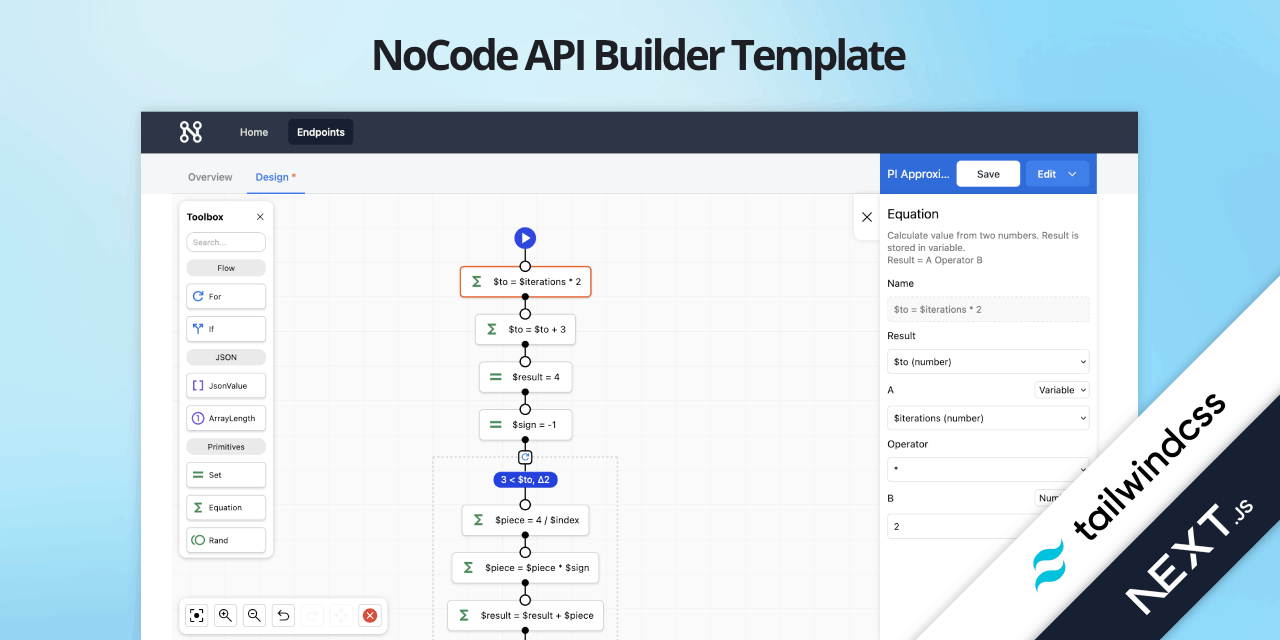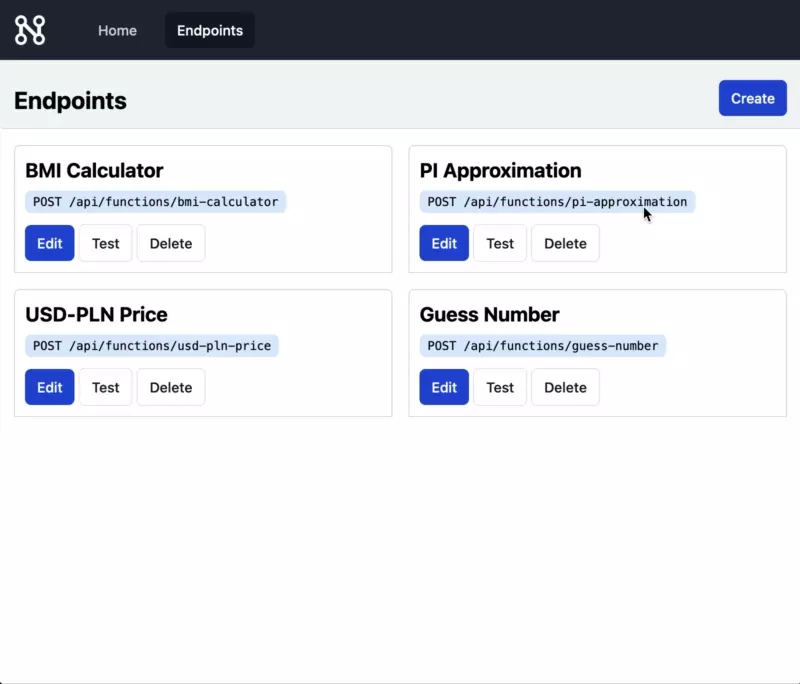Powerful no-code API builder template. Clone this repo and start your no-code API builder today. The API builder allows you to create REST API endpoints using a visual editor. You can request the endpoint from any HTTP client. Additionally, the template provides a simple UI to test your endpoints. You can easily extend this template and add your own features.
This templates uses:
- Next.js
- Tailwindcss
- 🌇 Sequential Workflow Designer
- 🚚 Sequential Workflow Machine
- ⛽ Sequential Workflow Editor
The template supports two types of storage:
memory- in-memory storage, used by default, for development purposes.mongodb- MongoDB storage, requiresMONGODB_URIenvironment variable.
To choose storage type, set STORAGE_TYPE environment variable. You may do it by setting .env file:
STORAGE_TYPE=memory
or
STORAGE_TYPE=mongodb
MONGODB_URI=mongodb://localhost:27017
MONGODB_DB=nocodeApiBuilder
To deploy this template, you need any compatible with Next.js hosting.
To deploy this template to Vercel you need to set STORAGE_TYPE=mongodb and MONGODB_URI environment variables. The memory storage doesn't work with cloud hosting. We recommend to use MongoDB Atlas for database hosting.
You can work with NPM but we recommend to use pnpm:
npm install -g pnpmClone this repository:
git clone https://github.com/nocode-js/nocode-api-builder-template.git
cd nocode-api-builder-templateInstall dependencies:
pnpm installStart the development server:
pnpm devThis template is released under the MIT license.