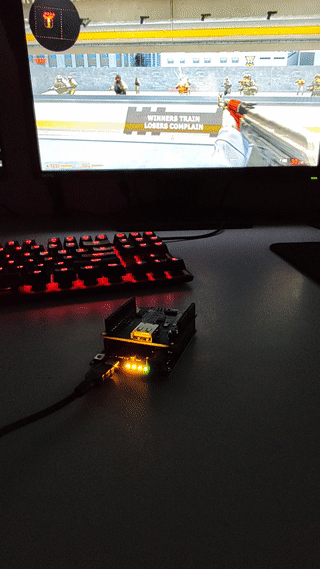Aimbot using computer vision for object detection on the screen and Arduino Leonardo for mouse emulation.
- Python3
- YOLOv5
- Arduino Leonardo
- Clone the repo:
git clone https://github.com/adrolc/cv-aimbot.git
- Create a venv inside the project and activate it:
python -m venv .venv
.venv\script\activate
- Install PyTorch
- Download YOLOv5, extract in the project and rename the folder to yolov5
- Install dependencies:
pip install -r requirements.txt
pip install -r yolov5\requirements.txt
- Upload
mouse/mouse.inoto arduino leonardo - Set the port and baudrate in
aimbot/aimbot.cfg - Connect arduino leonardo via usb to pc
- Run aimbot:
py aimbot.py
- Press
vto calculate the distance of the detected target and shoot