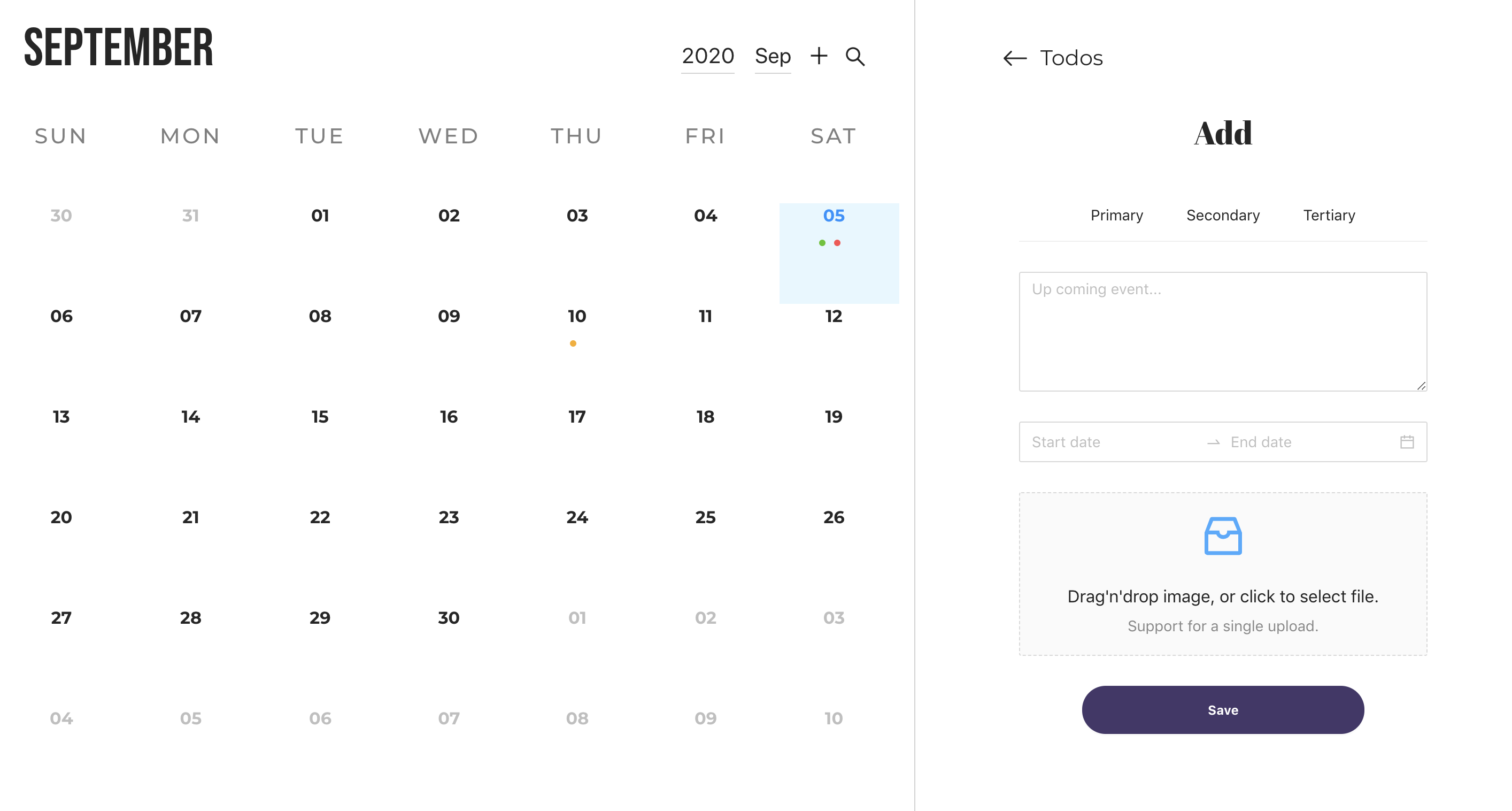This is a sample react todo app done step-by-step.
Check the demo hosted on heroku
- Create a todo with priority, start/end date and time, and a file
- Edit the todo
- Delete a todo
- Monthly calendar
- Filter todos
- Data saved through mySQL 📦
- clone this repository.
git clone git@github.com:hsingyuc/todo-client.git - Install dependencies. Make sure you already have
nodejs&npminstalled in your system.$ npm install # or yarn - Once the dependencies are installed, you can start the application.
$ npm start # or yarn start - You will then be able to access it at
localhost:3001
npm run build builds the app for production to the build folder. It correctly bundles React in production mode and optimizes the build for the best performance.
- create-react-app - For client side
- AntDesign - For layout
- Express - For server
- mySQL - Database
We use SemVer for versioning.