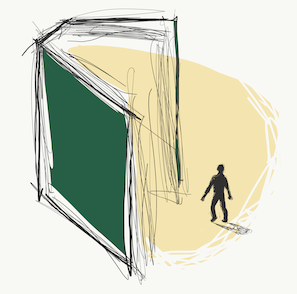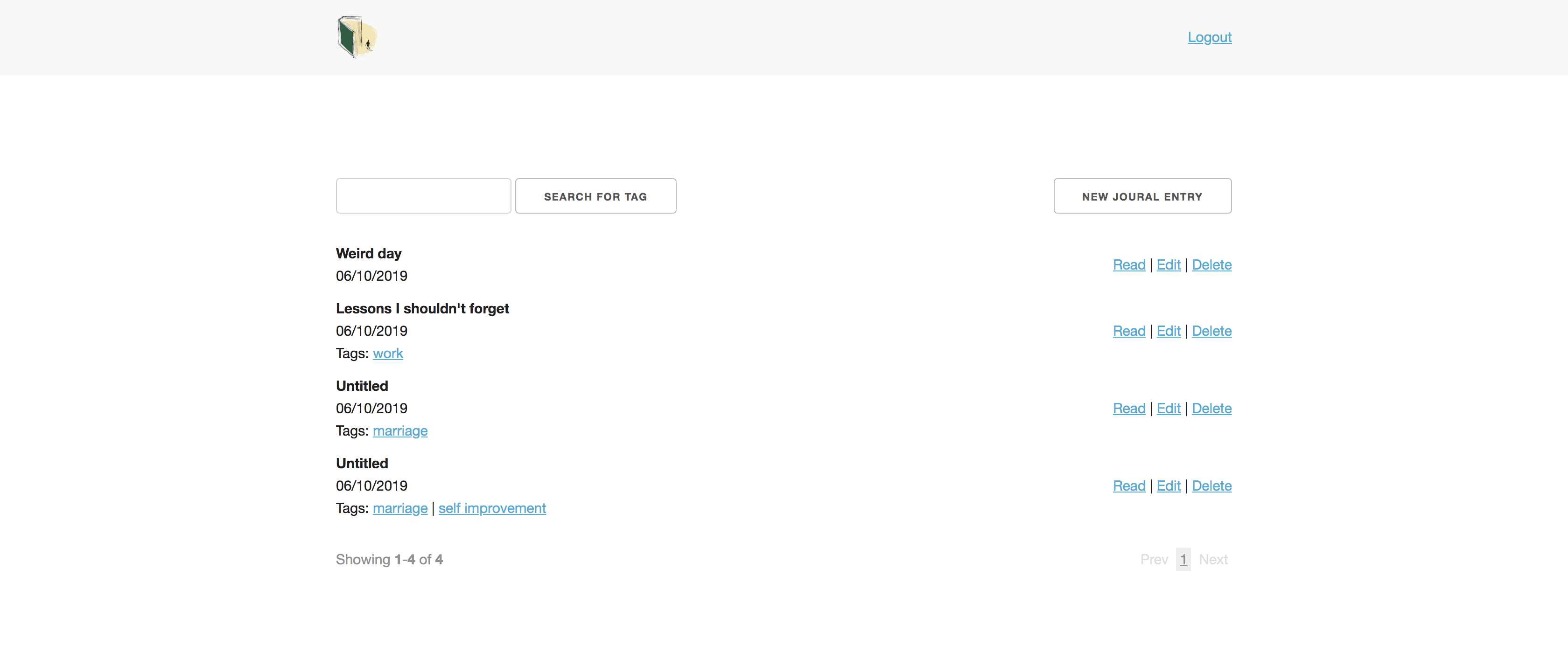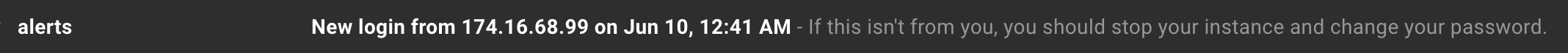Private Journal
About
In a nutshell: a private online journal. A more stripped down version of https://penzu.com (and you really own your data since you deploy your own instance).
This project is an attempt to make myself journal more consistently. I find it much easier to gather my thoughts with a keyboard. Having an online journal also means that I don't need to remember to bring it with me everywhere. The app is meant to be used by 1 person, and you can host easily your own instance.
The app is pretty simple: basic CRUD for journal entries and a tagging system to categorize/search for entries.
Security
Since journals are really personal and you can't hide your website under the bed like you can with a physical notebook, there are a couple of security measures built in.
- Even though it is a 1 user app, you still set up a login with a username and password (both are hashed).
- All journal entries/titles/tags are encrypted at the database level using OpenSSL::Cipher.
- You get an email notification when a login occurs (if you want).
Hosting your own
I'd recommend using Heroku since it's super simple to deploy a Rails app and set up a SendGrid mailer.
Set up environment variables
Required:
CIPHER_KEY: Secret key used in encrypting. It needs to be 32 bytes base 64 encoded.Base64.encode64(SecureRandom.random_bytes(32)).
TAG_CIPHER_IV: This is used with to make sure that tag IVs are the same. This allows us to search on them. It needs to be 16 bytes base 64 encoded.Base64.encode64(SecureRandom.random_bytes(16)).
For login email alerts:
ALERT_EMAIL_RECIPIENT: Where the alert gets sent to. If this is missing, emailing will be skipped.SENDGRID_USERNAME: This is provided by Heroku with the SendGrid add-on.SENDGRID_PASSWORD: This is provided by Heroku with the SendGrid add-on.MAILER_DOMAIN: E.g."https://example.herokuapp.com"
Create a user
- Via Rails console:
User.create!(username: "...", password: "...")- If you ever need to change your username/password:
User.first.update!(username: "...", password: "...")
- If you ever need to change your username/password:
That's it! You're good to go.