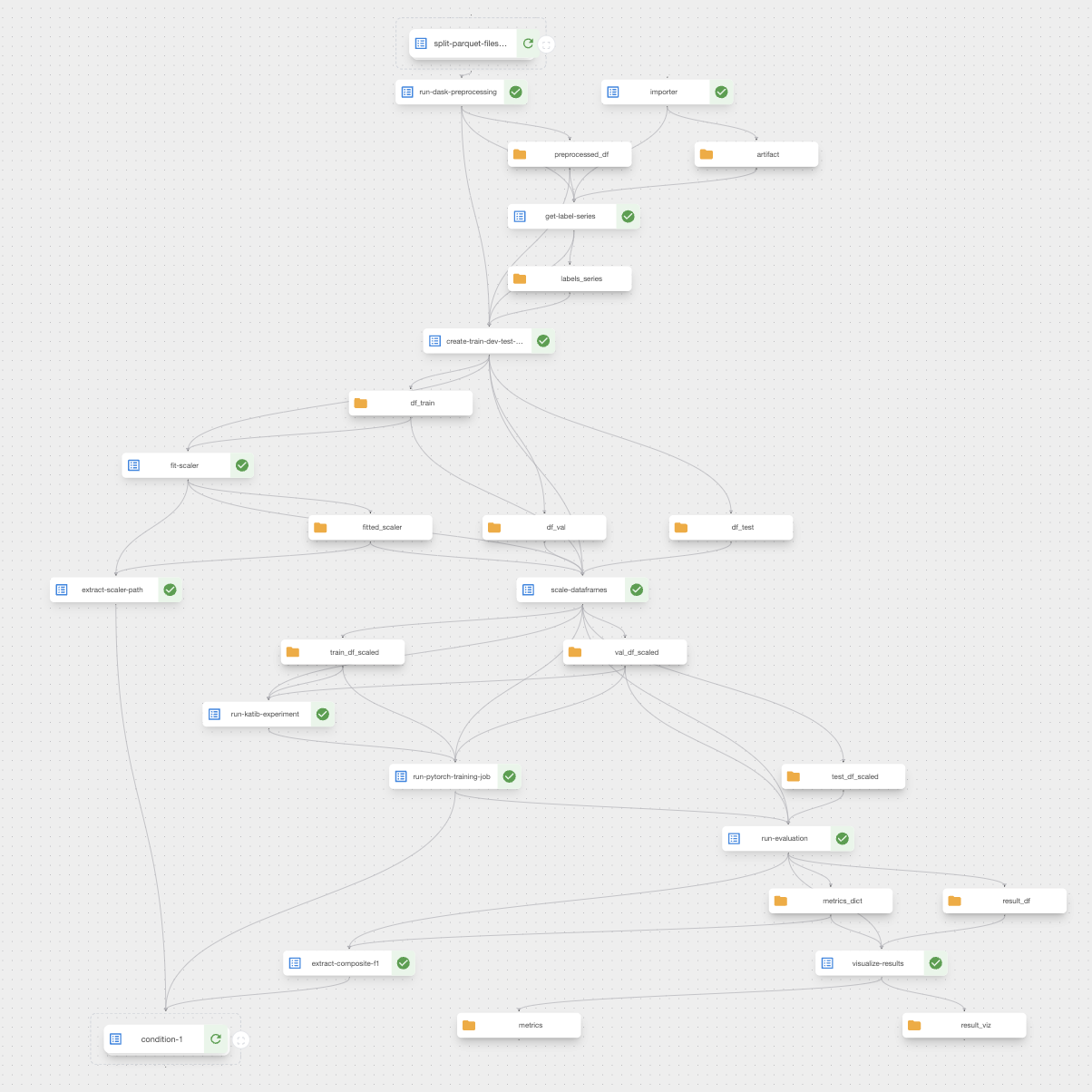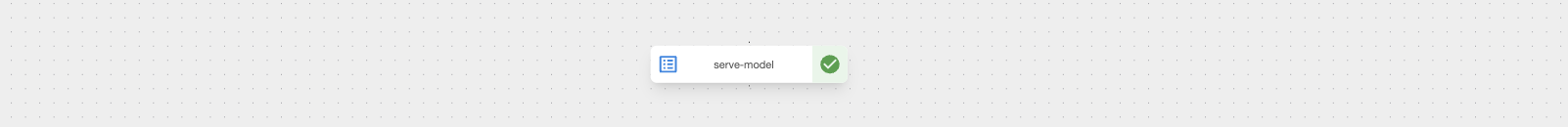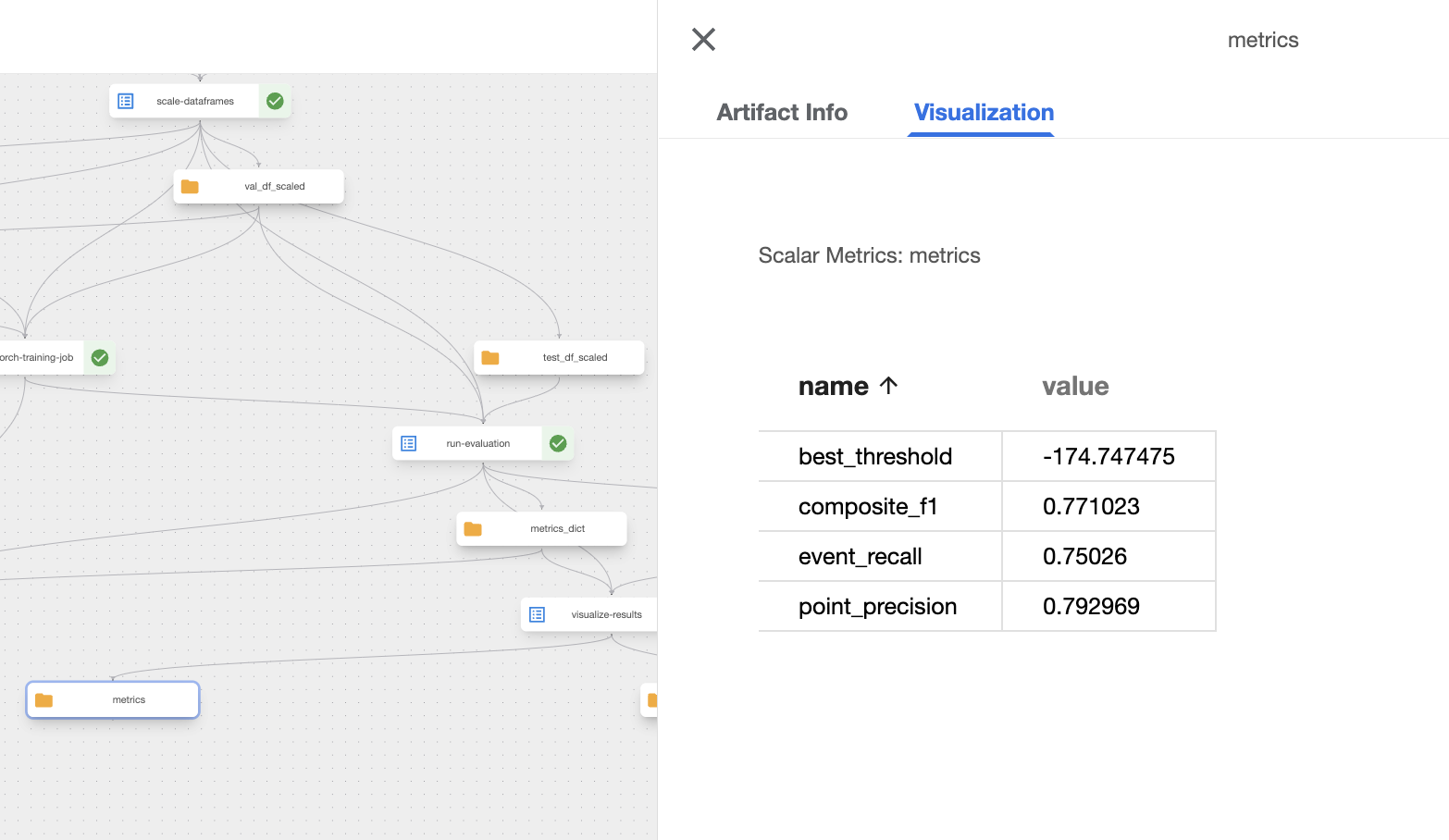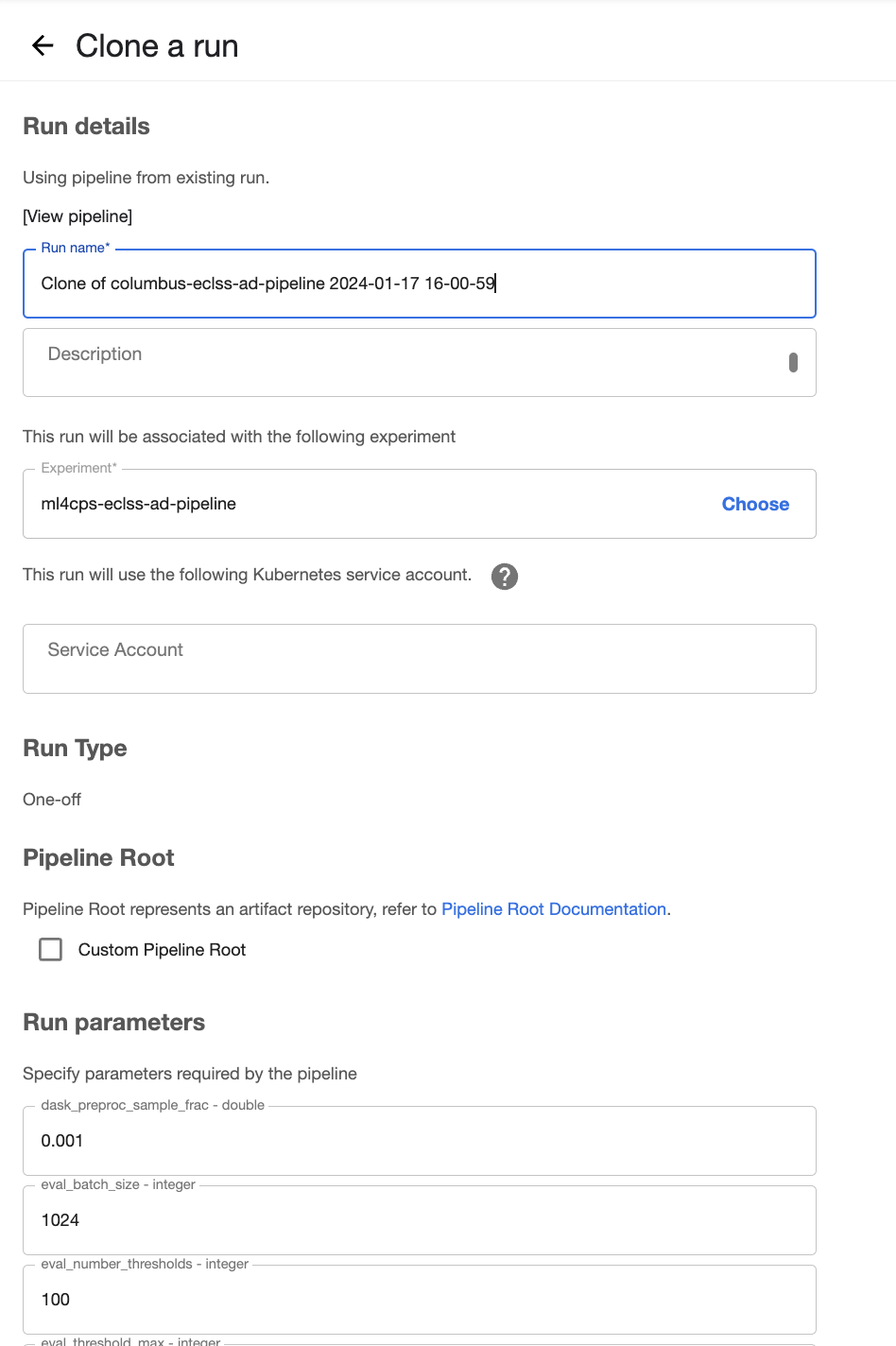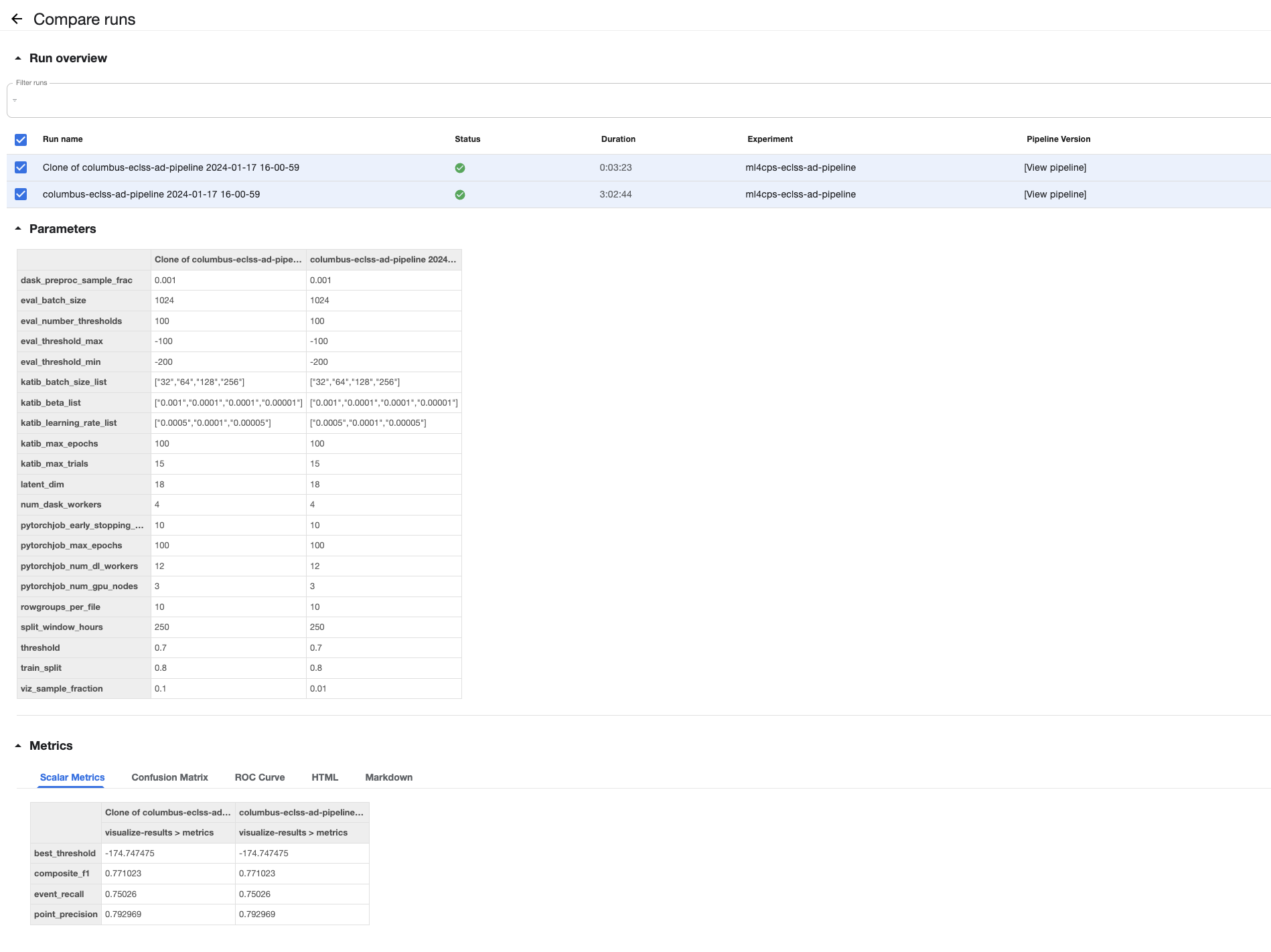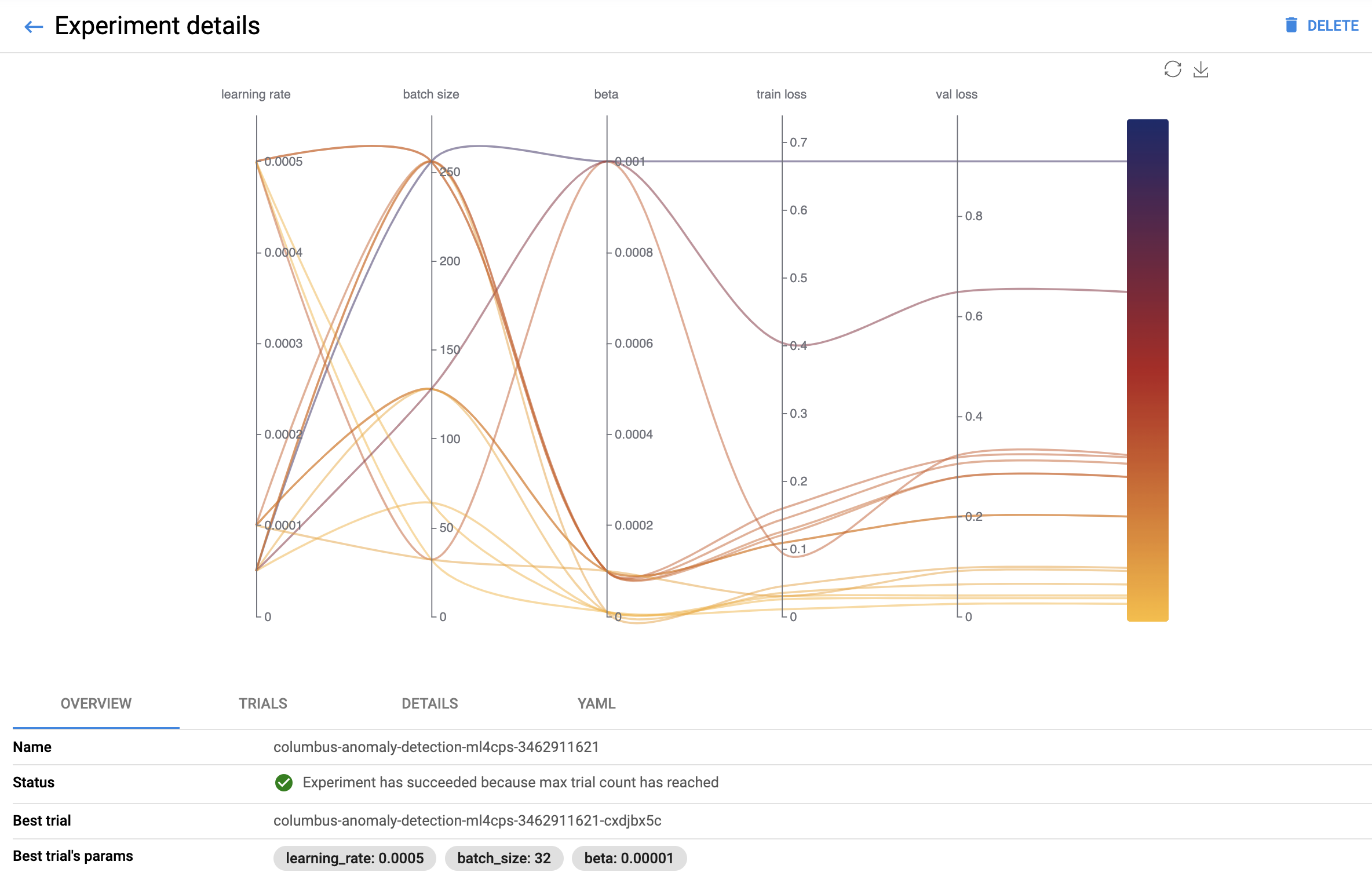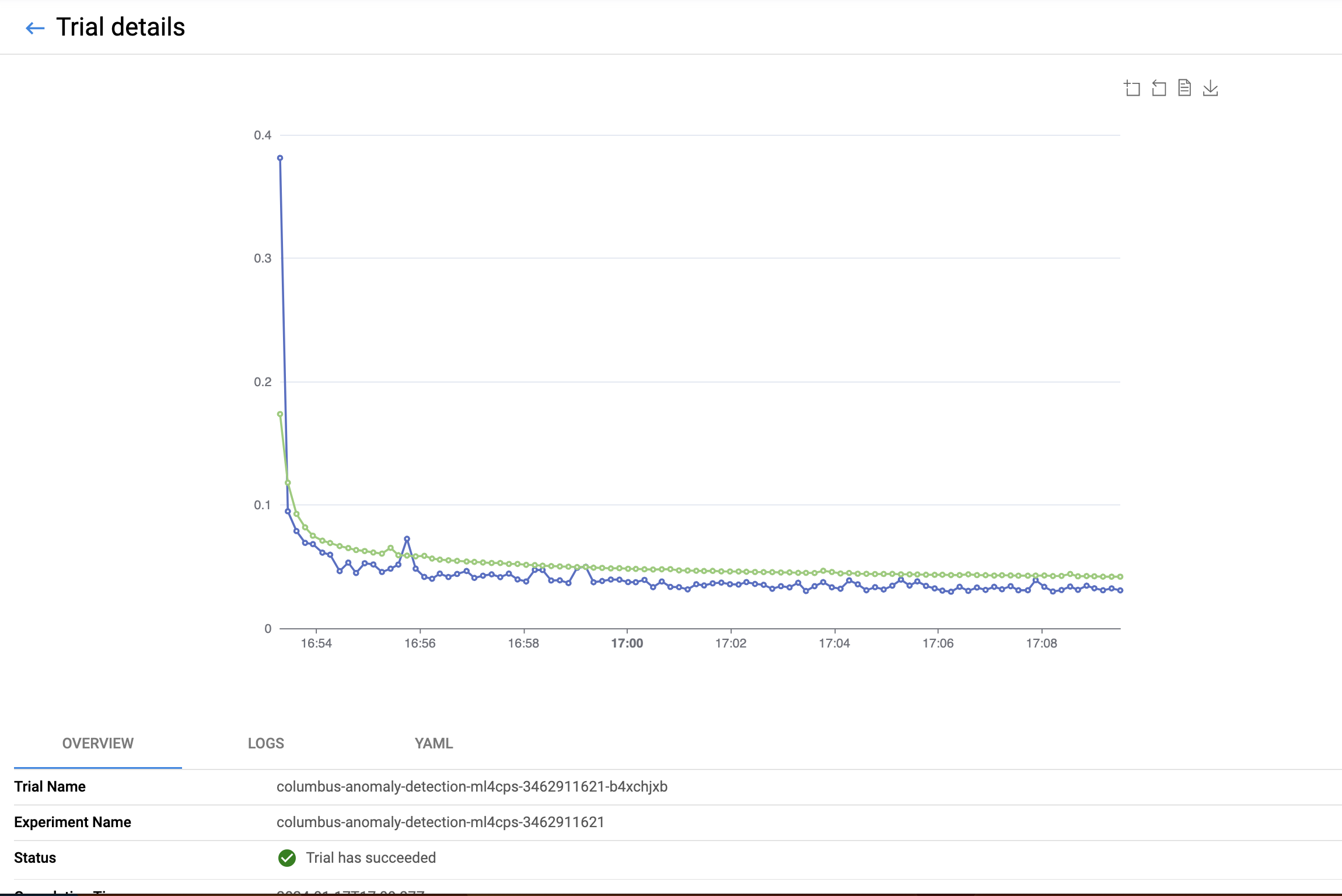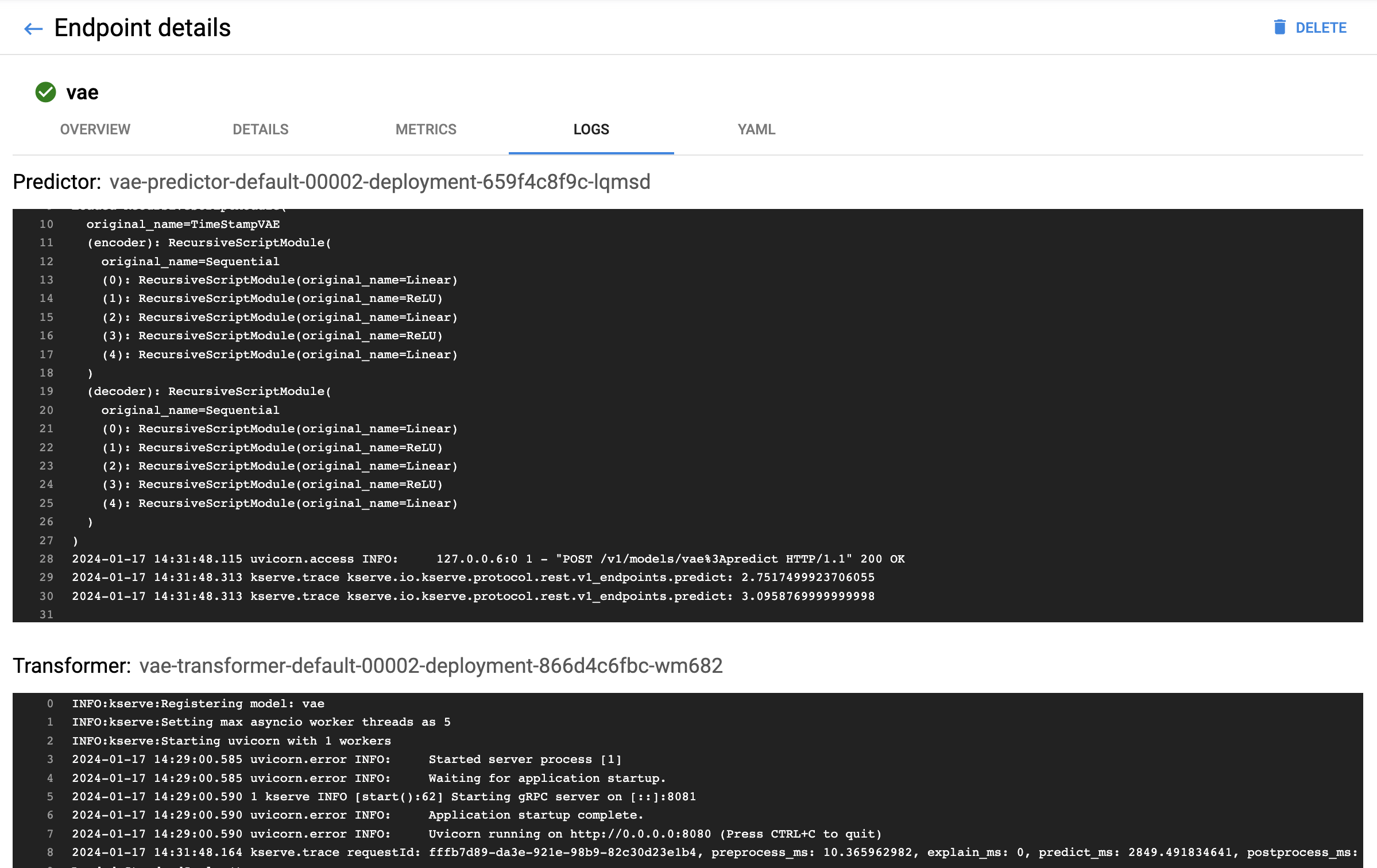This repository hosts the code for our paper titled "End-to-End MLOps Integration: A Case Study with ISS Telemetry Data". The abstract of our paper is as follows (a full reference will be provided upon publication):
"Kubeflow integrates a suite of powerful tools for ML software development and deployment. While these tools are often demonstrated individually, our paper explores their collective effectiveness within a unified end-to-end workflow. We present a case study on anomaly detection using telemetry data from the International Space Station (ISS), highlighting the integration of various tools—Dask, Katib, PyTorch Operator, and KServe—within a single Kubeflow Pipelines (KFP) workflow."
This README is divided into two main sections. The first part serves as an appendix to our paper, offering a more detailed description of the implemented pipeline. This includes screenshots from the Kubeflow UI, accompanied by brief explanatory notes. The second part provides a traditional README, explaining the repository setup, installation instructions, and guidelines for running the experiments.
The image below shows a screenshot of the Directed Acyclic Graph (DAG) of our KFP pipeline. The boxes with yellow directory icons represent pipeline artifacts stored in object storage (MinIO). The boxes containing blue icons and green checkmarks represent the pipeline steps. In the Kubeflow documentation, these steps are referred to as 'Tasks.' Each Task represents the execution of a Kubeflow Pipelines component, consisting of a container image, a command, and input/output specifications. If parallelization is possible according to the DAG, tasks are executed concurrently. If a task has previously been executed with the same configuration, the results are cached, meaning they are loaded from the precomputed artifacts in MinIO.
The following screenshot shows the sub-pipeline visualized at the top of the
main DAG (split-parquet-files). In this DAG, tasks that split yearly archives
into smaller files run in parallel.
Model deployment with KServe occurs only if the trained model achieves a
composite F score higher than a user-defined threshold. This pipeline is also
represented as a sub-pipeline in the main DAG (lower left of the main DAG:
condition-1):
In KFP, tasks can have special output types that allow visualizations to be displayed within the Kubeflow UI. We utilized this feature in our case study to visualize the model evaluation. For instance, we plotted the likelihood of our VAE for anomaly detection over time, as described in the paper. The same plot can be rendered as HTML and displayed as an output of the KFP task in the UI. Here is a screenshot illustrating this:
Moreover, KFP offers the capability to display metrics in a similar manner, which we also utilized in our case study:
Pipeline tasks can be executed with various inputs. This also applies to entire pipelines, allowing them to be rerun with different configurations, such as for parameter tuning or retraining in response to data drift. These reruns can be automatically triggered, but KFP also provides a UI feature to reconfigure and restart the pipeline:
Finally, the UI allows comparing different runs of a pipeline in terms of their outputs:
Katib automatically generates a hyperparameter tuning plot, which is displayed in the UI.
Additionally, each trial in Katib (a trial being a run of training with a set of hyperparameters) has its own view. In this view, the course of logged metrics over time is plotted by default (in our case, training and validation loss). There is also a tab showing the actual standard out logs of the trial pod in the UI.
In the KServe UI, logs from individual model pods are displayed among other features. In our case, this includes the logs of the Predictor that serves the PyTorch Model, and the Transformer, responsible for scaling the data.
All necessary components for defining, compiling, and executing the pipeline
are contained within a single Python package named pipeline. The
container_component_src directory contains Python code for custom container
images used for various tasks, including Dask workers, PyTorch training jobs,
Katib hyperparameter tuning, and more. The idea is to use a single image for
all these applications, defining individual commands for different tasks. This
setup includes a single Dockerfile at the root of this directory and a
.gitlab-ci.yml file for automated builds in GitLab.
A config.toml file is used to store constants and path configurations. The project employs Poetry for package management. The notebooks directory is included as a placeholder for potential future use. The local_data directory, although currently empty, is designated for local development purposes.
The repository structure is outlined below:
.
├── Dockerfile
├── LICENSE
├── README.md
├── assets
│ ├── katib-plot-trial.png
│ ├── ...
├── config.toml
├── container_component_src
│ ├── __init__.py
│ ├── dask_preprocessor
│ │ ├── __init__.py
│ │ └── preprocessor.py
│ ├── eval
│ │ ├── __init__.py
│ │ └── evaluator.py
│ ├── main.py
│ ├── model
│ │ ├── __init__.py
│ │ ├── callbacks.py
│ │ ├── datamodule.py
│ │ └── lightning_module.py
│ ├── model_serving.py
│ ├── serving
│ │ ├── __init__.py
│ │ └── kserve.py
│ └── utils.py
├── local_data
├── notebooks
├── pipeline
│ ├── __init__.py
│ ├── auth_session.py
│ ├── compile_and_run_pipeline.py
│ ├── components.py
│ └── pipeline_definition.py
├── poetry.lock
└── pyproject.toml
To install the Python project locally, execute the following command:
poetry installThis command will set up the project with all necessary dependencies as defined in the pyproject.toml file.
The Docker image for this project is set up to build automatically via GitLab's CI/CD pipeline upon pushing your code. The CI pipeline builds the Docker image with two tags: latest and a short hash of the corresponding commit. The registry URL for the image is specified in the config.toml file.
You can also build the image locally using the following command:
docker build -t <example-image-name> .After building the image locally, push it to your registry:
docker login
docker push <example-image-name>There are multiple ways to execute the Kubeflow pipeline:
Within a Kubeflow notebook environment in the cluster, all necessary environment variables and permissions should already be set. After building and pushing the image to the specified registry (as noted in config.toml), you can run the pipeline with:
poetry run python pipeline/compile_and_run_pipeline.pyYou can also execute the pipeline from your local development machine. To do so, ensure to forward the MinIO port to your local machine. This can be done using the following kubectl command:
kubectl port-forward -n minio svc/defaulttenant-hl 9000:9000Alternatively, tools like k9s or Lens can be used for port forwarding. If you lack the required permissions, please contact your system administrator.
To run the pipeline locally (from a remote machine outside the cluster), create
a .env file in the root of this project with the following content:
KUBEFLOW_ENDPOINT='https://example-url'
KUBEFLOW_USERNAME='example.user@prokube.ai'
KUBEFLOW_PASSWORD='examplepassword'
KUBEFLOW_NAMESPACE='example-user'
AWS_SECRET_ACCESS_KEY='example-minio-password'
AWS_ACCESS_KEY_ID='example-minio-user'
S3_USE_HTTPS=0
S3_ENDPOINT='localhost:9000'
S3_VERIFY_SSL=0Replace the placeholder values with your actual credentials and URLs.
Also add the option --remote the python command like so:
poetry run python pipeline/compile_and_run_pipeline.py --remoteThe pipeline can be executed directly from the Kubeflow UI. This method is convenient but requires either that the pipeline has been previously run in the same namespace, or that you have access to the compiled pipeline YAML file.
The final result of the pipeline is a KServe InferenceService that provides a REST API where the model can be queried. The full URL of the model API can be found in the UI or by running:
kubectl get inferenceservice -n samo-turk vae -o=jsonpath='{.status.address.url}'Note that this is a internal URL reachable from the cluster. Configuring model access from the outside is beyond the scope.
Model can be queried within the cluster with:
# KServe<=0.10
curl -H "Content-Type: application/json" -k "<internal-url>" -d @request.json
# KServe>=0.11
curl -H "Content-Type: application/json" -k <internal-url>/v1/models/<model-name>:predict -d @request.jsonwhere request.json has the following structure:
{"instances": [{"Column 1": 0, ...}]}- Type Hinting: Always use type hinting in Python code.
- Docstrings: Lets try to follow Google's style guide for Python docstrings.
- Branching and Commits:
- Create a new branch for your contribution.
- Clean up your commits to maintain a clear history.
- Rebase your branch to the latest master before submitting a pull request.
This section contains some example commands that might be useful for development. Note that all the paths, images, etc., need to be changed. These commands are just examples.
poetry run python container_component_src/main.py run_dask_preprocessing \
--partitioned-telemetry-paths "s3://eclss-data/telemetry/partitioned-telemetry/*/*" \
--sample-frac 0.001 \
--df-out-path "./local_data/df_dask_out.parquet" \
--timestamp-col "normalizedTime" \
--minio-endpoint "http://minio.minio" \
--dask-worker-image "gitlab.kiss.space.unibw-hamburg.de:4567/kiss/code-ml4cps-paper/columbus-ad:commit-c2f04ede" \
--num-dask-workers 4poetry run ipython kernel install --name "ml4cps" --userpoetry run python container_component_src/main.py run_training \
--train-df-path "minio://mlpipeline/v2/artifacts/columbus-eclss-ad-pipeline/cbce7a80-12a3-4b6b-a8cf-d72110f754ac/scale-dataframes/train_df_scaled" \
--val-df-path "minio://mlpipeline/v2/artifacts/columbus-eclss-ad-pipeline/cbce7a80-12a3-4b6b-a8cf-d72110f754ac/scale-dataframes/val_df_scaled" \
--seed 42 \
--batch-size 32 \
--latent-dim 10 \
--hidden-dims 100 \
--beta 0.5 \
--lr 0.001 \
--early-stopping-patience 30 \
--max-epochs 10 \
--num-gpu-nodes 1 \
--run-as-pytorchjob False \
--model-output-file "local_test_model" \
--num-dl-workers 12poetry run python container_component_src/main.py run_evaluation \
--val-df-path "minio://mlpipeline/v2/artifacts/columbus-eclss-ad-pipeline/af29dcf9-e43e-4e95-951a-83120beb60dc/scale-dataframes/val_df_scaled" \
--test-df-path "minio://mlpipeline/v2/artifacts/columbus-eclss-ad-pipeline/af29dcf9-e43e-4e95-951a-83120beb60dc/scale-dataframes/test_df_scaled" \
--batch-size 1024 \
--model-path "eclss-model-bucket/pytorch-job_20231228_110719" \
--device "cuda" \
--result-df-path 'local_data/results_df.parquet'\
--metrics-dict-path 'local_data/metrics.json' \
--threshold-min -1000 \
--threshold-max 0 \
--number-thresholds 1000 \
--label-col-name "Anomaly" \
--likelihood-mse-mixing-factor 0.001