The "Symfony Demo Application" is a reference application created to show how to develop applications following the Symfony Best Practices.
You can also learn about these practices in the official Symfony Book.
- Docker
There's no need to configure anything before running the application. To build the images and start the containers, run:
docker compose up -dThen access the application in your browser at http://localhost:8000. And PHPMyAdmin interface at http://localhost:8080.
The stack can be deployed to ECS Fargate using the provided cloudformation.yaml template.
The template expects the following resources to be present before the deployment:
- VPC
- Private subnet + NAT Gateway (To allow outbound access to the internet)
- Public subnet + Internet Gateway (Allow inbound and outbound access to the internet)
- The web app docker image to be stored in a registry (ECR or public docker)
The template only deploys the app and the db, phpmyadmin is purposely left out.
- Download the
cloudformation.yamlfile - Go to Create Stack in the AWS Console
- Under Specify Template Select "Upload a template file"
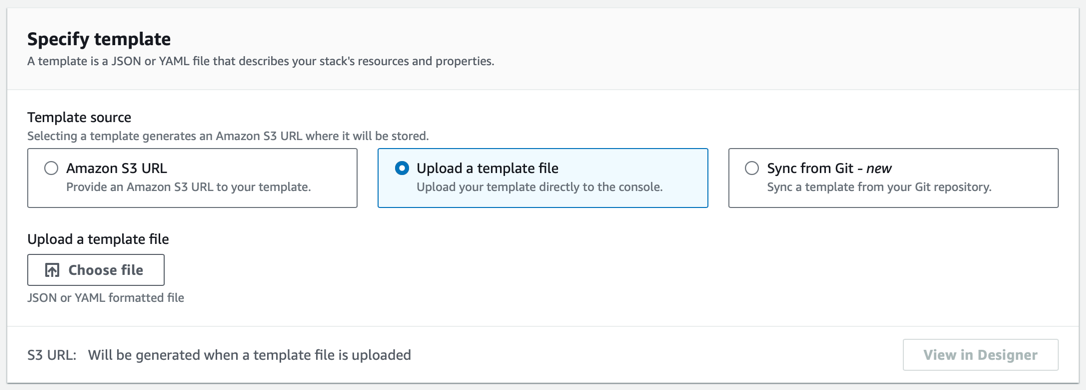
- Click on Choose file and upload the cloudformation.yaml file downloaded in step 1 and click Next.
- Fill in all The fields and click on Next
- Leave everything as the default and click on Next and Submit.

