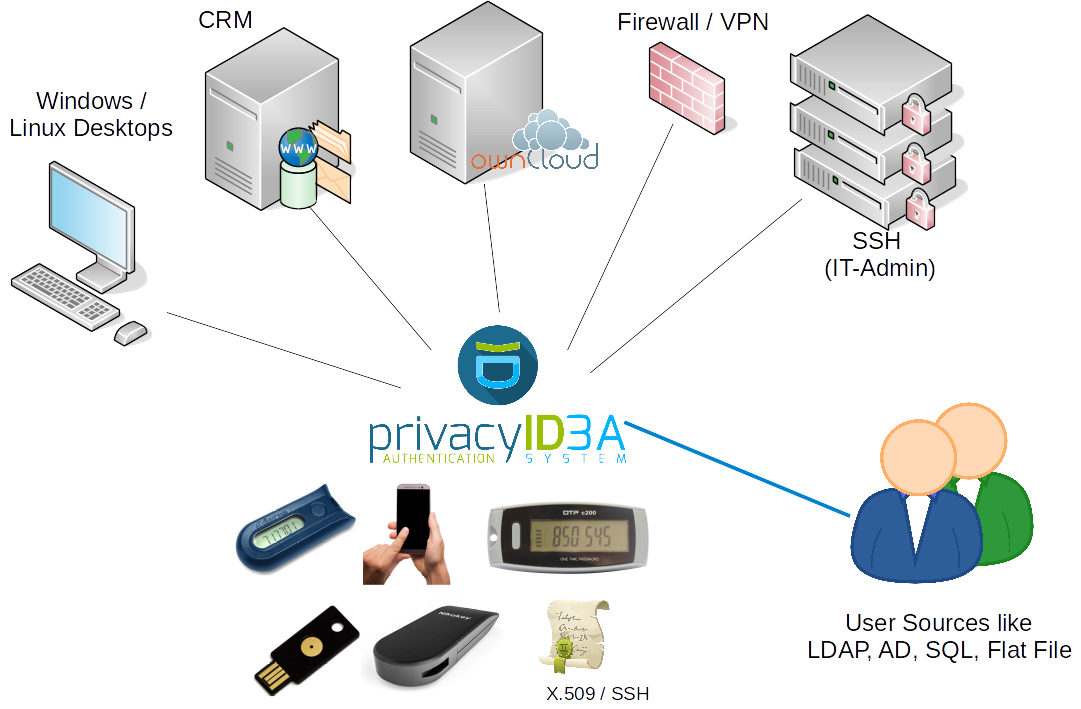privacyIDEA is an open solution for strong two-factor authentication like OTP tokens, SMS, smartphones or SSH keys. Using privacyIDEA you can enhance your existing applications like local login (PAM, Windows Credential Provider), VPN, remote access, SSH connections, access to web sites or web portals with a second factor during authentication. Thus boosting the security of your existing applications.
privacyIDEA runs as an additional service in your network and you can connect different applications to privacyIDEA.
privacyIDEA does not bind you to any decision of the authentication protocol, nor does it dictate you where your user information should be stored. This is achieved by its totally modular architecture. privacyIDEA is not only open as far as its modular architecture is concerned. But privacyIDEA is completely licensed under the AGPLv3.
It supports a wide variety of authentication devices like OTP tokens (HMAC, HOTP, TOTP, OCRA, mOTP), Yubikey (HOTP, TOTP, AES), FIDO U2F, as well as FIDO2 WebAuthn devices like Yubikey and Plug-Up, smartphone Apps like Google Authenticator, FreeOTP, Token2 or TiQR, SMS, Email, SSH keys, x509 certificates and Registration Codes for easy deployment.
privacyIDEA is based on Flask and SQLAlchemy as the python backend. The web UI is based on angularJS and bootstrap. A MachineToken design lets you assign tokens to machines. Thus you can use your Yubikey to unlock LUKS, assign SSH keys to SSH servers or use Offline OTP with PAM.
You may join the discourse discussion forum to give feedback, help other users, discuss questions and ideas: https://community.privacyidea.org
For setting up the system to run it, please read install instructions at privacyidea.readthedocs.io.
If you want to setup a development environment start like this:
git clone https://github.com/privacyidea/privacyidea.git cd privacyidea virtualenv venv source venv/bin/activate pip install -r requirements.txt
You may additionally want to set up your environment for testing, by adding the additional dependencies:
pip install -r tests/requirements.txt
You may also want to read the blog post about development and debugging at https://www.privacyidea.org/privacyidea-development-howto/
The client-side library for the registering and signing of WebAuthn-Credentials resides in a submodule.
To fetch all submodules for this repository, run:
git submodule update --init --recursive
When pulling changes from upstream later, you can automatically update any outdated submodules, by running:
git pull --recurse-submodules
First You need to create a config-file.
Then create the database tables and the encryption key:
./pi-manage create_tables ./pi-manage create_enckey
If You want to keep the development database upgradable, You should stamp it to simplify updates:
./pi-manage db stamp head -d migrations/
Create the key for the audit log:
./pi-manage create_audit_keys
Create the first administrator:
./pi-manage admin add <username>
Run it:
./pi-manage runserver
Now you can connect to http://localhost:5000 with your browser and login as administrator.
If you have followed the steps above to set up your environment for testing, running the test suite should be as easy as running pytest with the following options:
python -m pytest -v --cov=privacyidea --cov-report=html tests/
There are a lot of different ways to contribute to privacyIDEA, even if you are not a developer.
If you found a security vulnerability please report it to security@privacyidea.org.
You can find detailed information about contributing here: https://github.com/privacyidea/privacyidea/blob/master/CONTRIBUTING.md
The database models are defined in models.py and tested in
tests/test_db_model.py.
Based on the database models there are the libraries lib/config.py which is
responsible for basic configuration in the database table config.
And the library lib/resolver.py which provides functions for the database
table resolver. This is tested in tests/test_lib_resolver.py.
Based on the resolver there is the library lib/realm.py which provides
functions
for the database table realm. Several resolvers are combined into a realm.
Based on the realm there is the library lib/user.py which provides functions
for users. There is no database table user, since users are dynamically read
from the user sources like SQL, LDAP, SCIM or flat files.
The privacyIDEA project also provides several plugins for 3rd party applications like SSO Identity Providers or Windows Login.
Plugins can be limited in the number of users. I.e. the plugin will complain, if the total number of users in privacyIDEA with an active token exceeds a certain limit. There is a certain base number of users, with which the plugin will work. To enhance this number, you will need a subscription. In some cases an additional demo subscription can be found in the release list of the corresponding github plugin repository, you can get a subscription from the company NetKnights or if you have a very good understanding of this Open Source code, you could create a subscription on your own.
| Plugin | Number of users | |
|---|---|---|
| Name | contained | in demo subscription |
| Keycloak | 10000 | N/A |
| SimpleSAMLphp | 10000 | N/A |
| ADFS | 50 | 50 |
| Credential Provider | 50 | 50 |
| OwnCloud | 50 | N/A |
| LDAP proxy | 50 | N/A |
privacyIDEA adheres to Semantic Versioning.