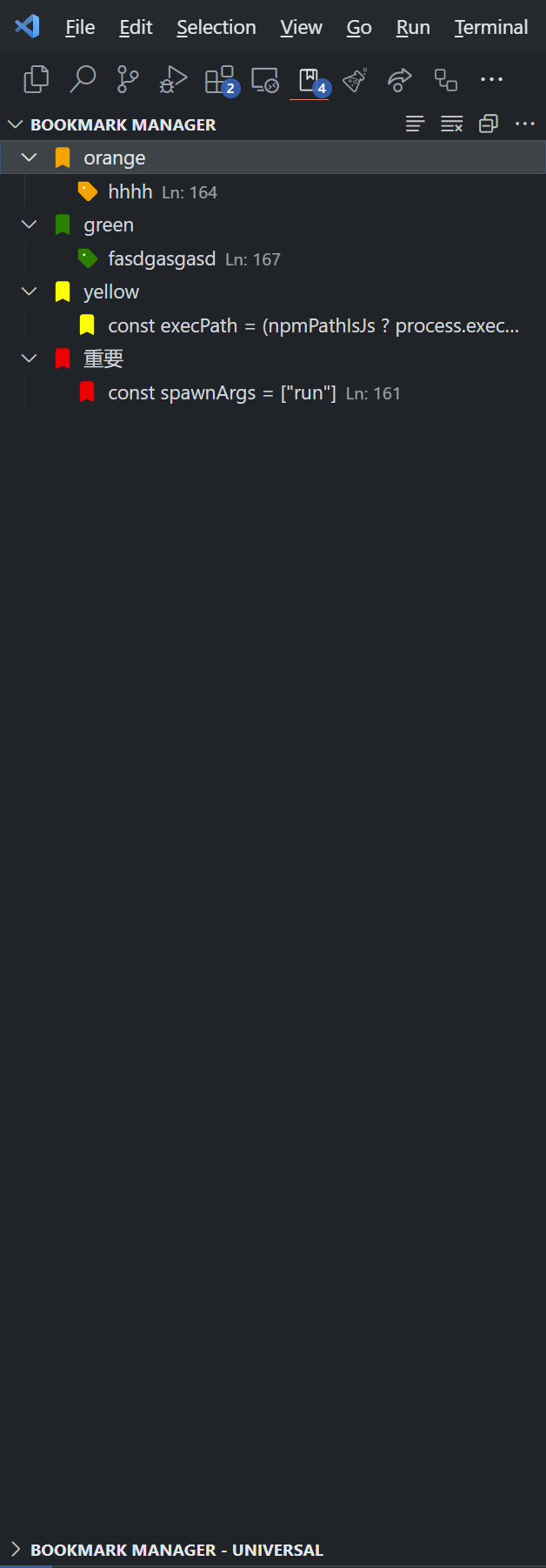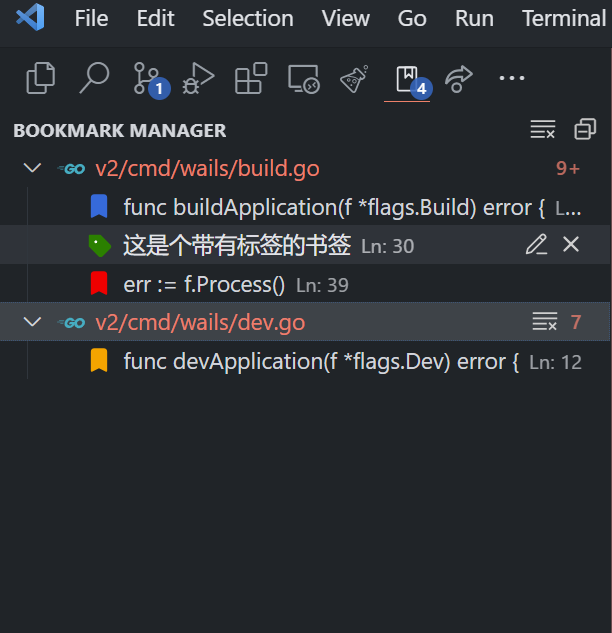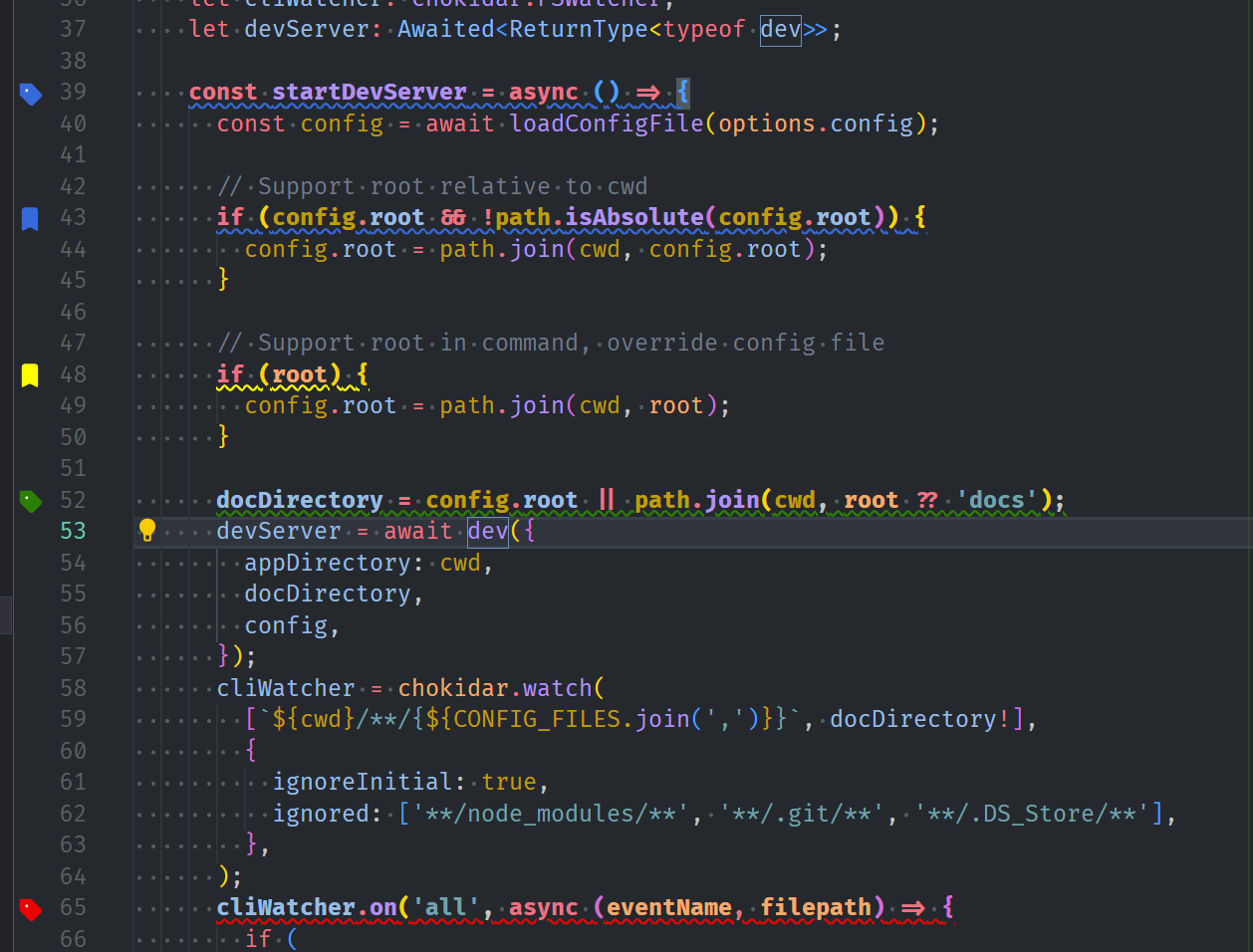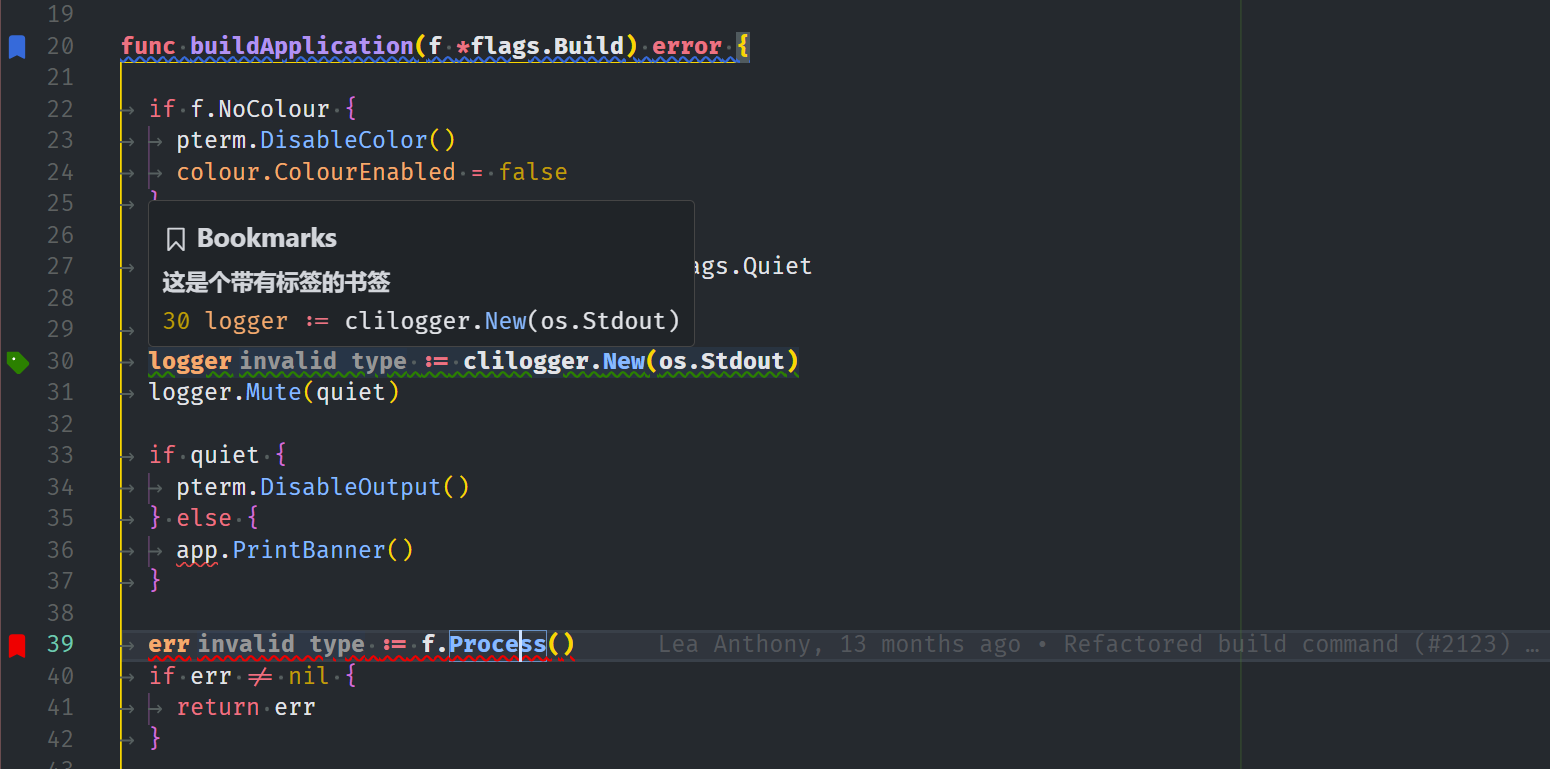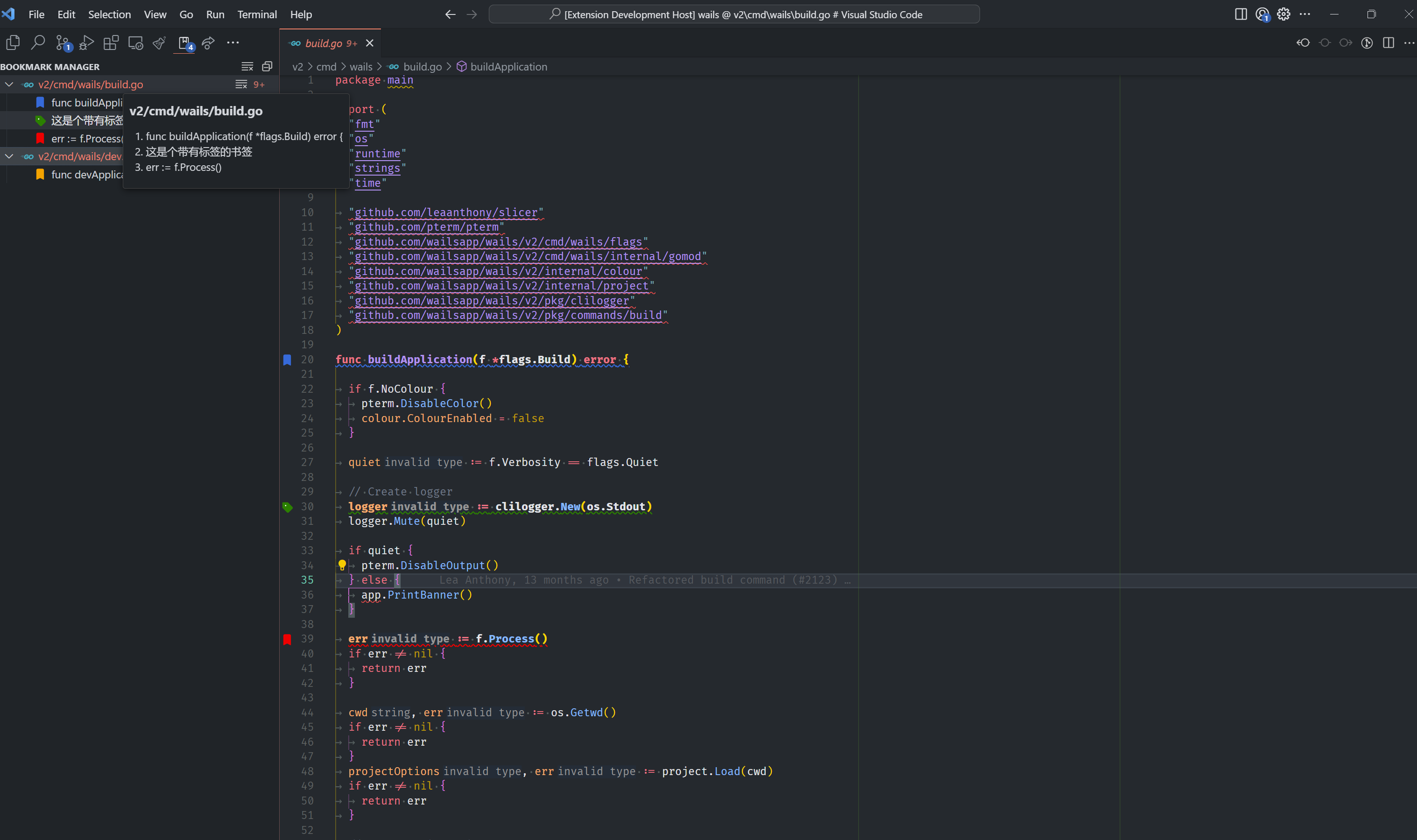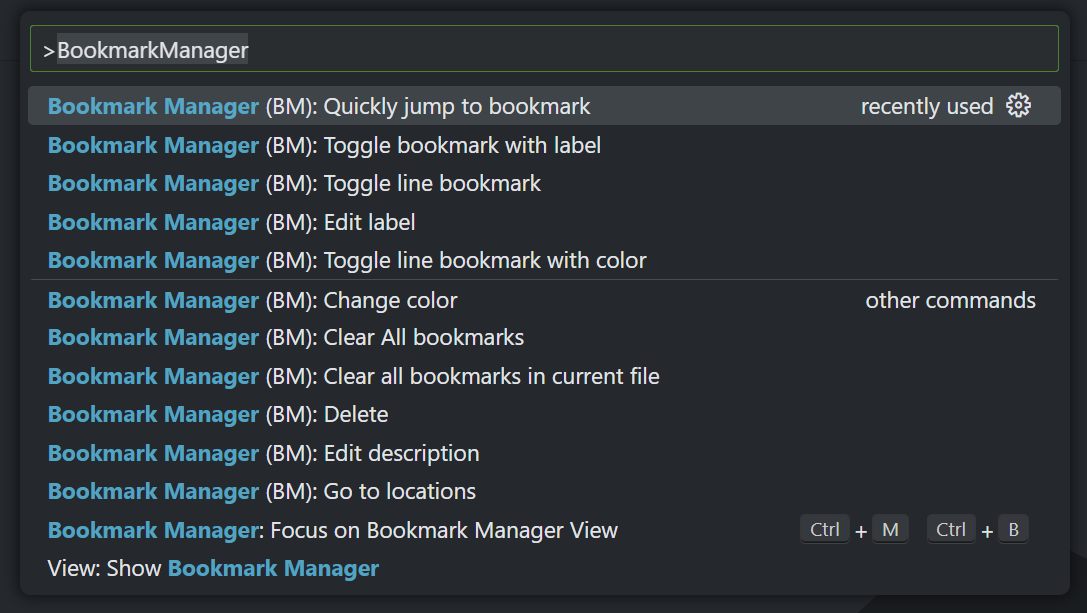- Toggle line bookmark
- Toggle bookmark with selection
- Customize bookmark style and text decorator color
- Bookmark management view
- Quickly jump to preview bookmarks
- Customized bookmark notes
- Overview
- Sidebar bookmark management
- Bookmark multi-color classification management
- The floating prompt displays bookmark information
- Display an overview list of bookmarks
bookmark-manager.alwaysUseDefaultColor: Always use the default color to decorate the bookmark icon.bookmark-manager.showGutterInOverviewRuler: Whether to display theGuttericon on the overview ruler.bookmark-manager.showTextDecoration: Set whether to display the bookmark's text decorator.bookmark-manager.showGutterIcon: Whether to display theguttericon.bookmark-manager.fontWeight: Bookmark font style.bookmark-manager.colors: built-in colors and user-defined bookmark colors.bookmark-manager.defaultBookmarkIconColor: Set the default bookmark color.bookmark-manager.showBorder: whether to display the border.bookmark-manager.border: Bookmark border style.bookmark-manager.showOutline: whether to display the outline of the bookmark.bookmark-manager.outline: bookmark outline style.bookmark-manager.wholeLine: Whether to select the entire line, by default the area with content is selected.bookmark-manager.textDecorationLine: Customize the decorator style of bookmarks.bookmark-manager.textDecorationStyle: Customize the decorator style of bookmarks.bookmark-manager.outlitextDecorationThicknessne: Customize the thickness of the decoration.bookmark-manager.lineBlame: EnablelineBlamefor bookmarks.bookmark-manager.enableClick: Enable click to jump to bookmark location.
bookmark-manager.toggleLineBookmark: Toggle line bookmark.bookmark-manager.toggleLineBookmarkWithLabel: Toggle line bookmark with label.bookmark-manager.toggleLineBookmarkWithColor: Toggle line bookmark with color.bookmark-manager.toggleBookmarkWithSelection: Toggle Bookmark with selection.bookmark-manager.editDescription: Editing the description of a bookmark.bookmark-manager.clearAllBookmarksInCurrentFile: Clear all bookmark in opened file.bookmark-manager.changeBookmarkColor: Change the color of the selected bookmark.bookmark-manager.clearAllBookmarks: Clear all bookmarks.bookmark-manager.deleteBookmark: Delete selected bookmark.bookmark-manager.editLabel: Edit the label of the selected bookmark.bookmark-manager.gotoSourceLocation: Jump to the location of the bookmark.bookmark-manager.quickJumpTo: Quick jump.bookmark-manager.openInEditor: Open in editor. WIPbookmark-manager.listBookmarksInCurrentFile: List bookmarks in current file.- ....
-
After adding a bookmark to a line or selected area, if
bookmark-manager.showGutterIconis turned on, you will not be able to set a breakpoint directly. However, you can create one by right-clicking on the line number. For more details VSCode issus# 5923 -
⚒️ Note that there is currently a problem of abnormal bookmark information when the code is refactored.
Enjoy!