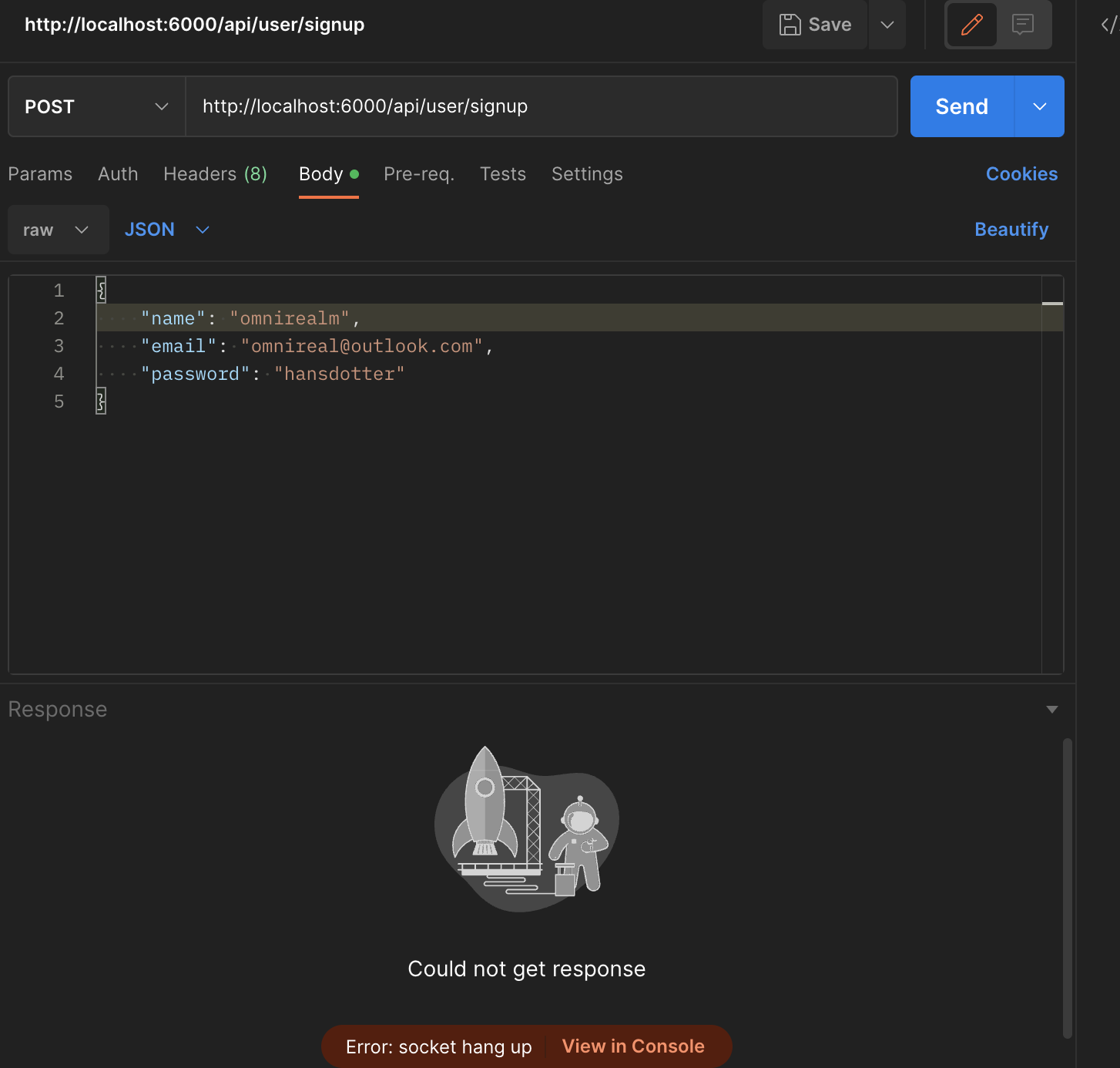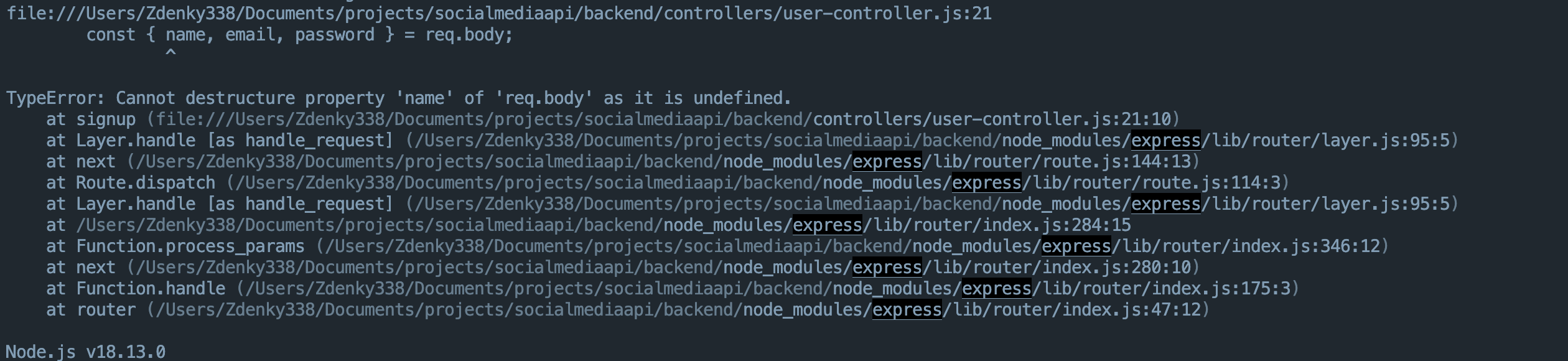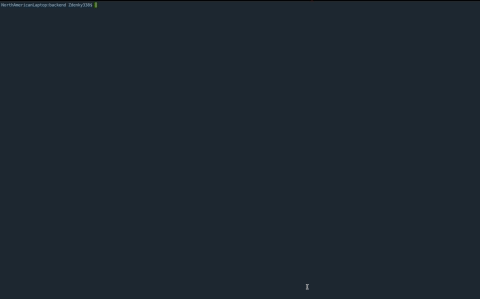Build A Social Media Backend REST API With Node.JS
Tutorial URL: https://www.youtube.com/watch?v=_ee38nL13mE Tutorial description:
Software versions
Problems in the project:
- Cannot destructure property 'name' of 'req.body' as it is undefined. The problem was the server didn't know what data is what receiving from the node js module. Solution: Add express.json() middleware after initializing the express application.
- Transaction numbers are only allowed on a replica set member or mongos
The problem was MongoDB doesn't allow developers to use it's transaction feature on created databases but only replica databases. If so, the developer would receive this error in the terminal:
MongoServerError: Transaction numbers are only allowed on a replica set member or mongosSolution: It's not a tedious process to create a replica database. Instead simply add the following code below to end of your connection URL string by concatenationThe connection URL.'replicaSet=rs'mongoose.connect('mongodb://localhost:27017/some_database' + 'replicaSet=rs')
How to use
- clone / download
- cd into backend
- npm install
- npm start.
- Use Postman since It's a JSON and HTTP-based application to For routes: User-based routes: POST /api/user/signup - Creates a user POST /api/user/login - Logs in to a user account - Requires same password as signup GET /api/user - Returns an Array of user accounts. Blog based routes: GET /api/blog - Returns all blogs POST /api/blog/add - Creates a new blog 4 required fields which are all strings: title, description, image and user PUT /api/blog/update/:id - Updates a blog Requires the mongoDB id of the blog object
Photos of project:
Apps used:
Firefox Developer Edition URL: https://www.mozilla.org/en-US/firefox/developer/
Postman URL: https://www.postman.com/
Sublime Text: https://www.sublimetext.com/
Tabby: https://tabby.sh/
GitHub CLI: https://cli.github.com/
MongoDB Compass URL: https://www.mongodb.com/products/compass
Coding styles I used:
Contents of the object on the next line and tabbed.
// Correct!
if(!blog) {
return res.status(404).json({
message: 'No blog found'
})
}
// Wrong!
return res.status(200).json({blog})
What I learned
-
How to use modules in expressJS Benefits: Use 'import' instead of const or var.
First define the package scope by the type flag in package.json as "module" Second, add the --es-module-specifier-resolution=node flag in first order of the npm start command to run the module style code with node.