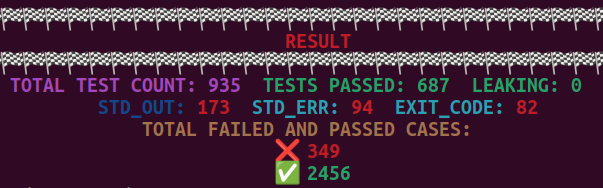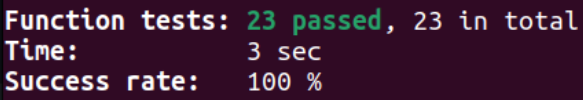..Readme file WIP(work in process), check later for updates..
Link to Tester: https://github.com/zstenger93/42_minishell_tester
Link to Tester: https://github.com/tmatis/funcheck
This repository requires the Readline library to be installed on your system. The Readline library provides line-editing and history capabilities for interactive programs.
On Linux, you can install the Readline library using the following commands:
sudo apt-get update -y && sudo apt-get install libreadline-dev
If you are using a package manager other than apt-get, please refer to the documentation of your package manager for the appropriate installation command.
On macOS, you can install the Readline library using Homebrew package manager. If you don't have Homebrew installed, follow the steps below:
-
Open Terminal (located in
/Applications/Utilities/Terminal.app). -
Install Homebrew by running the following command:
/bin/bash -c "$(curl -fsSL https://raw.githubusercontent.com/Homebrew/install/HEAD/install.sh)"
- Once Homebrew is installed, you can install the Readline library with the following command:
brew install readline
If Homebrew was already installed on your system, you can directly run the above brew install command.
With the Readline library installed, you should be able to use this repository without any issues.
Happy coding!