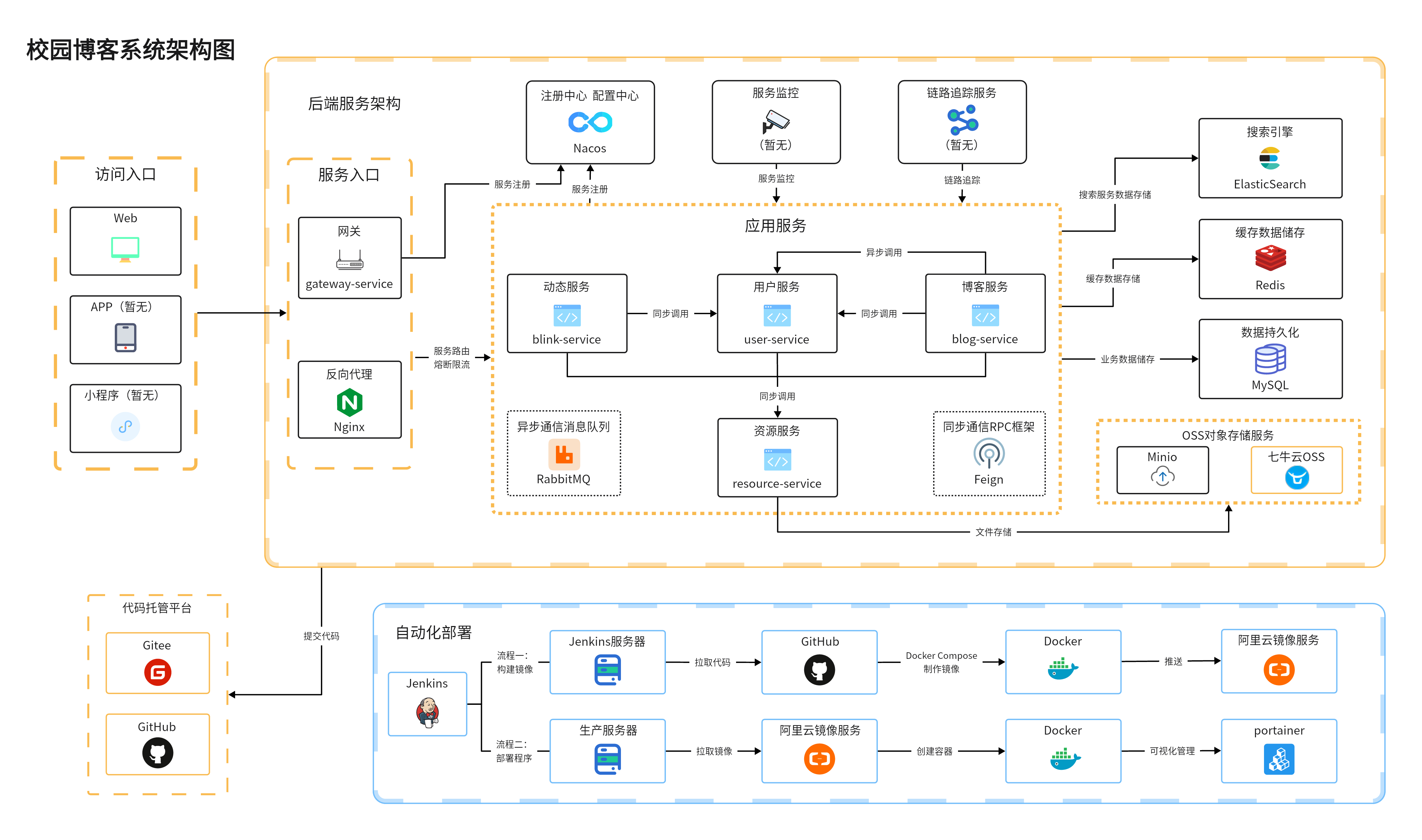基于微服务架构的前后端分离的博客系统
GitHub点此 链接 查看大图,Gitee直接点图片就可以放大
陆续有一些开源贡献者愿意加入到这个项目当中了😁,为了便于大家参与贡献,我将项目计划做了一些整理,主要分为以下几个部分:
| 新功能或新模块 | 难度 |
|---|---|
| 对原来的模块进行完善及新增功能 | 看情况 |
| 管理员系统模块 | 中等 |
| 问答模块 | 简单 |
| 商城模块 | 中等 |
| OJ模块 | 困难 |
另外详细的计划内容已经作为issue发在GitHub上了,访问链接:stick-i#64 即可查看,欢迎大家参与噢!
在参与项目贡献前,请先阅读 CONTRIBUTING 这个文件,这很重要。
如果你经常性的无法访问GitHub,这篇文章或许可以帮到你:GitHub连接不上解决方案。
项目部署在腾讯云服务器上,代码托管在 Gitee 和 GitHub 上,欢迎大家 Star
- 项目主页:http://scblogs.cn/
- Gitee地址:https://gitee.com/sticki/scblogs
- GitHub地址:https://github.com/stick-i/scblogs
- QQ交流群:729931395
- 腾讯云服务器购买链接:云服务器等爆品抢先购,低至4.2元/月
- 阿里云服务器购买链接:云服务器精选特惠
- 微服务架构开发,友好的代码结构及注释,便于阅读及二次开发
- 前后端分离,通过 Json 进行数据交互,前端无需关注后端技术
- 采用 Nacos 作为服务注册中心,支持分布式集群架构,方便微服务配置管理
- 采用 Getaway 搭建网关服务,进行负载转发的同时对用户身份进行识别,并支持配置接口未认证拦截功能
- 采用 JWT 的方式进行用户鉴权,配合网关服务保证其他所有微服务都能准确识别用户身份
- 采用 Minio 搭建对象存储服务,同时引入七牛云对象存储
- 采用 AOP + 自定义注解 + Redis 实现限制IP接口访问次数
- 基于 Redis 实现的分布式全局唯一ID生成器,保障ID可用性、安全性。
- 页面交互使用 Vue2.x,极大的提高了开发效率
├─config:全局配置文件目录
├─document:项目文档目录
├─common:公用模块
│ ├─common-amqp:公用AMQP模块
│ ├─common-core:核心模块
│ ├─common-redis:公用Redis模块
│ ├─common-regex:公用正则模块
│ ├─common-tool:公用工具模块(需要修改或调整)
│ └─common-web:公用web模块
├─gateway-service:网关服务
├─user-service:用户服务
├─blog-service:博客服务
├─blink-service:动态服务
├─comment-service:评论服务
├─resource-service:资源服务
└─vueblog:前端Vue服务
| 技术 | 说明 | 官网 |
|---|---|---|
| SpringBoot | MVC框架 | https://spring.io/projects/spring-boot |
| SpringCloud | 微服务框架 | https://spring.io/projects/spring-cloud/ |
| Gateway | 网关服务框架 | https://spring.io/projects/spring-cloud-gateway |
| Fegin | RPC框架 | https://spring.io/projects/spring-cloud-openfeign |
| Nacos | 注册、配置中心 | https://nacos.io/zh-cn/ |
| MyBatis-Plus | 数据库框架 | https://mp.baomidou.com/ |
| MySQL | 数据库 | https://www.mysql.com/ |
| Redis | 分布式缓存 | https://redis.io/ |
| RabbitMQ | 消息队列 | https://www.rabbitmq.com/ |
| Elasticsearch | 搜索引擎 | https://github.com/elastic/elasticsearch |
| Docker | 容器化部署 | https://www.docker.com/ |
| Jenkins | 自动化部署服务 | https://www.jenkins.io/ |
| Druid | 数据库连接池 | https://github.com/alibaba/druid |
| 七牛云 | 七牛云 | https://developer.qiniu.com/sdk#official-sdk |
| SLF4J | 日志框架 | http://www.slf4j.org/ |
| Lombok | 简化对象封装工具 | https://github.com/rzwitserloot/lombok |
| Nginx | web服务器 | http://nginx.org/ |
| Hutool | Java工具包类库 | https://hutool.cn/docs/#/ |
| Minio | 本地对象存储服务 | https://min.io/ |
| Docker Compose | Docker容器编排 | https://docs.docker.com/compose/ |
1、安装node.js 参考菜鸟教程:https://www.runoob.com/nodejs/nodejs-install-setup.html
2、运行前端项目
# 进入到前端项目目录
cd vueblog
# 强烈建议不要用直接使用 cnpm 安装,会有各种诡异的 bug,可以通过重新指定 registry 来解决 npm 安装速度慢的问题。
npm install --registry=https://registry.npmmirror.com
# 本地开发 启动项目
npm run serve
打开浏览器输入 http://localhost:8080/