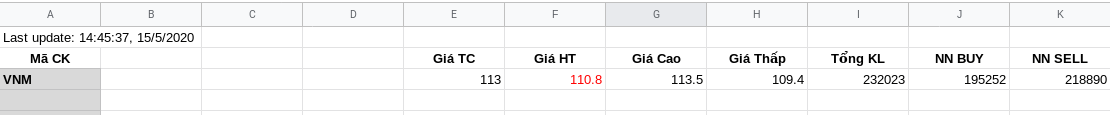Simple Google Apps Script to get Vietnamese Stock information such as price, volume
- Login to your google account
- Create a new blank google spread sheet at google drive, naming the sheet is stocks, format your sheet follow my demo image. Add stocks symbol which you care about, from A3:A20.
- In the Google Sheet UI, select Tools > Script editor to open the script bound to the sheet in the Apps Script editor.
- Write the macro function. Macro functions should take no arguments and return no values. Copy my
main.gscontent and patse tomarcro.gsfile. - Save the script project. The macro is then available for use in the sheet.
- In the script function UI, select Select Function menu, select main or setDataGoogleSheet and run it.
- Check your google sheet :cheer:
- You can setup a trigger for example to get stock price every minute.
- Whatever you want with your stock data.
- Reload stock price periodically
- Send mail to receivers when prices change