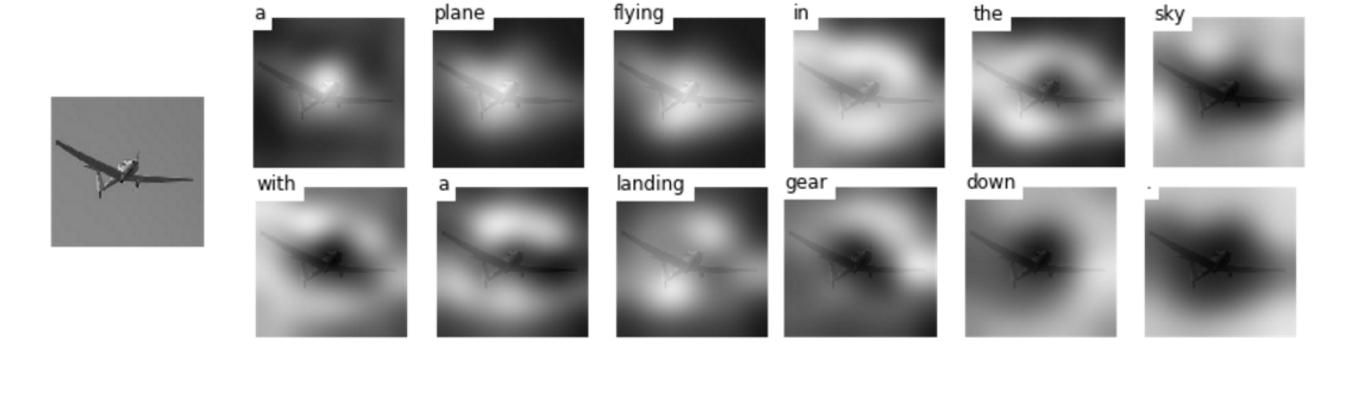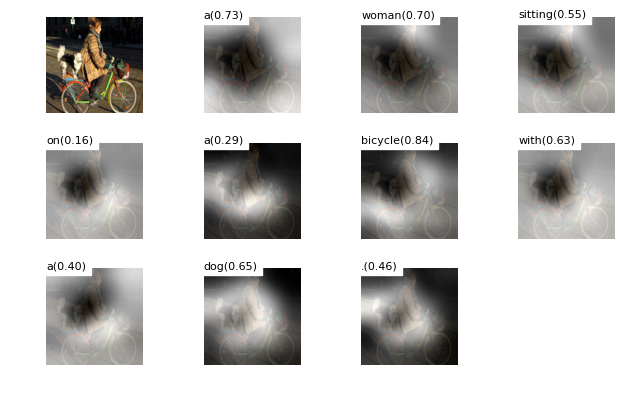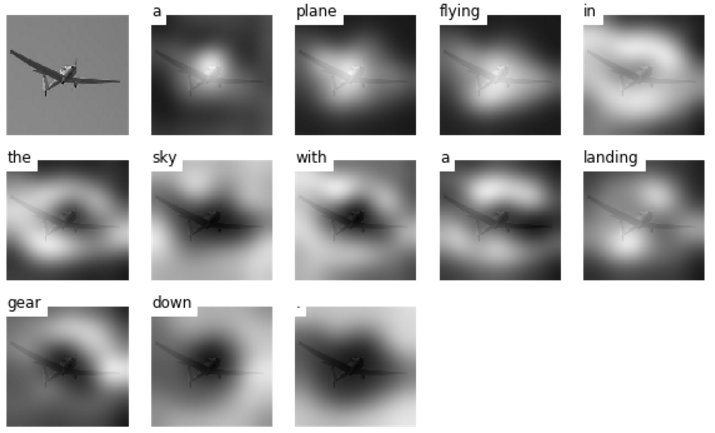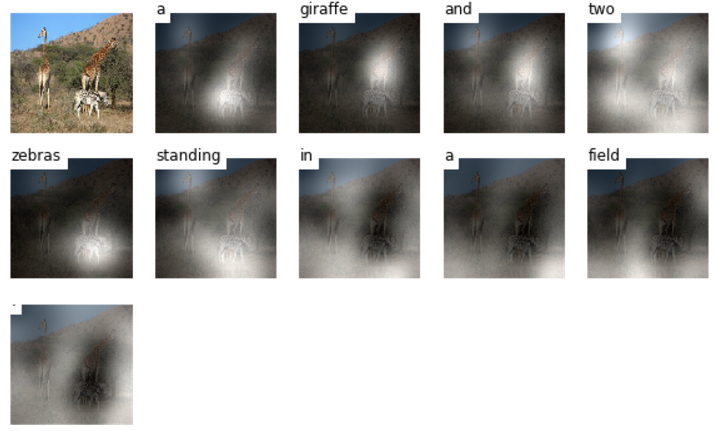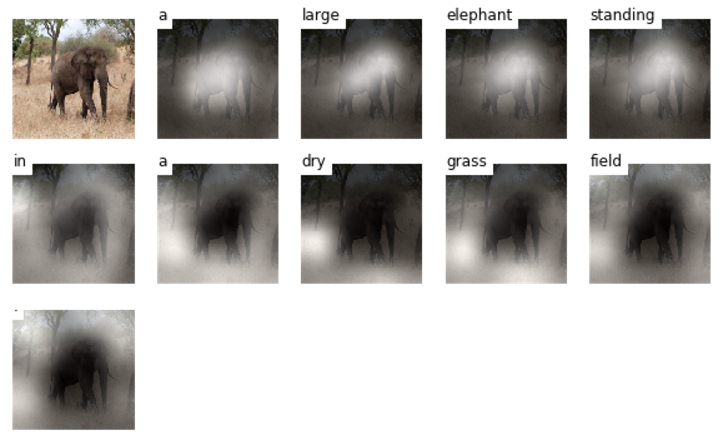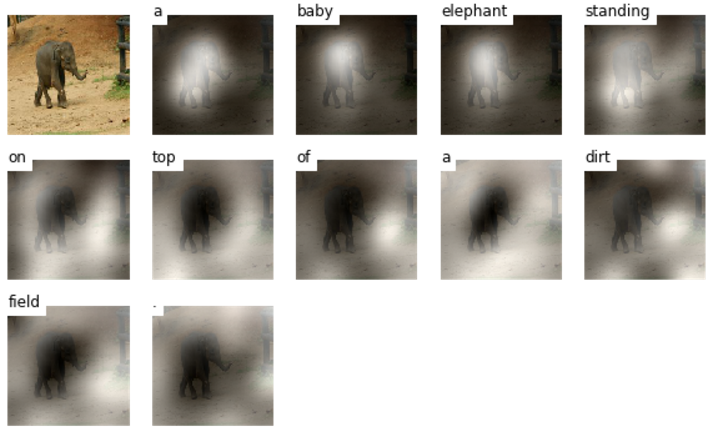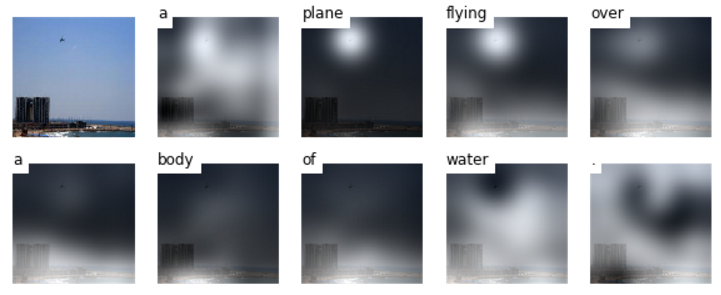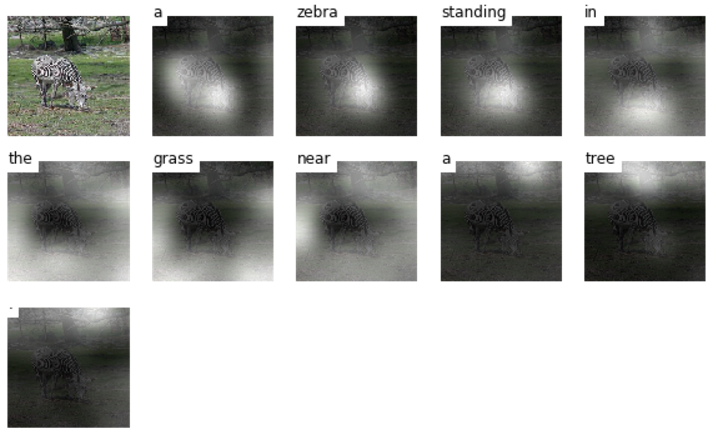Show, Attend and Tell
What's new
This repository is a clone and update of an open source Show-Attend-and-Tell image captioning implementation on TensorFlow by yunjey. The following new features are added to this release:
- Updates to TensorFlow 1.3 and 1.4 and some bug fixes
- Provides an option to uses inception-v3 as the CNN for feature extraction, with better captioning performance
- Adds a front end script for running inference directly from an image (.jpg, .png) input
- Includes a pretrained model
The training process still depends on python 2 as it requires the coco-caption package. However the inference script and the entire model have been updated to run flawlessly in python 3.
References
TensorFlow implementation of Show, Attend and Tell: Neural Image Caption Generation with Visual Attention which introduces an attention based image caption generator. The model changes its attention to the relevant part of the image while it generates each word.
yunjey's TensorFlow implementation
Author's theano code: https://github.com/kelvinxu/arctic-captions
Another tensorflow implementation: https://github.com/jazzsaxmafia/show_attend_and_tell.tensorflow
Getting Started
Prerequisites
First, clone this repo and pycocoevalcap in same directory.
$ git clone https://github.com/huanzhang12/ShowAttendAndTellModel.git
$ git clone https://github.com/tylin/coco-caption.gitThis code is written in Python2.7 and requires TensorFlow. In addition, you need to install a few more packages to process MSCOCO data set.
I have provided a script to download the MSCOCO image dataset, VGGNet19 model. and Inception-V3 model.
Downloading the data may take several hours depending on the network speed. Run commands below then the images will be downloaded in image/ directory and VGGNet19 model and Inception-V3 model will be downloaded in data/ directory.
If you just want to use the pretrained model, you don't need to run download_data.sh as it will take some time to download the full MSCOCO dataset.
$ cd ShowAttendAndTellModel
$ pip install -r requirements.txt
$ chmod +x ./download_data.sh
$ chmod +x ./download_model.sh
$ ./download_data.sh
$ ./download_model.shUsing the Pretrained Model
The pretrained model uses the Inception-V3 model, and has been extracted to model_best folder in the download_data.sh script.
Use the run_inference.py script (should work in both python2 and python3) for inference.
COCO_val2014_000000386968.png is a sample MSCOCO validation image (included in this repository for convenience).
$ python run_inference.py --use_inception COCO_val2014_000000386968.pngTo see where the model attends, run
$ python run_inference.py --use_inception --visualize COCO_val2014_000000386968.pngAnd then an image COCO_val2014_000000386968_att.png will be generated with attention of each word:
The pretrained model using Inception-V3 achieves the following performance metrics on MSCOCO validation set.
Bleu_1: 0.703627089161
Bleu_2: 0.501729840869
Bleu_3: 0.35029232863
Bleu_4: 0.242830720963
ROUGE_L: 0.540511360262
CIDEr: 0.799597591723
As a comparison, here are the performance metrics achieved by using VGG as the CNN (according to yunjey):
Bleu_1: 0.661369887927
Bleu_2: 0.452824472132
Bleu_3: 0.310364129211
Bleu_4: 0.217912572998
METEOR: 0.217213601321
ROUGE_L: 0.518324778652
CIDEr: 0.683173385807
Clearly, Inception-V3 provides significantly better performance than VGG. These numbers can be futher improved if a beam search is used (currently, beam search is not implemented in this code base).
Train the model
To use the Inception-V3 model (with better performance than VGG), an new command line argument, --use_inception has been added to all relevant scripts.
For feeding the image to the Inception-V3, you should resize the MSCOCO image dataset to the fixed size of 299x299.
For feeding the image to the VGGNet, you should resize the MSCOCO image dataset to the fixed size of 224x224. Run command below then resized images will be stored in image/train2014_resized/ and image/val2014_resized/ directory.
$ python resize.py --use_inceptionBefore training the model, you have to pre-process the MSCOCO caption dataset. To generate caption dataset and image feature vectors, run command below.
$ python prepro.py --use_inceptionTo train the image captioning model, run command below.
$ python train.py --use_inception(optional) Tensorboard visualization
I have provided a tensorboard visualization for real-time debugging.
Open the new terminal, run command below and open http://localhost:6005/ into your web browser.
$ tensorboard --logdir='./log' --port=6005 Evaluate the model
To generate captions, visualize attention weights and evaluate the model, please see evaluate_model.ipynb.
Results
Note: these results were generated using the VGG model as CNN.