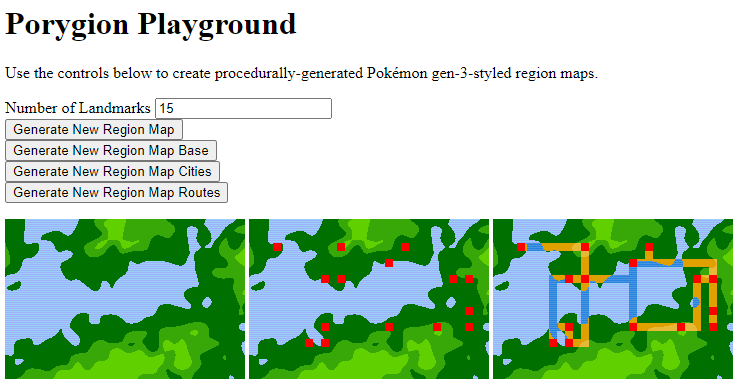Use it online here: http://www.huderlem.com/porygion-playground/
This is an online playground for Porygion, a procedural region map generator in the Gen-3 Pokémon style.
These instructions will get you setup and working with the Porygion Playground locally.
First, install Go. Porygion Playground, uses Go's WebAssembly support to interface with the JavaScript on the webpage.
Clone and navigate to the Porygion working directory. To build, you must specify that WebAssembly is the target.
GOARCH=wasm GOOS=js go build -o main.wasm main.go
If you're on Windows, you might be better off running them in separate commands:
set GOARCH=wasm
set GOOS=js
go build -o main.wasm main.go
This will create a main.wasm file which contains the Porygion logic.
Next, run a local web server in the current directory. Any web server will work. I use goexec:
# install goexec: go get -u github.com/shurcooL/goexec
goexec "http.ListenAndServe(`:8080`, http.FileServer(http.Dir(`.`)))"
Finally, visit http://localhost:8080/, and you should see the page up and running. The main.wasm payload is automatically loaded when the page is loaded. Look in the browser's debugging console to see if there are any errors reported.