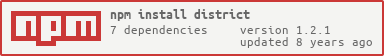District has been deprecated in favor of linklocal.
District is a small tool to help you write local scoped packages for large projects within small teams. It's like aperture, but much simpler: with district you'll have to manage dependency installation and the like yourself, but it's less likely to get in your way.
It should support Windows too, so if you run into any problems please open an issue!
Usage:
district <namespace> <packages...> {options}Where <namespace> is the package namespace to use, and <packages...> is
a list of package directories to link.
For example, running the following from your project root:
district modules module-*Should link up your local packages like so:
├── module-1
├── module-2
├── module-3
├── module-4
├── node_modules
│ └── @modules
│ ├── module-1 -> ../../module-1
│ ├── module-2 -> ../../module-2
│ ├── module-3 -> ../../module-3
│ └── module-4 -> ../../module-4
Now, you should be able to require any of these packages from anywhere else in your app!
var a = require('@modules/module-1')
var b = require('@modules/module-2')
var c = require('@modules/module-3')
var d = require('@modules/module-4')This is particularly useful for building applications with classic Node-style granularity without having to spread it across multiple repositories. Unfortunately you lose the wonders of semver, and in many cases spreading the code across multiple repositories is great – so district's not a silver bullet by any means.
Because it's forcing namespacing onto you, it should (in theory) be relatively trivial to move the codebase over to something like npme when you're ready.
If you're looking to tweak the behavior of district a little:
--prefix Remove a string prefix from each package name.
For example:
$ district modules module-* --prefix module
Would yield "a" and "b" instead of "module-a"
and "module-b"
MIT. See LICENSE.md for details.