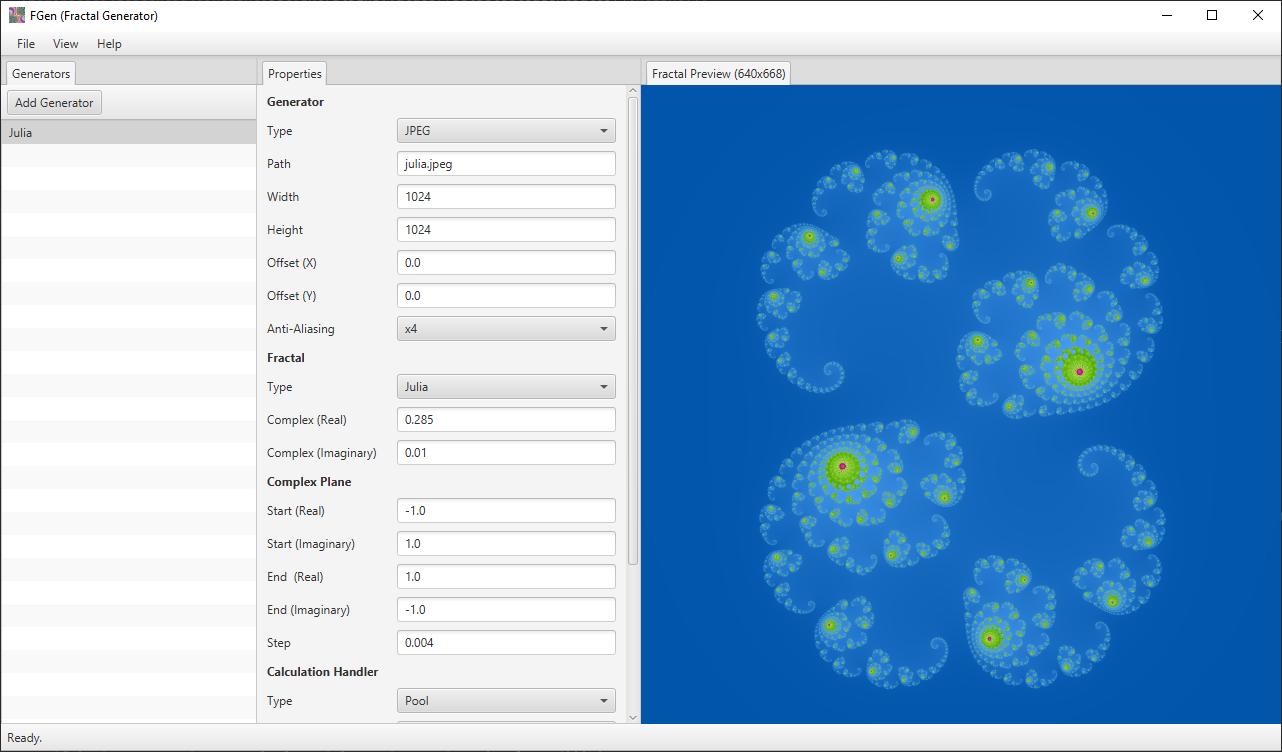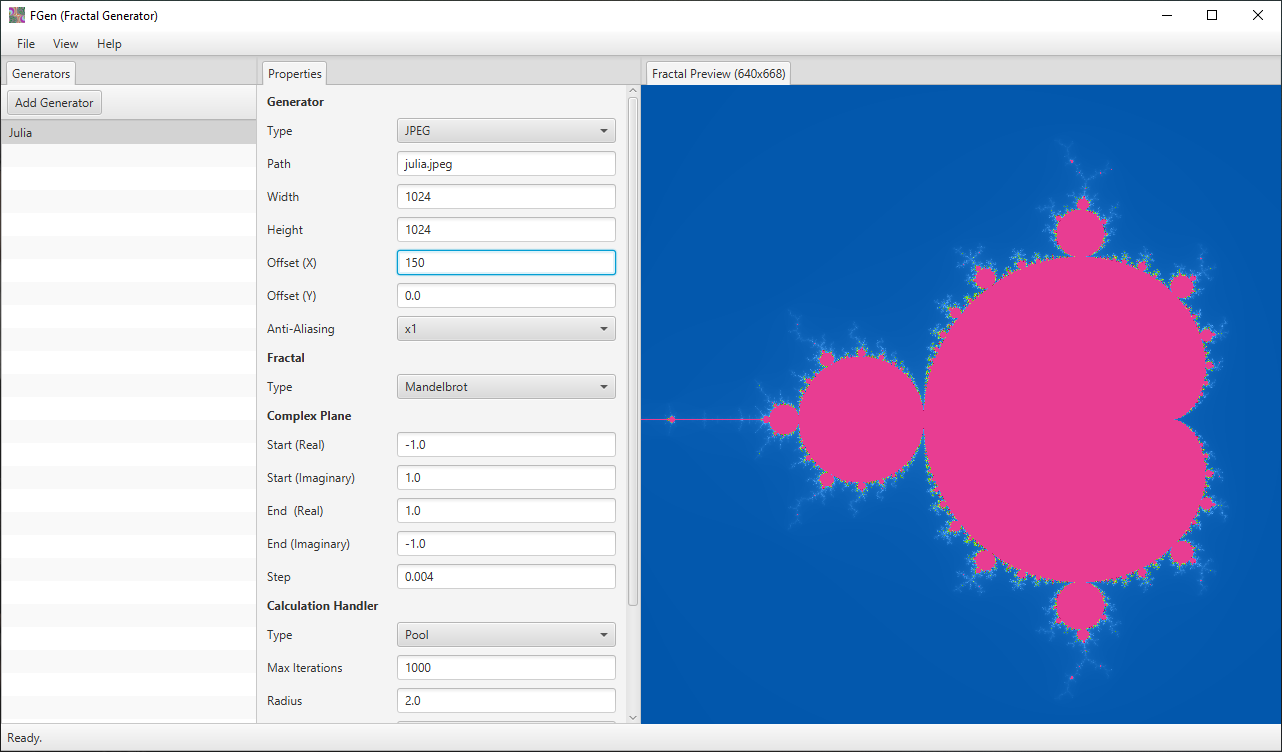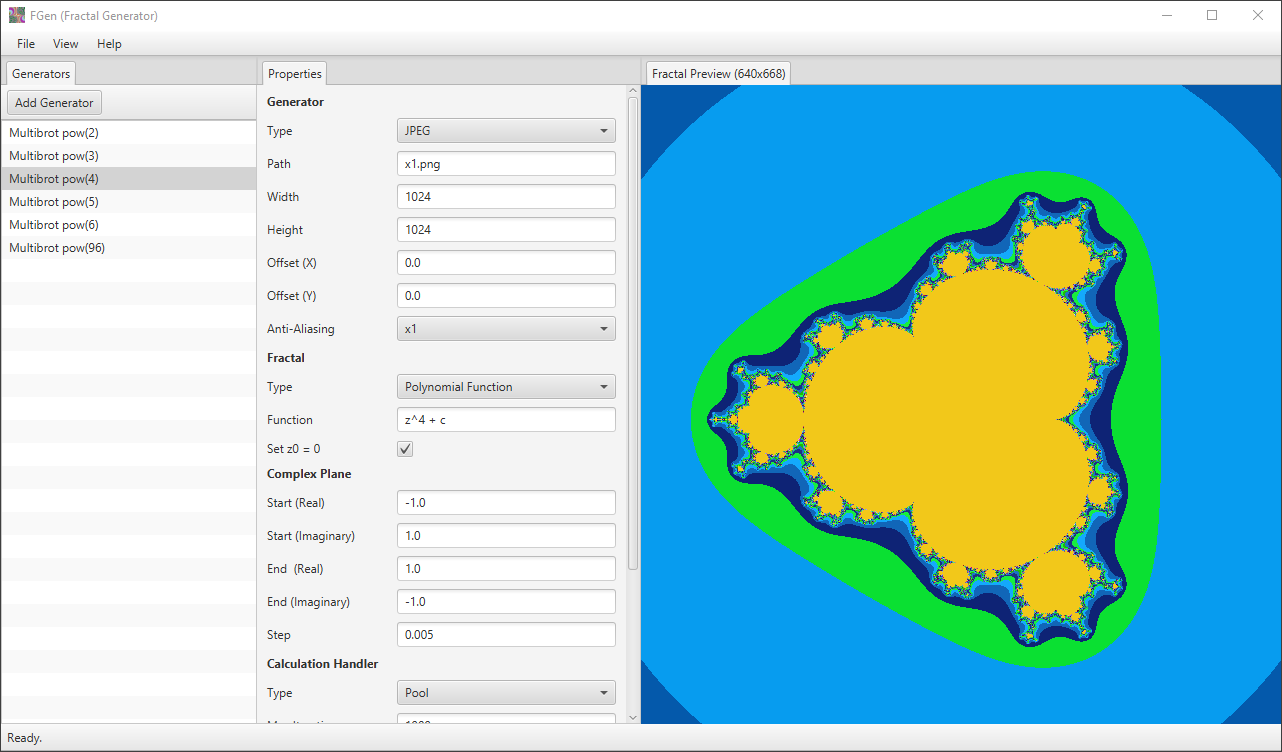FGen is a tool to generate various fractal based on a configuration file containing a list of generators (a generator is set of data to generate a fractal image), it can be used through a CLI by using various options or through a GUI.
- Usable in CLI or in GUI.
- Can be configured through configuration files.
- Ability to load/save configuration files or use presets.
- Generate Julia set fractals.
- Generate Mandelbrot set fractals.
- Generate any polynomial functions fractals.
- Save generated fractals as .jpeg, .png or even .gif (only available in CLI through configuration files).
- Can be multithreaded (in configuration files), which can lead from up to 4 times better performances depending on the fractal requirements !
- Use various color schemes.
- Ability to generate more beautiful fractals with anti-aliasing rendering.
Tree of the most important files and folder in the project's repository hierarchy (not everything is shown):
/
├─┬─src/: Source code.
│ └─┬─main/: Main package.
│ ├─┬─java/com/ustudents/fgen/: Program source code.
│ │ ├─┬─common/: The common source code (useful for other projects).
│ │ │ └─┬─benchmark/: Benchmark system.
│ │ │ ├─json/: JSON parser.
│ │ │ ├─logs/: Logging system.
│ │ │ ├─options/: CLI options parser.
│ │ │ ├─utils/: Various utility classes.
│ │ │ └─Program.java: Main class to extend from when creating a CLI program.
│ │ ├─fractals/: Every Fractal classes.
│ │ ├─generators/: Every Generator classes.
│ │ ├─┬─gui/: Every GUI related code.
│ │ │ └─┬─controller/: The MVC controllers.
│ │ │ ├─controls/: Custom JavaFX controls.
│ │ │ ├─views/: The MVC views.
│ │ │ └─Application.java: Main JavaFX class.
│ │ ├─┬─handlers/: Every handlers code.
│ │ │ └─┬─calculation/: Every calculation handlers (computing divergence indexes).
│ │ │ ├─color/: Every color handlers (computing pixel color per divergence indexes).
│ │ │ └─image/: Every image handlers (filling images).
│ │ ├─┬─maths/: Every maths related classes.
│ │ │ └─┬─Complex.java: Defines a Complex number.
│ │ │ ├─ComplexPlane.java: Defines a complex plane.
│ │ │ └─PolynomialFunctionParser.java: Parses a polynomial function.
│ │ ├─Configuration.java: Contains the configuration data format.
│ │ ├─FGen.java: Main logic of the program.
│ │ └─Main.java: Class containing the `main` function.
│ └─┬─resources/: The resources (included within the builded JAR).
│ └─presets/: Every presets of configuration fiels.
├─README.md: This file.
└─*.*: Other files.
Everything can be configured through configuration files, from what fractal to generate, to how it will be computed and rendered with a lot of details!
- Open the project's directory in your IDE.
- Use the
rungradle task (within theapplicationgradle plugin).
- Open a terminal in your project directory.
- Run gradle wrapper (it will download all dependencies, including gradle itself)
./gradlew build. - You can finally run the project with
./gradlew run.
If you got a binary release, you can directly use java -jar fgen.jar.
If you have run the application like we saw before, you should have seen the documentation, if not, try to use java -jar fgen.jar -h.
Every command should be documented. The program will launch in CLI by default, if you want to be in GUI mode you need to start with java -jar fgen.jar -t gui.
- JavaFX
Client application platform for desktop.
This project is made for educational purposes only and any part of it can be used freely.