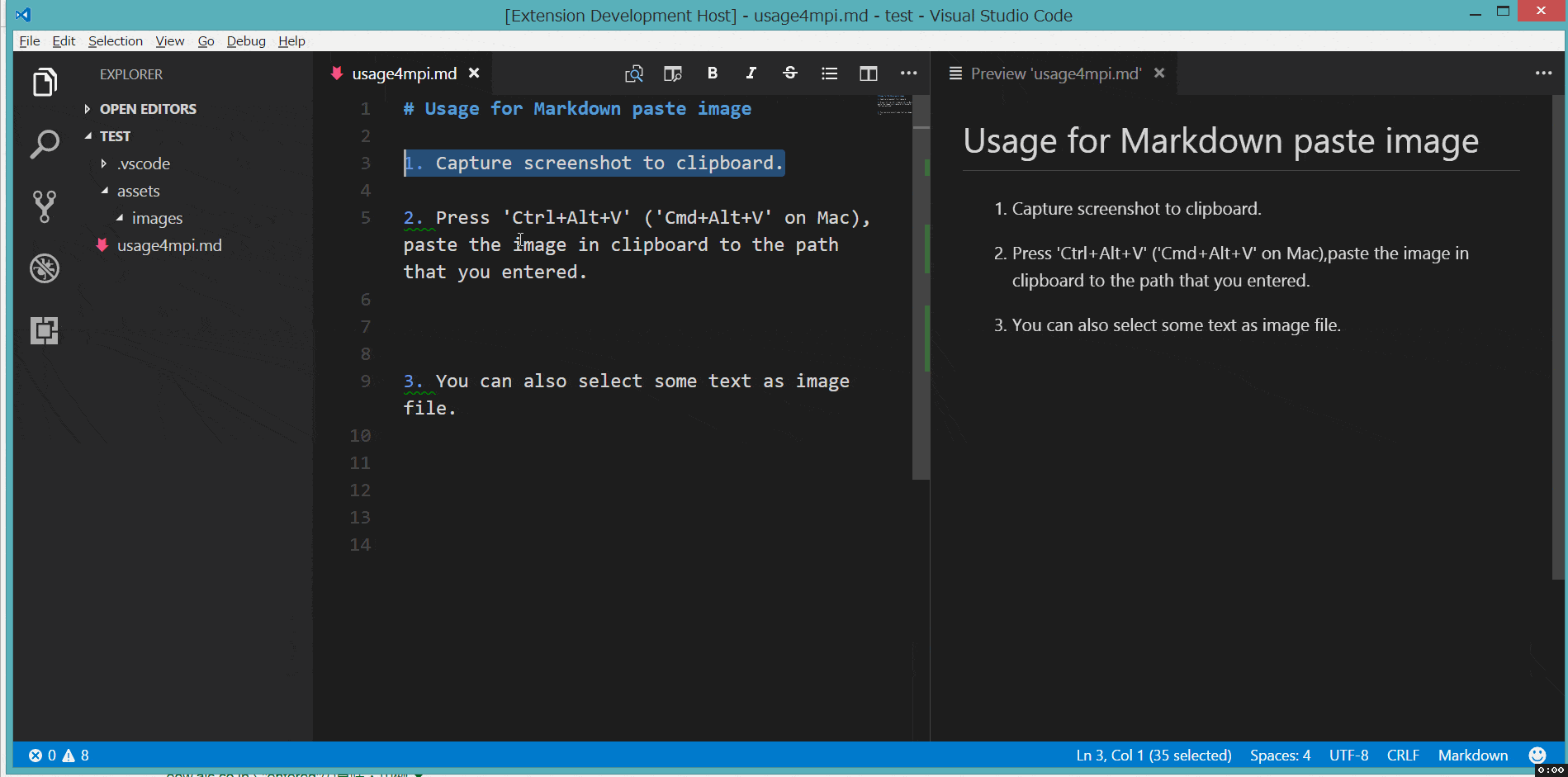Paste image directly from clipboard to markdown(or other file)!
Support Mac/Windows/Linux! And support config destination folder.
- Capture screen to clipboard
- Open the command palette:
Ctrl+Shift+P(Cmd+Shift+Pon Mac) - Type: "Markdown Paste Image" or you can use default keyboard binding:
Ctrl+Alt+V(Cmd+Alt+Von Mac). - Image will be saved in the folder that contains current editing file
- The relative path will be paste to current editing file
-
pasteImage.paththe folder path that image will be saved. Support absolute path and relative path and variable ${workspaceRoot}.
Default value is
./, mean save image in the folder contains current file. -
pasteImage.silenceenable/disable showing confirm box while paste image. Set this config option to
true, filename confirm box will not be shown whill paste image.Default value is
false
If you selected some text in editor, then extension will use it as the image file name. If not the image will be saved in this format: "Y-MM-DD-HH-mm-ss.png".
When you editing a markdown, it will pasted as markdown image link format , the imagePath will be resolve to relative path of current markdown file. In other file, it just paste the image's path.
- Extension not working on windows os.
If you have some any question or advice, Welcome to issue
The extension and source are licensed under the MIT license.