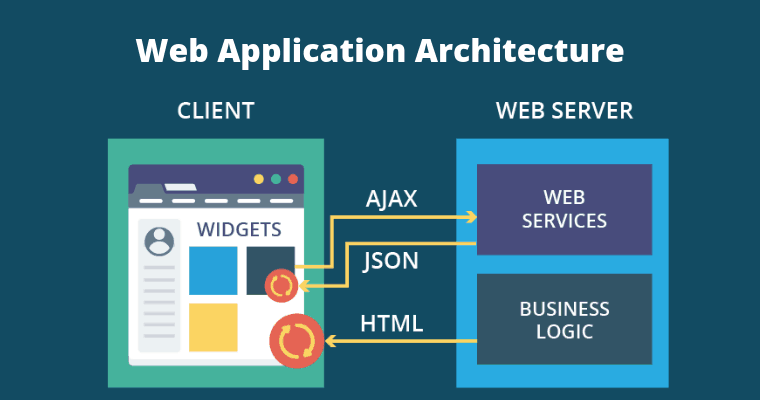これは学校の課題です
| Index | Gauss | Pixel | Eyes |
|---|---|---|---|
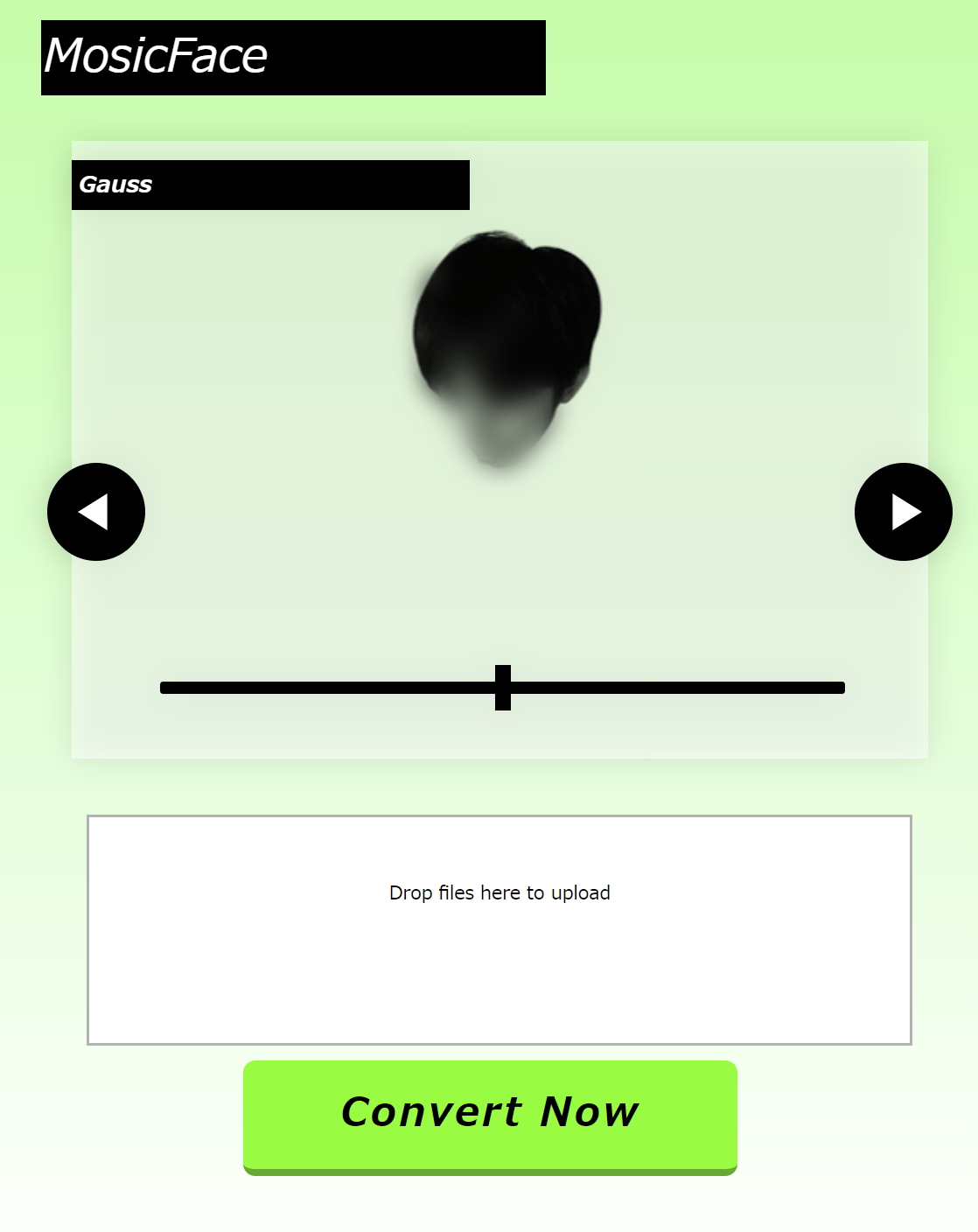 |
 |
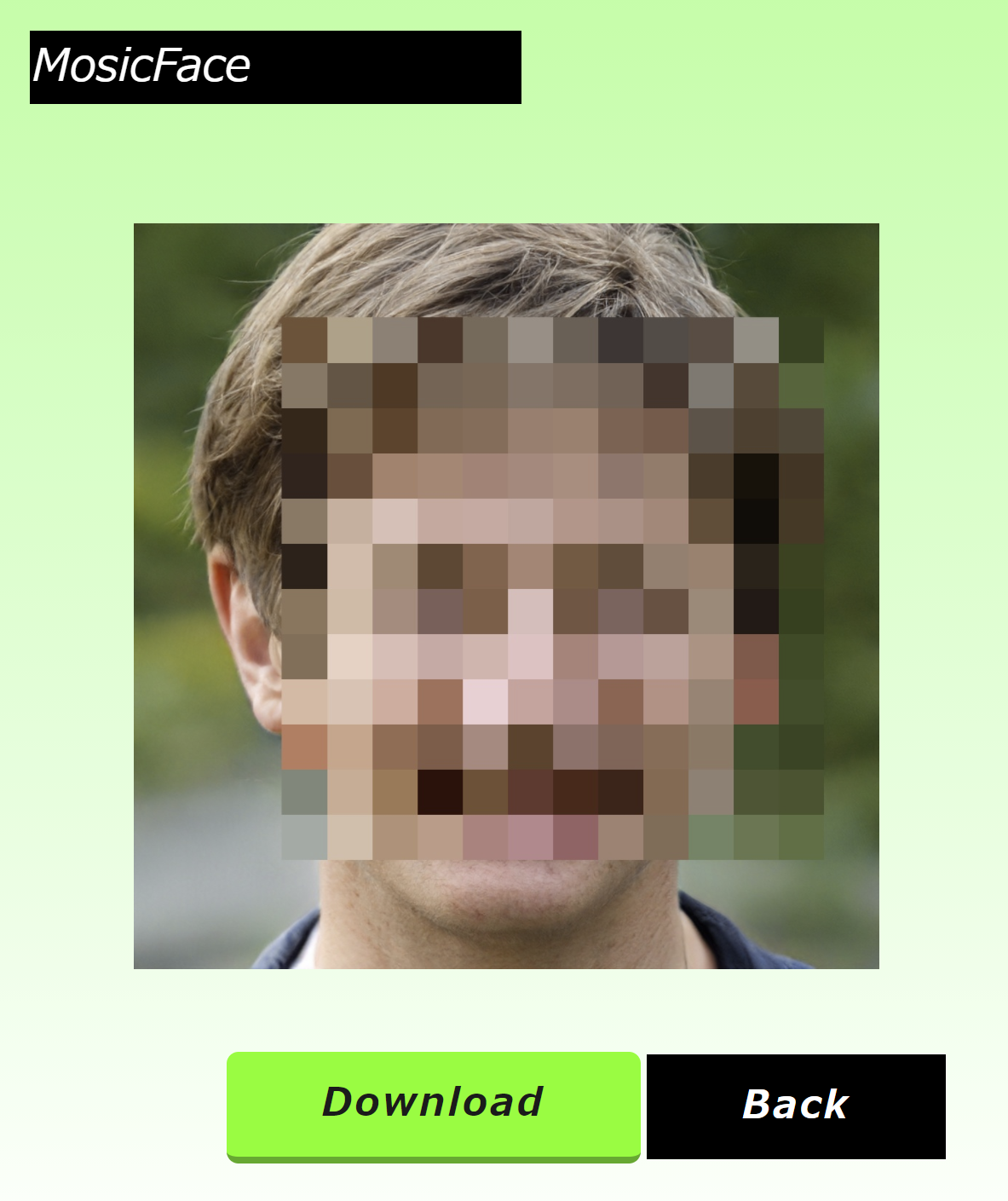 |
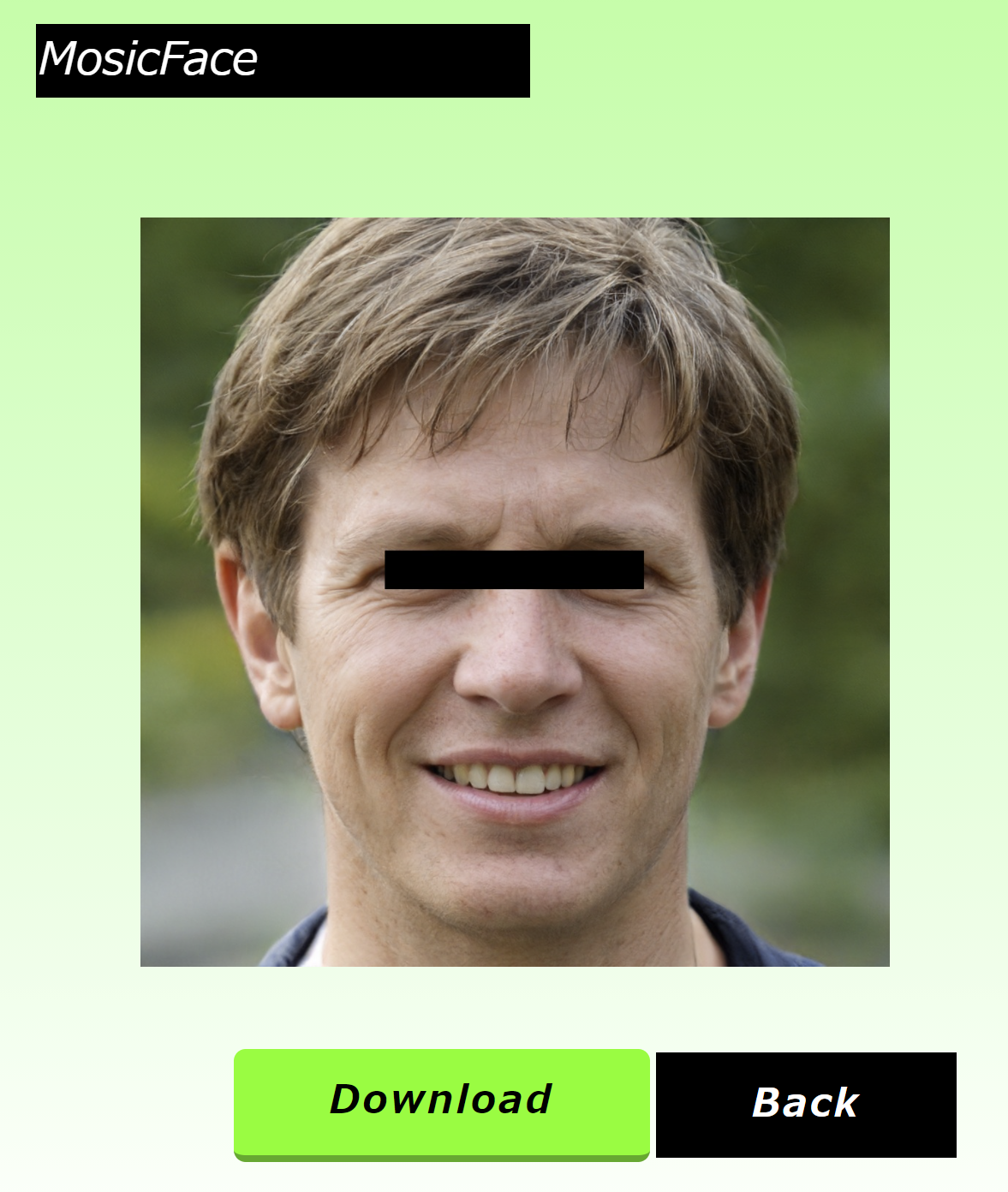 |
写真をアップロードし、顔認識して、顔の部分を自動的にモザイクにしてもらうウェブアプリケーション
- Python 3.8.6
- Flask
- OpenCV
データベースレイヤーがない、プレゼンテーションレイヤーとビジネスレイヤーしかない。大筋はリクエストをPython関数に渡し、Python関数の中に処理する、処理した結果を返す。
# clone the repository
git clone https://github.com/huhudev-git/tus-image-project
cd tus-image-project
# create virtual environment
python -m venv venv
# linux
source venv/bin/activate
# win
source venv/Scripts/activate
# install denpandencies
pip install -r requirements.txt実行する
# linux
export FLASK_APP=pixelate
# windows
set FLASK_APP=pixelate
flask rungit clone https://github.com/huhudev-git/tus-image-project.git
cd tus-image-project
# change branch
git checkout -b feature/<自分で名前をつける>ファイルを修正した後
git add .
git commit -m "自分のメッセージ"
git push -u origin feature/<自分で名前をつける>そしてPull Requestsを作ってください。feature/<自分で名前をつける>というbranchで何回commitもできるので、Pull Requestsを作ったでも、修正はまだ追加できる。
参考:プルリクエストの作成方法
Pull Requestsを完成したあと、右側でReviewersをクリック、ほかの人にコードのレビューしてもらう。すべてレビューする人はOKだったら、main branchにmergeする
# 今の作業をセーブ
git add .
git commit -m "save"
git checkout main
git pull
git checkout <自分作業のbranch>
git merge main衝突があるかもしれません、そのときはmain branchに従うまたは自分で修正します
- Method: GET
- Params: None
- Content-Type: text/html
- Return: html(ウェブページ)
詳細
- アップロード
- モザイクのスタイルの選択
- モザイクのパターンの選択
- preview機能
- Method: POST
- Params: 以下参照
- Content-Type: multipart/form-data
- Return: bytes(processed image)
処理流れ
- 写真を取得する
- データサイズ制限
- サイズ制限
- モザイクのパラメータを取得する
- 画像に顔認識する
- モザイクのパラメータによって写真を処理する
- 処理した写真を返す
| name | type | description |
|---|---|---|
| mosaic_type | string | リクエストのモザイクのパターン |
| mosaic_style | json | リクエストのモザイクのスタイル |
| image | blob | 画像の内容 |
| name | type | description |
|---|---|---|
| image | blob | 画像の内容 |
/ |
/(after upload) |
全体 |
|---|---|---|
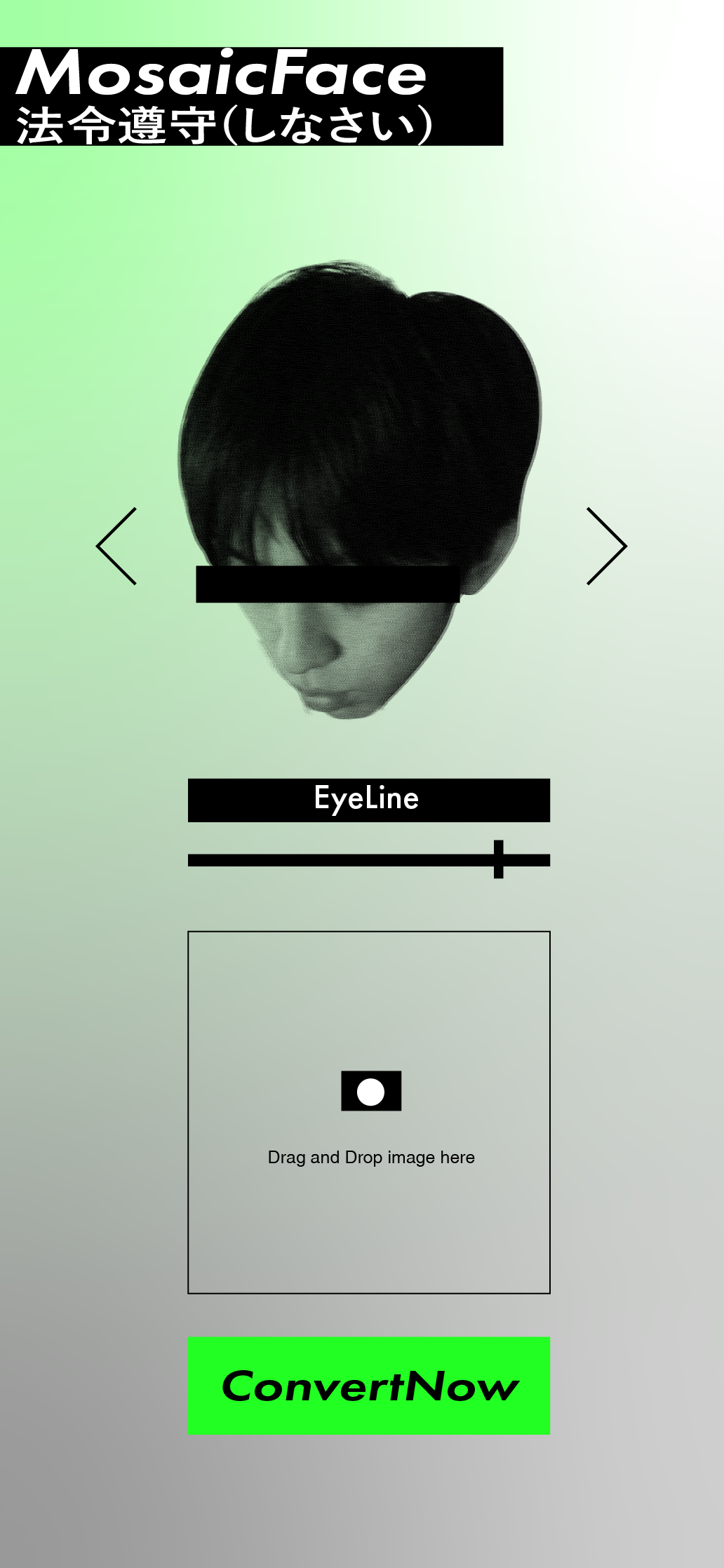 |
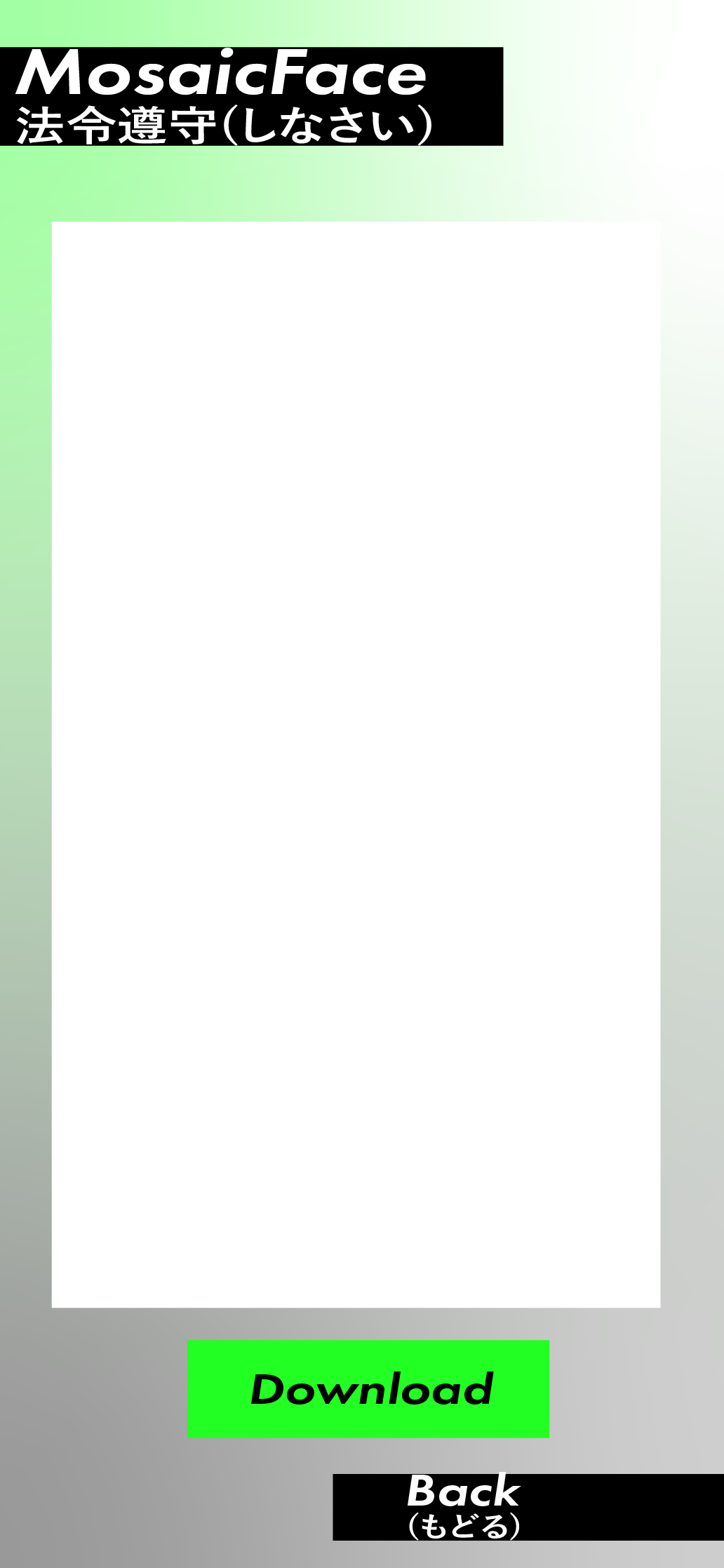 |
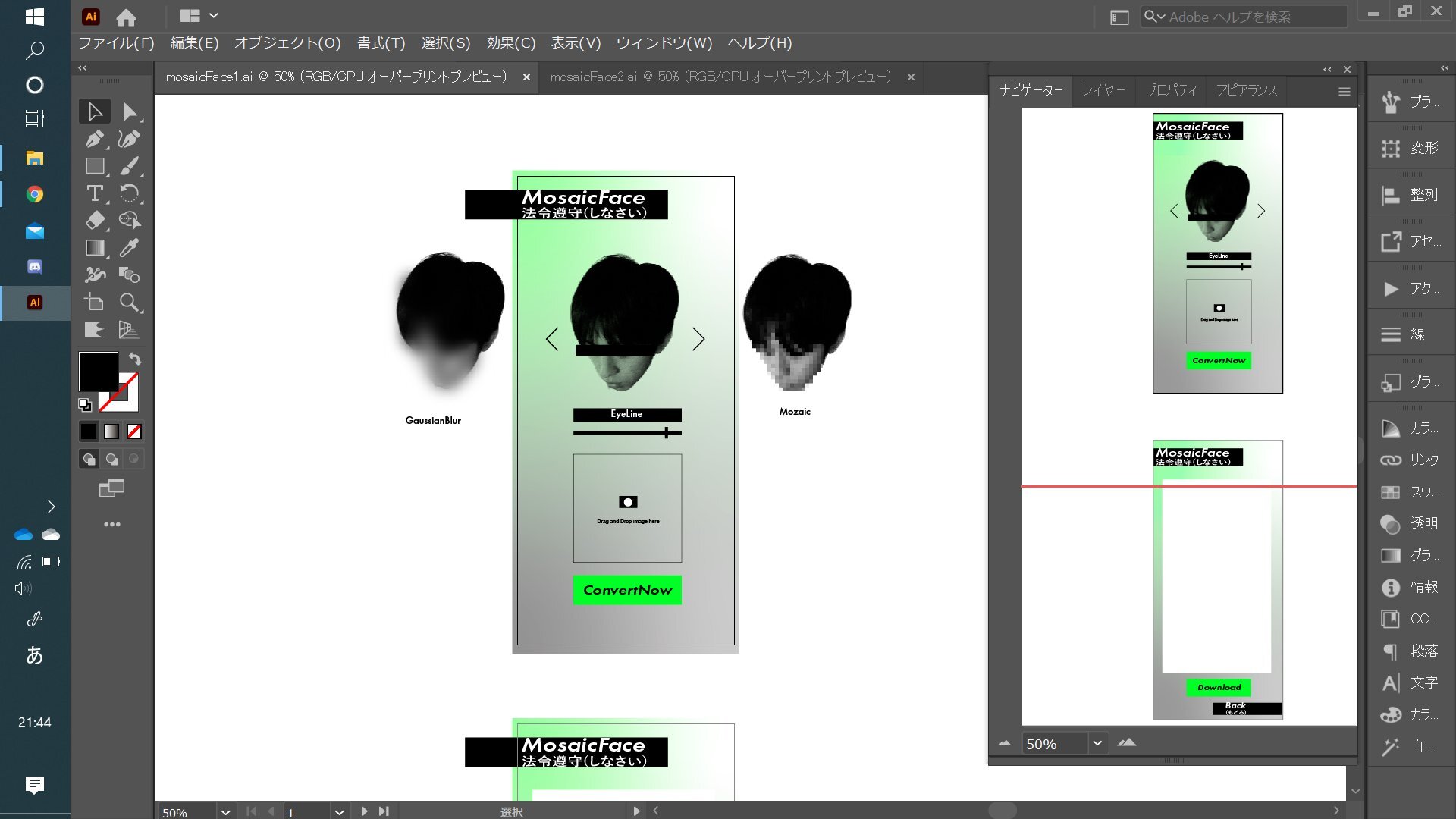 |
デザインイメージ
- OpenCV
- Viola & Johns 顔検出器
返すもの List[Position]
pixelate/face_detect/main.py
def face_detect(image: Image) -> List[Position]:
pass一つのスタイル/パターンで、一つのクラスで実装する
- 目に黒い線をひく
- モザイクパターン
- ガウス
- ピクセル
- 使うもの
- OpenCV
class AbstractMosaicFilter(abc.ABC):
# フロントエンドのほうのモザイクパターンの名前
name = None
@abc.abstractmethod
def process(self, image: Image, style: AbstructMosaicStyle, positions: List[Position]) -> bytes:
'''写真を処理し、モザイクをつけた写真を返す
Args:
image (bytes): アップロードした写真
style (Any): モザイクのスタイル
positions (List[Position]): 顔認識の位置
Returns:
bytes: モザイクをつけた写真
'''
pass
class EyesLineMosaicFilter(AbstractMosaicFilter):
"""
目に黒い線をひく
"""
pass
class BlurMosaicFilter(AbstractMosaicFilter):
pass
class GaussBlurMosaicFilter(BlurMosaicFilter):
"""
モザイクパターン - ガウス
"""
pass
class PixelBlurMosaicFilter(BlurMosaicFilter):
"""
モザイクパターン - ピクセル
"""
pass