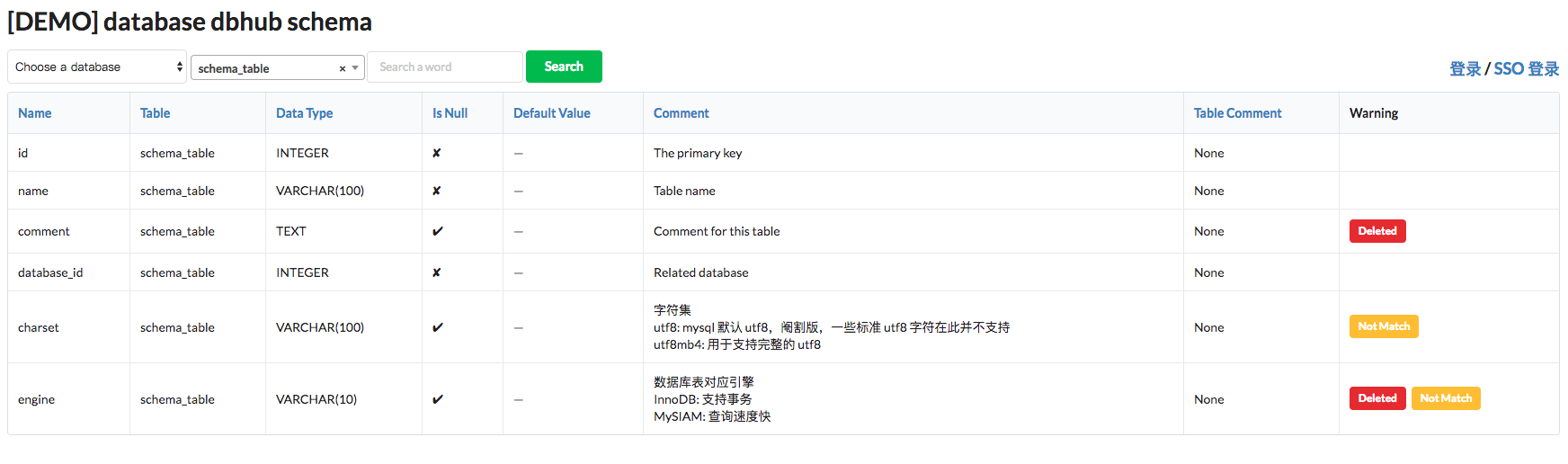DBHub is a free database schema automatic discovery and easily commenting tool. DBHub now can support mysql, mongodb and other 6 databases, it is easy to extend. DBHub has a web page for viewing all schema with comments and has an admin system for managing.
- apps (web and admin page)
- scripts (sync and check)
- configs (supervisor, newrelic and uwsgi)
To set up a development environment quickly, install Python 2.x first. It comes with virtualenv built-in. so create a virtual environment with:
virtualenv -p python2 env
Install dependencies:
pip install -r requirements.txt
python manage.py createsuperuser
python manage.py runserver --settings=dbhub.settings.dev
- name: database name
- config: whole url for connect with database
- for MySQL: mysql://{username}:{password}@{database-url}:3306/{database-name}?charset=utf8
- for SQLite: sqlite:////{absolute-path-to-db-file}
- for MongoDB: mongodb://{username}:{password}@{database-url}:27017/{database-name}
python manage.py runscript sync
python manage.py runscript check --script--args [db_name] [table_name]
- write description first;
- write enumerations below with {enum}: {description}.
charset with description, blah, blah, blah
utf8: A UTF-8 encoding of the Unicode character set using one to three bytes per character. default utf8 of mysql, max length is 3 bytes, not support characters, such as emoji.
utf8mb4: A UTF-8 encoding of the Unicode character set using one to four bytes per character.
- MySQL
- MongoDB
- PostgreSQL
- Oracle
- SQLite
- Microsoft SQL Server
- Firebird
- Sybase