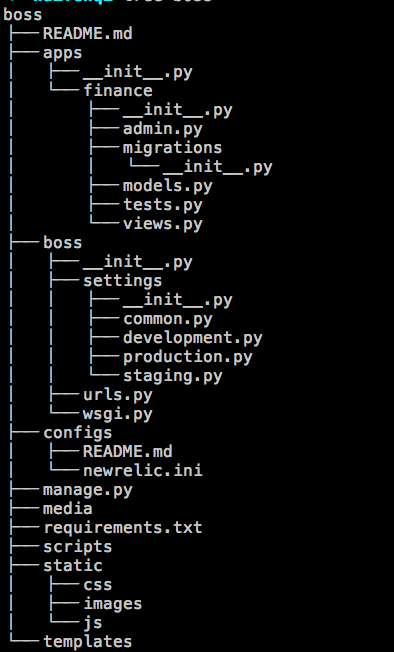{% comment "This comment section will be deleted in the generated project" %}
django-project-skeleton is a skeleton for Django projects. It provides a directory structure for Django projects during different environments.
- applications - contains subfolders with specific functionality;
- configs - stores all configuration related scripts (newrelic, gunicorn, nginx, celery, mongdb, redis, etc);
- static - contains js, css, images, types/fonts
- templates - all your html files
- media - contains all upload files
- scripts - contains all scripts which used by support by
runscriptof django-extensions
To use this repository just use the template option of django-admin.
$ django-admin startproject --template=https://github.com/huifenqi/django-project-skeleton/archive/master.zip --extension=md,tpl [project_name]
To create new app: python manage.py startapp [app_name] applications/[app_name] --settings=[project_name].settings.development
For different environments: export DJANGO_SETTINGS_MODULE="[project_name].settings.production"
- https://github.com/rosarior/awesome-django
- https://www.fullstackpython.com/django.html
- https://www.quora.com/What-are-some-best-practices-for-Django-development
{% endcomment %}
This project has the following basic applications:
- App1 (short desc)
- App2 (short desc)
- App3 (short desc)
To set up a development environment quickly, install Python 2.x first. It comes with virtualenv built-in. so create a virtual environment with:
virtualenv env
source env/bin/activate
Install dependencies:
pip install -r requirements.txt
Run server:
python manage.py runserver --settings={{ project_name }}.settings.dev