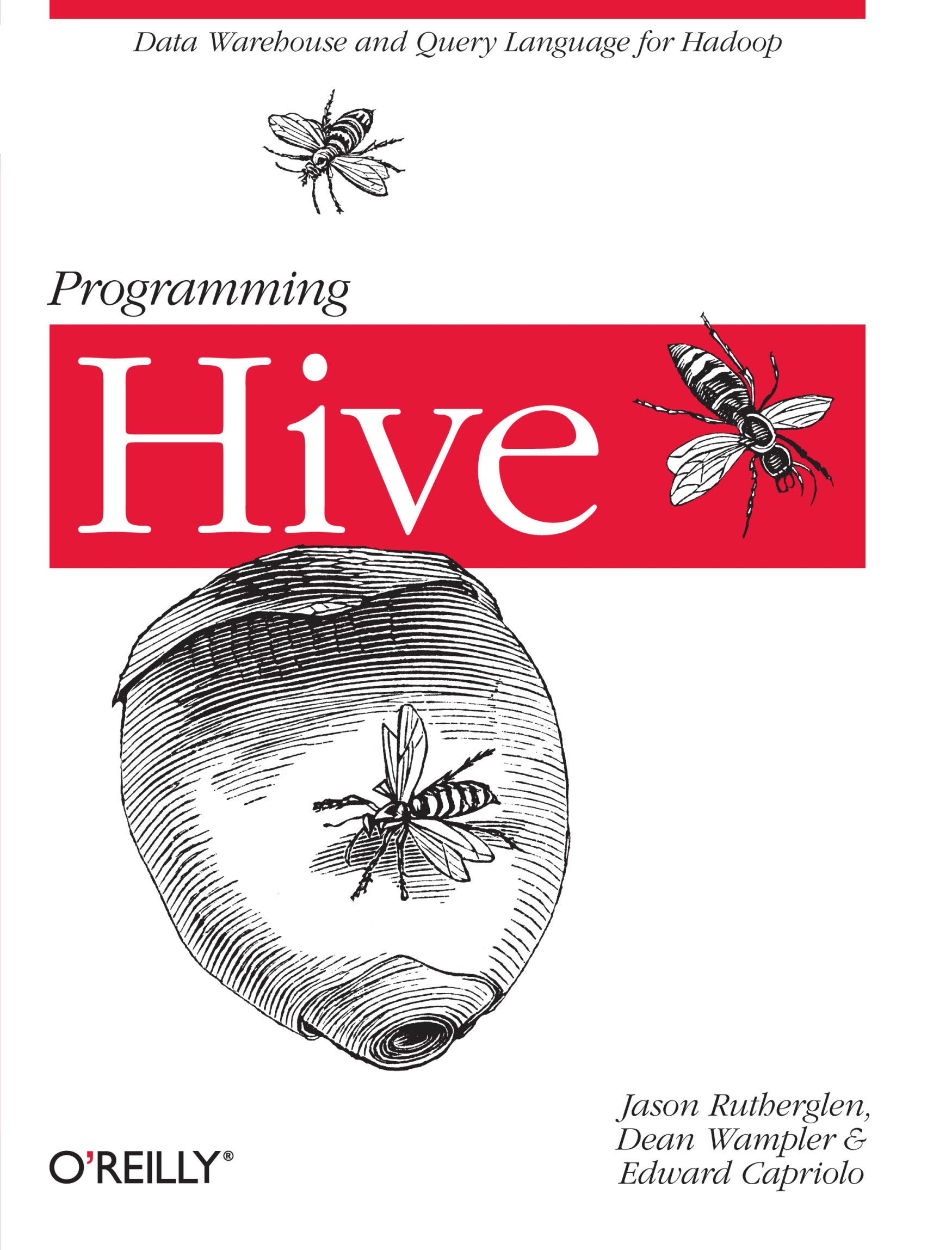该项目使用GitbookIO。关于GitbookIO的详细信息,请参考官方文档。
- 克隆本项目到本地硬盘
$ git clone https://github.com/sxyx2008/programminghive.git- 使用
npm安装gitbook
$ npm install gitbook -g
注意-g选项。将gitbook安装为全局。
- 切换到
programminghive目录
$ cd programminghive
- 打开命令行或终端,执行下面的操作
$ gitbook serve .
如:
$ gitbook serve .
Press CTRL+C to quit ...
Live reload server started on port: 35729
Starting build ...
Successfuly built !
Starting server ...
Serving book on http://localhost:4000接下来,你懂得。。。
QQ:184675420
Mail:sxyx2008@163.com
Weibo:http://weibo.com/qq184675420
WebSite:aimeizi.net
GitHub:https://github.com/sxyx2008
MIT
Copyright (c) 2014 雪山飞鹄